@Panda if you used the Ubuntu PPA, I think this only goes as far as 6.x if I recall correctly.
Threaded post support for NodeBB
-
@DownPW said in Threading support for NodeBB:
Do you know where it could come from?
Yes, just fixed it in your dev environment. I assumed (probably incorrectly) that people may not have this installed, so omitted it. I fixed it in prod because I do have it there, but wanted to keep DEV as vanilla as possible.
I’ll need to write a function that checks for the existence of this plugin then determines where to inject the toggle switch
For now, see the below
$('.topic .sticky-tools ul .hidden-xs').append(threadView); // If you have browsing users plugin, comment out the above line and uncomment the one below //$('.topic .sticky-tools ul [component="topic/browsing-users"]:last-of-type').append(threadView);Result (might need some position tweaking…)
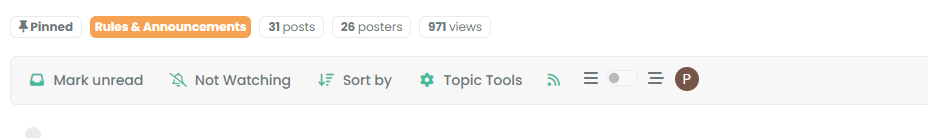
-
Good, thanks!!!
Test asap, i’m on intervention AT work -
@phenomlab said in Threading support for NodeBB:
EDIT 2 - I just noticed on your DEV box that you have (thanks to me - sorry) a ton of JS code you don’t need. You should probably clean that up.
no I need it

@phenomlab said in Threading support for NodeBB:
@DownPW said in Threading support for NodeBB:
Can we do the same thing but without expanding the topic toolbar on header ?
Yes, but then you’ll have elements that are wider than the sticky bar which looks odd on scroll.
Could you still explain to me how to obtain this result so that I can see what I prefer?
-
@DownPW said in Threading support for NodeBB:
Could you still explain to me how to obtain this result so that I can see what I prefer?
Yes, of course. Locate the below block in the CSS, and comment out
margin-left: -8%;.topic .threaded.sticky-tools { margin-left: -8%; margin-top: 0px; margin-bottom: 0px; transition: margin-left 0.3s ease, margin-right 0.3s ease; } -
Great, thank you Mark !
–> I also have a little suggestion to add a tooltip on the button mouse hover like "Thread view On and thread View Off depending on the state or maybe just one?
What do you think about it ?
-
@DownPW said in Threading support for NodeBB:
What do you think about it ?
Great idea. I’ll add that.
-
maybe with an HTML SPAN class like this ?
<span class="title-tooltip top" tooltip-text="Thread View On"> -
@DownPW yes, that should work, although probably better to use one tooltip with on/off text.
-
Small specific request.
I try to adapt the code to my environment.
I modified the background of the following classes:
.page-topic .topic .posts.timeline .timeline-event, .page-topic .topic .posts.timeline > [component="post/placeholder"], .page-topic .topic .posts.timeline > [component="post"] { border-left: none; transition: transform 0.3s ease !important; background: var(--bs-body-bg); background: var(--bs-body-navbar); }.post-container.threaded { background: var(--bs-body-bg) !important; background: var(--bs-body-navbar)!important; }li.pt-4.self-post:not(.self-post .topic-owner-post).threaded { transform: translateX(0px) !important; transition: transform 0.3s ease !important; background: var(--bs-body-bg); background: var(--bs-body-navbar)!important; padding-right: 30px; }and other code, for example :
.page-topic .topic .posts.timeline [component="topic/event"].timeline-event, .page-topic .topic .posts.timeline [component="topic/necro-post"].timeline-event { background: transparent; }.page-topic .topic .posts.timeline .timeline-event:last-child, .page-topic .topic .posts.timeline>[component="post/placeholder"]:last-child, .page-topic .topic .posts.timeline>[component=post]:last-child { margin-left: 0.5rem; }When I activate mode it works without problem but it does not disappear when I deactivate the mode. (Return to vanilla)
I think I understand by reading the code that it is necessary to specify the classes chnaged in the function.js (with add .threaded) but I don’t really see how to add more
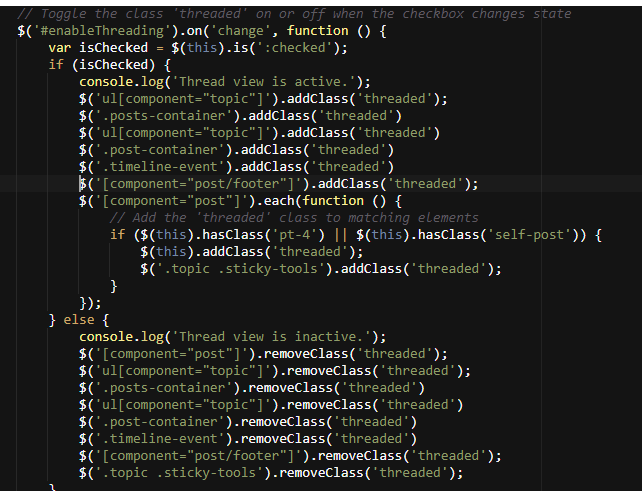
-
@DownPW any reason as to why you’ve defined
backgroundtwice ?See
background: var(--bs-body-bg); background: var(--bs-body navbar)!important; -
I have just forget to delete the first but this nothing change.
-
@DownPW just curious 🤭
The second would override the first anyway.
I’m in transit currently and not in front of a pc but will review this as soon as I can.
-
i have a problem with my codes


-
-
 undefined phenomlab referenced this topic on
undefined phenomlab referenced this topic on
-
@phenomlab thank you Mark i did not read this one.
-
@cagatay no problems. Easily missed!!
-
@DownPW said in Threading support for NodeBB:
I think I understand by reading the code that it is necessary to specify the classes chnaged in the function.js (with add .threaded) but I don’t really see how to add more
Can you post the current function code you have?
-
sure :
function threaded() { $(document).ready(function () { // Check if the screen width is 1200px or more if ($(window).width() >= 1200) { // Check if the dropdown already exists if ($('#enableThreading').length === 0) { var threadView = $('<div class="threads-wrapper"><i class="fa fa-fw fa-bars left"></i><form class="form"><div class="form-check form-switch sticky-tools-bar"> \ <input class="form-check-input" id="enableThreading" type="checkbox" data-field="enableThreading"> \ <label class=" d-none d-md-inline fw-semibold" for="enableThreading"><i class="fa fa-fw fa-bars-staggered right"></i></label> \ </div></form></div>'); $('.topic .sticky-tools ul [component="topic/browsing-users"]:last-of-type').append(threadView); // Check if there's a stored state for the checkbox and update it var storedState = localStorage.getItem('enableThreadingState'); if (storedState === 'true') { $('#enableThreading').prop('checked', true); } } // Toggle the class 'threaded' on or off when the checkbox changes state $('#enableThreading').on('change', function () { var isChecked = $(this).is(':checked'); if (isChecked) { console.log('Thread view is active.'); $('ul[component="topic"]').addClass('threaded'); $('.posts-container').addClass('threaded') $('ul[component="topic"]').addClass('threaded') $('.post-container').addClass('threaded') $('.timeline-event').addClass('threaded') $('[component="post/footer"]').addClass('threaded'); $('[component="post"]').each(function () { // Add the 'threaded' class to matching elements if ($(this).hasClass('pt-4') || $(this).hasClass('self-post')) { $(this).addClass('threaded'); $('.topic .sticky-tools').addClass('threaded'); } }); } else { console.log('Thread view is inactive.'); $('[component="post"]').removeClass('threaded'); $('ul[component="topic"]').removeClass('threaded'); $('.posts-container').removeClass('threaded') $('ul[component="topic"]').removeClass('threaded') $('.post-container').removeClass('threaded') $('.timeline-event').removeClass('threaded') $('[component="post/footer"]').removeClass('threaded'); $('.topic .sticky-tools').removeClass('threaded'); } // Store the checkbox state in localStorage localStorage.setItem('enableThreadingState', isChecked); }); // Check for changes in the checkbox state when the page loads $('#enableThreading').trigger('change'); } }); } function threadedChat() { $(document).ready(function () { // Check if the screen width is 1200px or more if ($(window).width() >= 1200) { // Check if the dropdown already exists if ($('#enableThreadingChat').length === 0) { var chatView = $('<div class="threads-wrapper"><i class="fa fa-fw fa-bars left"></i><form class="form"><div class="form-check form-switch sticky-tools-bar"> \ <input class="form-check-input" id="enableThreadingChat" type="checkbox" data-field="enableThreading"> \ <label class=" d-none d-md-inline fw-semibold" for="enableThreadingChat"><span class="title-tooltip top" tooltip-text="Éditer Profil"><i class="fa fa-fw fa-bars-staggered right"></i></label> \ </div></form></div>'); $('[component="chat/header"]').prepend(chatView); // Check if there's a stored state for the checkbox and update it var storedState = localStorage.getItem('enableThreadingStateChat'); if (storedState === 'true') { $('#enableThreadingChat').prop('checked', true); } } // Toggle the class 'threaded' on or off when the checkbox changes state $('#enableThreadingChat').on('change', function () { var isChecked = $(this).is(':checked'); if (isChecked) { console.log('Thread view is active.'); $('[component="chat/message"]').each(function () { // Add the 'threaded' class to matching elements if ($(this).hasClass('chat-message')) { $(this).addClass('threaded'); } }); } else { console.log('Thread view is inactive.'); $('[component="chat/message"]').removeClass('threaded'); } // Store the checkbox state in localStorage localStorage.setItem('enableThreadingStateChat', isChecked); }); // Check for changes in the checkbox state when the page loads $('#enableThreadingChat').trigger('change'); } }); } $(window).on('action:chat.loaded', function(data) { threadedChat(); }); $(window).on('action:chat.received', function(data) { threadedChat(); }); $(window).on('action:ajaxify.end', function (data) { threaded(); }); $(window).on('action:posts.edited', function (data) { threaded(); }); $(window).on('action:posts.loaded', function (data) { threaded(); }); -
@DownPW Thanks. You should remove the
threadedChatfunction and these lines$(window).on('action:chat.loaded', function(data) { threadedChat(); }); $(window).on('action:chat.received', function(data) { threadedChat(); });That code is not functional yet and is very experimental

I’ll have a look at your DEV environment to make the code recommendations.
-
@DownPW I changed your CSS as it was lacking the actual
.threadedclass which is the target we add and remove.page-topic .topic .posts.timeline [component="topic/event"].timeline-event, .page-topic .topic .posts.timeline [component="topic/necro-post"].timeline-event.threaded { background: transparent !important; margin-bottom: 10px !important; } .page-topic .topic .posts.timeline .threaded:last-child .timeline-event:last-child, .page-topic .topic .posts.timeline .threaded:last-child>[component="post/placeholder"]:last-child, .page-topic .topic .posts.timeline .threaded:last-child>[component=post]:last-child { margin-left: 0.5rem !important; }Seems to work, but can you confirm?
-
MogoDB v6 to v7 upgrade
Solved Configure -
-
-
-
-
-
Plugin reaction Bug
Solved Customisation -