@Panda You’ll need to do that with js. With some quick CSS changes, it looks like this
d619844f-fbfe-4cf1-a283-6b7364f6bf18-image.png
The colour choice is still really hard on the eye, but at least you can now read the text
@DownPW said in NodeBB v3 Chat Very Slow:
Here I think
yes you are right @DownPW
@phenomlab how can i expand it?
Odd, node like that on nodebb communauty
@DownPW as I said previously, likely a regression introduced by 3.2.0
But nodebb forum communauty is on 3.2.0 no ?
If yes, they don’t have this problem
They deactivate background and box shadow on nodebb communauty :
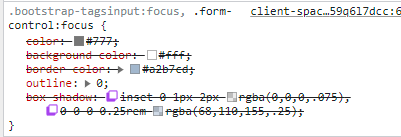
@DownPW None of those will impact the box size. Let me have a look.
yep not box size but we don’t see the bug
@DownPW what exactly is the bug? I’ve tested it, and it behaves normally from what I see (unless I completely missed something)?
Size is good, is just the focus when we type text it has changed
on 3.1.7 :

On 3.2.0 here :
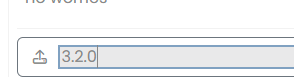
@DownPW Yes, that’s input:focus - it’s used to style much larger boxes on focus, but I’ll need to create an exemption here.
Nodebb communauty :
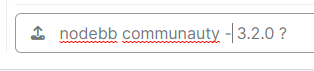
yep better 
Solution ?
@DownPW As you indicated, but I need to make this more specific because it disables a wanted UI experience elsewhere
.form-control:focus {
background: var(--bs-body-bg) !important;
color: var(--bs-body-color) !important;
/*box-shadow: 0 0 0 2px var(--bs-tag-bg) inset !important; */
border-color: transparent !important;
}
Starting with this CSS
.form-control:focus {
background: var(--bs-body-bg) !important;
color: var(--bs-body-color) !important;
border-color: transparent !important;
}
.write-container .form-control:focus {
box-shadow: 0 0 0 2px var(--bs-tag-bg) inset !important;
}
Have you find better solution or this is the final @phenomlab ?
@DownPW this is the final solution from my perspective. The above code resolves the issue here.
@DownPW i m also using last codes on my web site.
.form-control:focus {
background: var(--bs-body-bg) !important;
color: var(--bs-body-color) !important;
border-color: transparent !important;
}
.write-container .form-control:focus {
box-shadow: 0 0 0 2px var(--bs-tag-bg) inset !important;
}
I have search and I use this code. What do you think ?
textarea.bg-transparent.text-body.form-control.chat-input.mousetrap.rounded-0.border-0.shadow-none.ps-1.py-0 {
box-shadow: 0 0 0 1px transparent inset !important;
}
@DownPW Seems fine.