Hi,
I’ve posted this on nodebb before but was hoping to get more response here if anyone is interested. 
I was searching for a solution to show images, especially custom emojis, in teasers. Right now custom emojis or images are shown like “xyz.png” or “:emoji1:”:
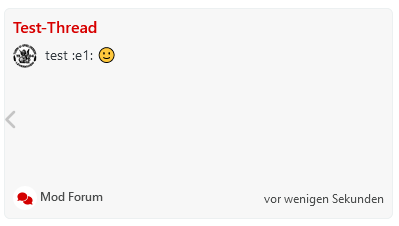
Regular emojis from emoji packs are displayed, I guess because the browser interprets ASCII.
I’ve then created a plugin using an intended solution found here. It should remove the img-tag from the configureStripTags Hook.
Unfortunately there is no impact to the recent cards plugin or any other teasers. No regarding error or warning found in the nodebb log. This is part of the log when I run ./nodebb dev:
verbose: [plugins] Loaded plugin: nodebb-plugin-teaser-image
verbose: [plugins/fireHook] filter:teasers.configureStripTags
Plugin is as basic as it can be:
index.js:
'use strict';
var plugin = {};
plugin.filterTeasersConfigureStripTags = async function (hookData) {
// Check if the "img" tag is present in the tags array
if (hookData.tags.includes('img')) {
// Remove the "img" tag from the tags array
hookData.tags = hookData.tags.filter(tag => tag !== 'img');
}
return hookData;
};
module.exports = plugin;
package.json:
{
"name": "nodebb-plugin-teaser-image",
"version": "1.0.0",
"description": "NodeBB Plugin to show images in teasers",
"main": "index.js",
"dependencies": {},
"nbbpm": {
"compatibility": "^1.0.0 || ^2.0.0 || ^3.0.0"
}
}
plugin.json:
{
"id": "nodebb-plugin-teaser-image",
"name": "Show images in Teasers",
"description": "A NodeBB plugin to show images in teasers",
"version": "1.0.0",
"hooks": [
{
"hook": "filter:teasers.configureStripTags",
"method": "filterTeasersConfigureStripTags"
}
]
}
Anything I have overlooked or any more information I could add? From my understanding, this should already work.  Help is appreciated. I don’t have a github link yet, If anyone wants to try you can just create a folder in node_modules and add the above files.
Help is appreciated. I don’t have a github link yet, If anyone wants to try you can just create a folder in node_modules and add the above files.

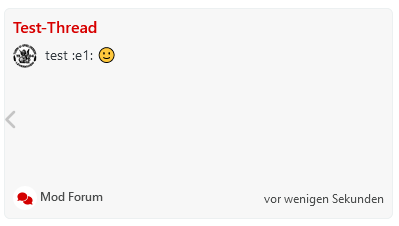
 Help is appreciated. I don’t have a github link yet, If anyone wants to try you can just create a folder in node_modules and add the above files.
Help is appreciated. I don’t have a github link yet, If anyone wants to try you can just create a folder in node_modules and add the above files.