@phenomlab oh no, that is 1 cent on the video, but you are right, symbols are similar… I just converted it to $1 , since it is more intuitive in daily life…
Want to use Sudonix themes ?
-
Ok, very much looking forward to your release and yes, Nodebb version v3.2.1, I’ve been using Nodebb for two years now!
Love your site so much! -
@veronikya there’s some custom JS needed to support the themes, but I’ll provide that too.
-
@veronikya in case you hadn’t seen it, I’ve released the code, CSS, and guide here
-
Such a pleasant surprise, thank you for all you do.I’m trying to deploy it to my site now!
-
Mark hi
How i can add below status plugin?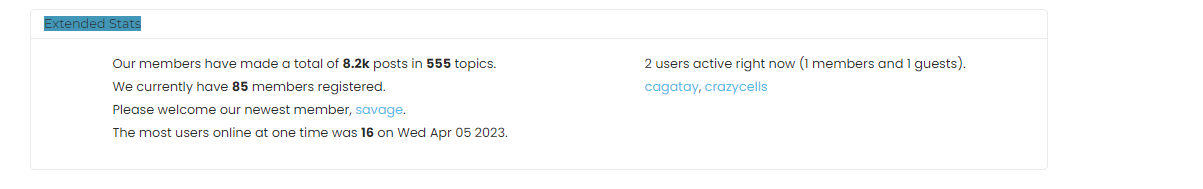
-
-
@cagatay said in Want to use Sudonix themes ?:
Mark hi
How i can add below status plugin?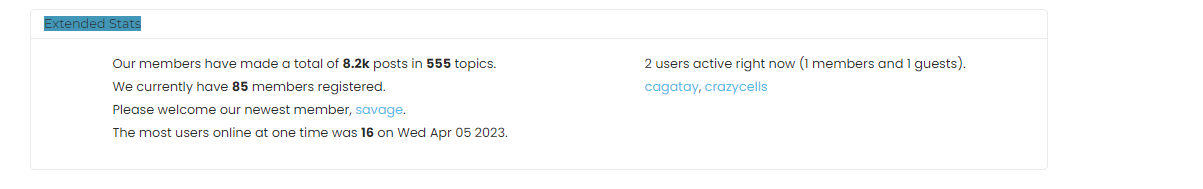
this is nice, I see its usefulness, but somehow this reminds me old forums very much
 so, I have mixed feelings about this widget… I guess nodebb uses a modernized version of the stats by default…
so, I have mixed feelings about this widget… I guess nodebb uses a modernized version of the stats by default… -
@crazycells yes, it does. It’s somewhat traditional, and a bit “PHPBB” if I’m honest, but I quite like it.
-
@phenomlab Yes probably… But, I think all old forum formats had something very similar… I, too, liked this, do not get me wrong, it is quite useful for a nice summary of forum stats… But at least for “persona” theme, default forum stat widget was more proper I guess… or maybe it is my bad taste lol…

PS. I realized that I have to adjust “online users” title as multi-language…
-
Yep I prefer too modern persona widgets.
Like this for me :
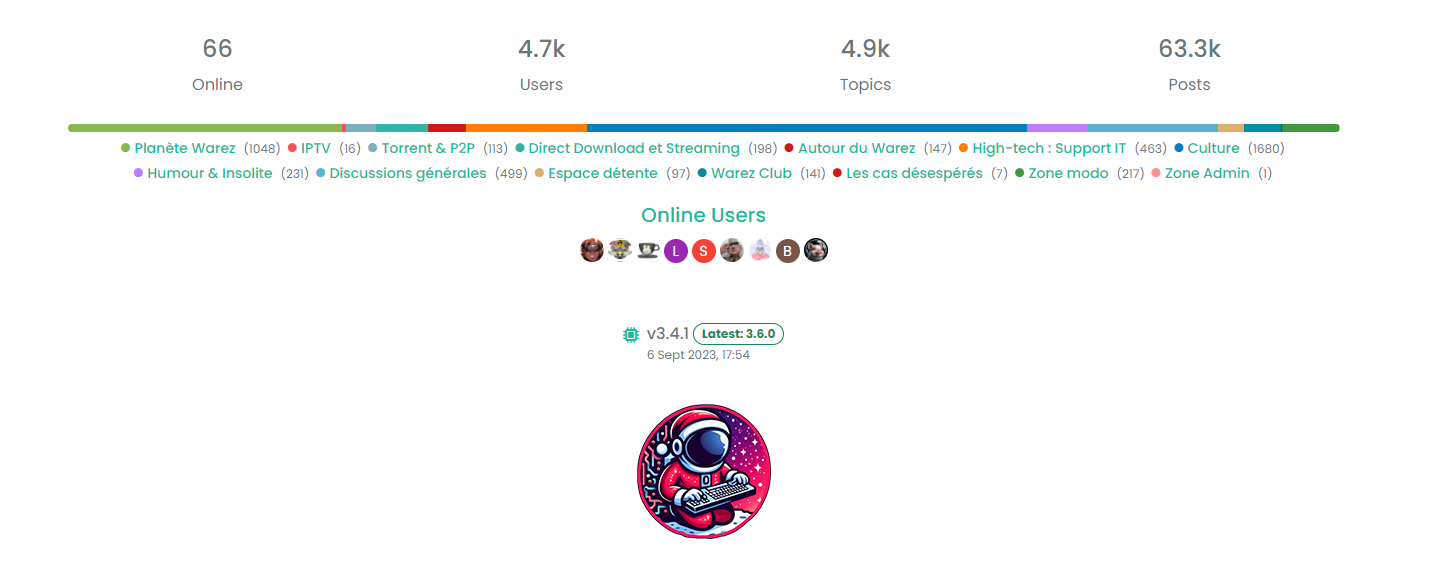
-
here mine

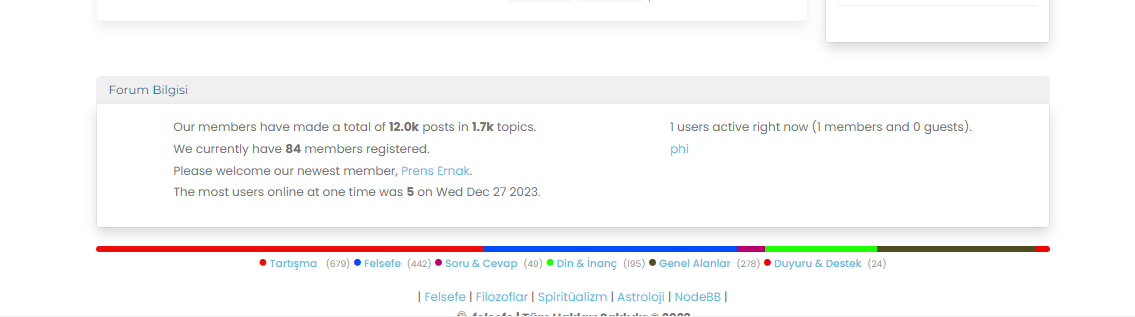
-
 undefined phenomlab unpinned this topic on
undefined phenomlab unpinned this topic on
-
Mark hi,
I would like to use your color which you are using now. Post,background, topic etc.
Could you please help me? -
@cagatay Can you elaborate a bit more?
-
Such as the background color used, the frame and color of the topics and the fonts. I want it to be on my site like on Sudonix.
-
@cagatay Structurally, Sudonix is now a significant departure from the stock Harmony theme and makes several adjustments to layout, logos etc. Because of this, your site will not look as it should post code implementation, therefore, I’d advise against going for a direct copy of the code, but to focus on setting the CSS to be how you’d like in terms of colours etc.
Your own site has quite a high level of customisation, and this would effectively be lost if you chose the direct replacement route.
-
so whats your suggest to me, do not change anything or replace and lost all sor Sudonix theme?
-
@cagatay You can replace the CSS, although if you take the latest code from Sudonix, this will reference objects as variables that do not exist on your site and will therefore fail to render properly. My suggestion here would be to select the colour scheme you like and replicate the CSS for this manually on your own site.
-
got your point thank you will do.
-
could you please share css path for your web site.
-
@cagatay Sure. Here’s the light theme CSS file
https://sudonix.org/assets/customcss/light.css
Others are as below
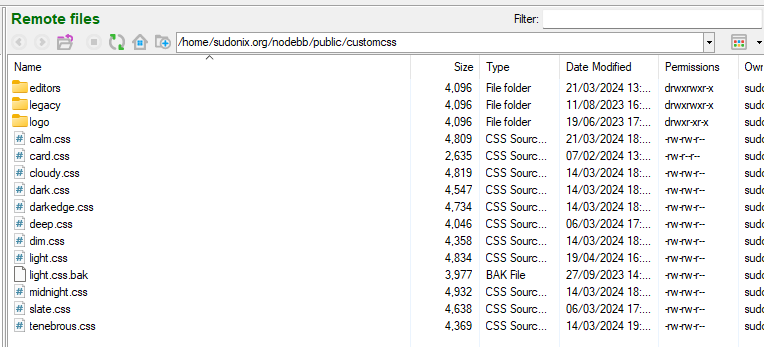
-
-
-
-
Gettin Erors NodeBB
Solved Configure -
Post Style View
Solved Customisation -
-
-
WordPress & NodeBB
Solved WordPress