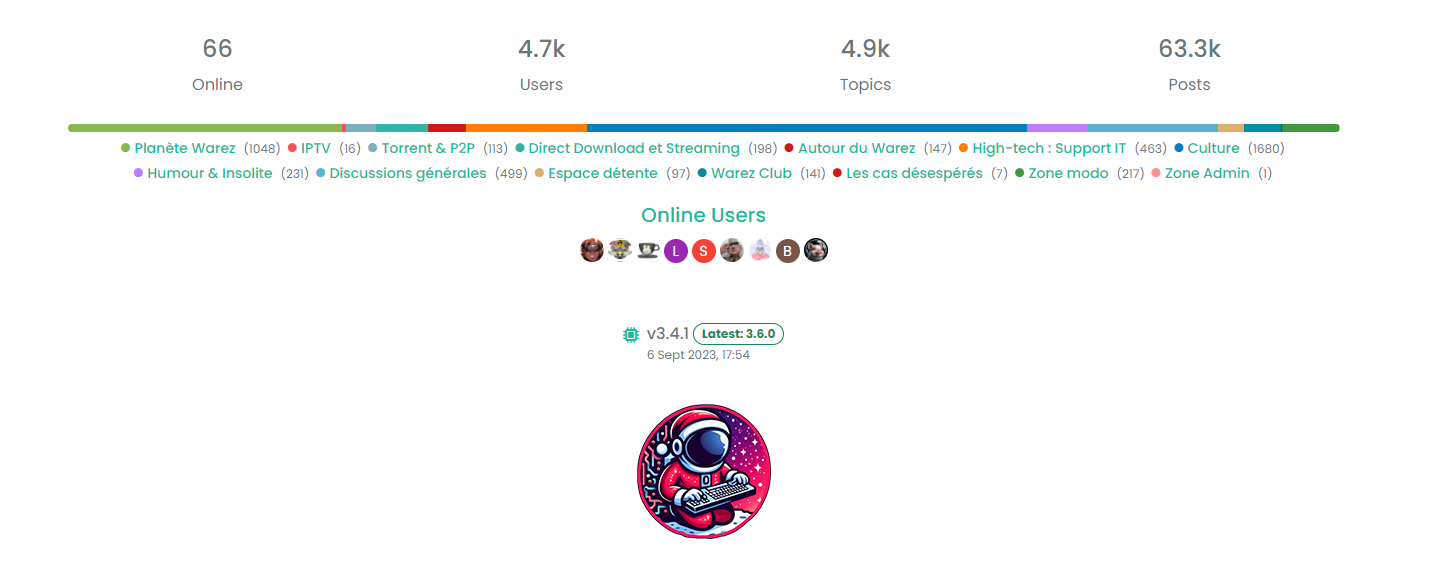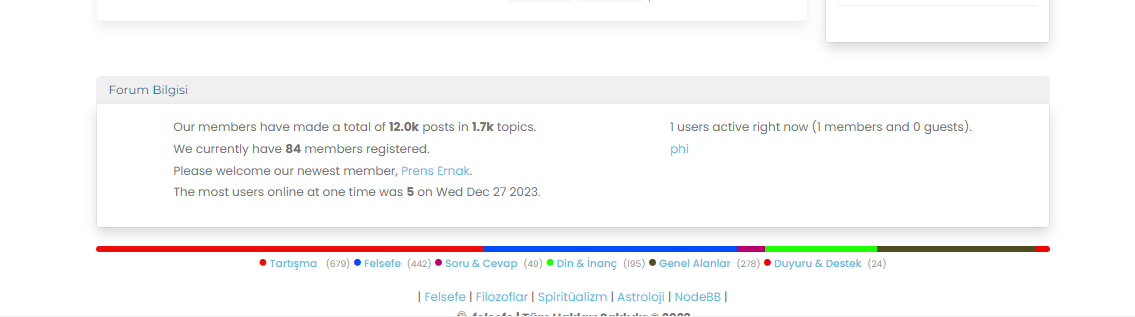So, you’ve stumbled across Sudonix, love the themes, and wish you had them on your own NodeBB instance?
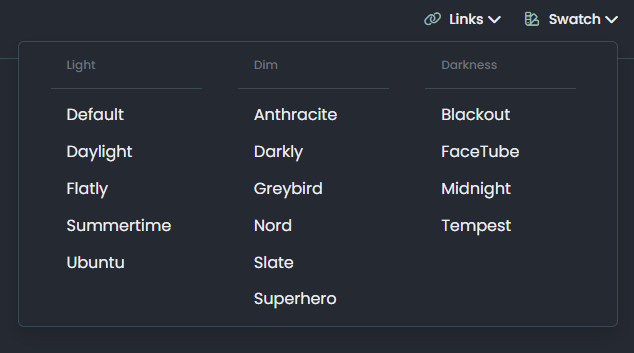
Well, very soon, you can  I’ll be uploading all of the themes plus the master CSS to a private Git repository - you’ll need to contact me for access to it, but that also means you’ll get the latest and greatest as I release fixes, updates, etc.
I’ll be uploading all of the themes plus the master CSS to a private Git repository - you’ll need to contact me for access to it, but that also means you’ll get the latest and greatest as I release fixes, updates, etc.
In addition, I’ll be uploading the jQuery / JS code I’ve written that’s in use here also (for example, the dynamic category panel)
Because of the amount of work I’ve put into this over time, a donation is very much appreciated (but not mandatory as that would negate the very service this site sets out to provide), and a backlink from your site to mine (which is mandatory).
https://sudonix.org/donate
Interested? Let me know by posting here, or contact me via PM if preferred.
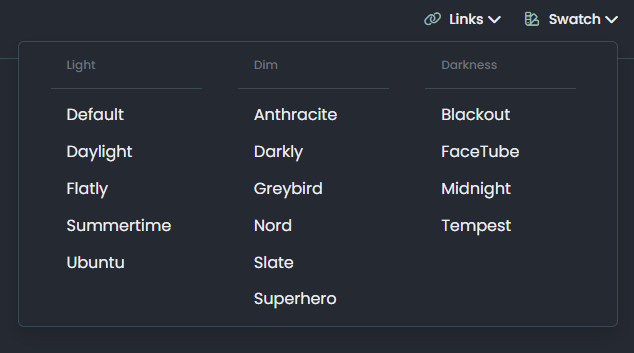
 I’ll be uploading all of the themes plus the master
I’ll be uploading all of the themes plus the master 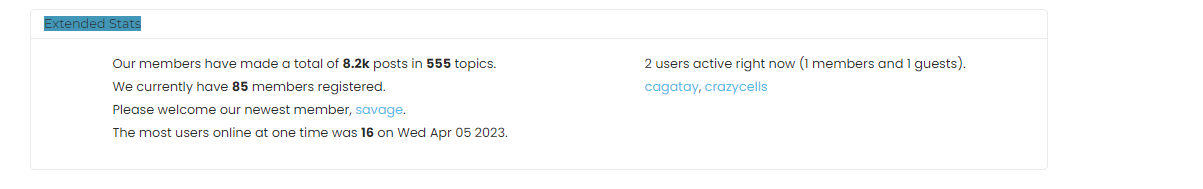
 so, I have mixed feelings about this widget… I guess nodebb uses a modernized version of the stats by default…
so, I have mixed feelings about this widget… I guess nodebb uses a modernized version of the stats by default…