No no, I said that in the sense that he told me it was simple ^^
I was able to see that this was not the case by targeting the elements he had advised me.
nodebb-plugin-custom-pages
-
Hello

I’m trying to find out how the nodebb-plugin-custom-pages plugin works
I have done this :
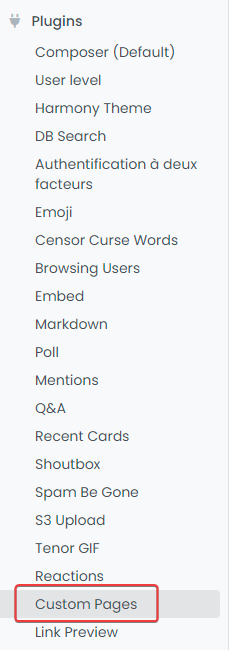
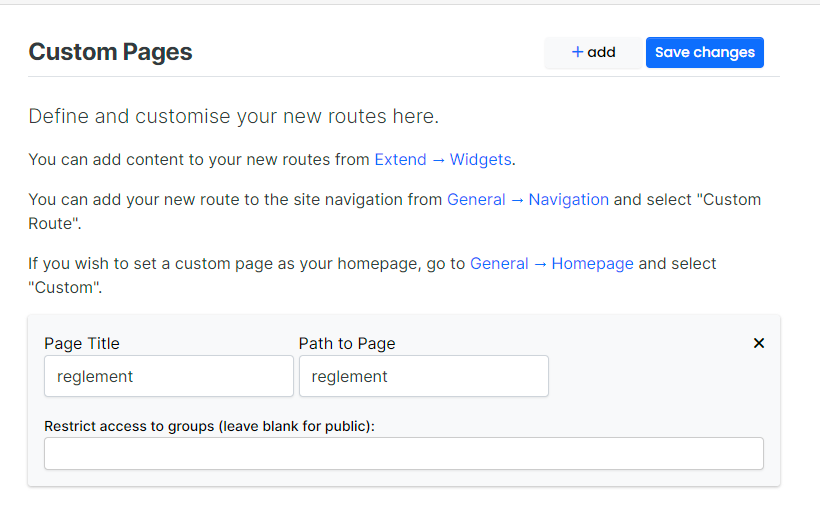
So far so good but how to edit HTML code for this page?
-
@DownPW have a look in
/admin/extend/widgets. This plugin creates both a route, and a widget for HTML placement. -
 undefined phenomlab has marked this topic as solved on
undefined phenomlab has marked this topic as solved on
-
Ha yes solution create ****.tpl route and WE can add widget HTML on content bloc to edit HTML directly.
Thanks

-
Hello @phenomlab
I use a different fa icon for each of my themes for the group all (fa fa-user me-1) But for one or two themes, fa-icon I use for each displays badly on badges
Is it possible to target only some icons by their fa-name like here : fa-solid fa-alien-8bit , so that I can adjust the location of the icon in the badge without touching the others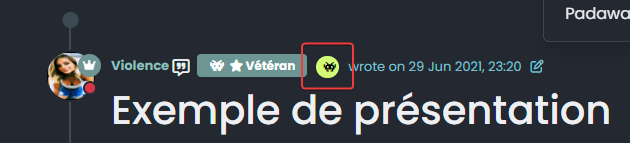
-
@DownPW it’s possible, yes, but you may inadvertently end up targeting other elements using the same class which of course isn’t desired.
Can you provide a link in DM for me to review?
Did this solution help you?
-
-
Custom badges
Solved Customisation -
-
-
-
[NODEBB] Stats
Unsolved Customisation -
-
Customising NodeBB
Locked Customisation