@crazycells ah, I see. That makes sense.
NodeBB v3 Chat Very Slow
-
Hi Mark
Chat area is very slow after uprading. Keyboard is very slow and it is locked some times. -
@cagatay I’m testing this on your site from my PC - responses are immediate with no delays. have you tried clearing the cache on your browser, and the Cloudflare cache ? I am unable to replicate this issue - could you try with another web browser and see if the issue persists ?
-
it was via android phone not computer. maybe it was a problem?
-
@cagatay I’m also testing from my Android phone and unable to replicate.
-
@cagatay I’m not convinced that this is coming from your server, or NodeBB. Having tested myself, it works instantly for me.
-
 undefined phenomlab moved this topic from Bugs on
undefined phenomlab moved this topic from Bugs on
-
it’s odd, It’s not all the time but I had the same problem on Sudonix on Smartphone yesterday or before last night.
I would have to look at my instance -
@DownPW interesting. You both use Android from memory as I do, but I’ve yet to come across this.
-
This is certainly interesting. Looks like others are reporting the same issue
https://community.nodebb.org/topic/17167/reduce-speed-in-v3-0-0/8?_=1683170989623
-
Chat page is freezing, speed is ok but sometimes it is freezing.
-
@cagatay This is going to be something that NodeBB themselves need to address.
-
@phenomlab yes i think so.
-
this is one of the reasons why I haven’t upgraded to V3 yet.
I’m waiting for a fix from nodeBB for this bug.A topic has been created on nodebb forum communauty but does not provide an answer.
-
-
-
yes we tested with baris, will be fixed 3.1.4
-
@cagatay 3.1.4 has been released.
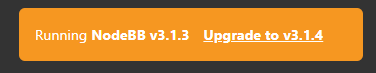
-
@phenomlab upgraded thank you

-
I need to upgrade and do my CSS themes but I have no time grrr
I work on the garden

-
-
-
NodeBB: Creating pages
Solved Configure -
-
-
-
-
NodeBB 1.19.3
Solved Performance -
NodeBB Design help
Solved Customisation
 no rest for you then!
no rest for you then!