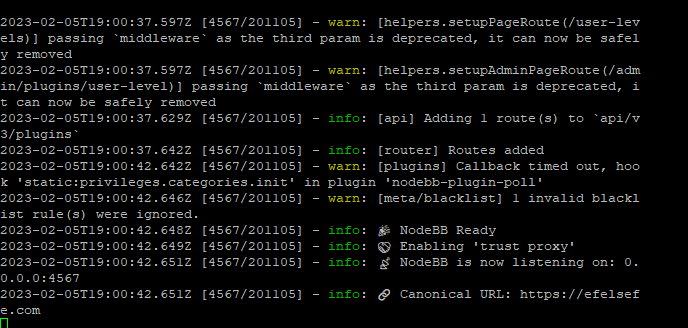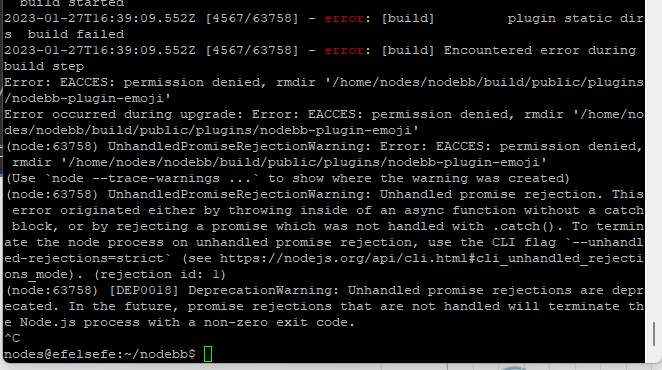@Panda if you used the Ubuntu PPA, I think this only goes as far as 6.x if I recall correctly.
Upgrade Problem from 2.8.3 to 2.8.4
-
This is my problem that faced when upgrade from 2.8.3 to 2.8.4.
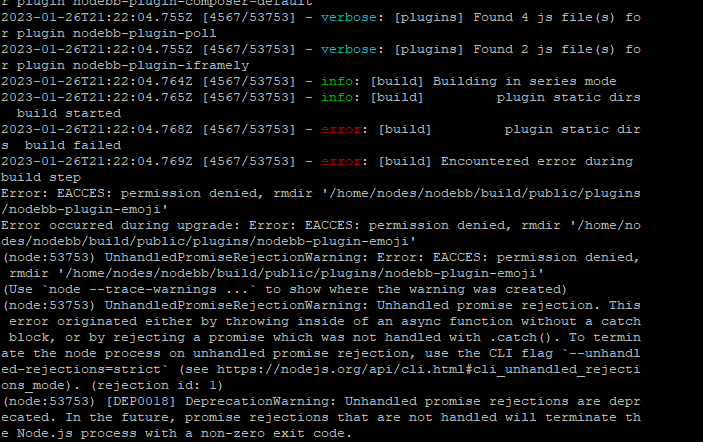
-
You are getting that message because you have the three plugins below installed which all depend on nodebb-plugin-emoji so you cannot remove the main plugin without first removing those
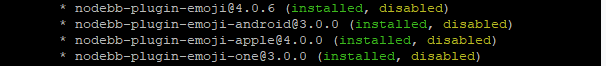
I’ve done it for you anyway

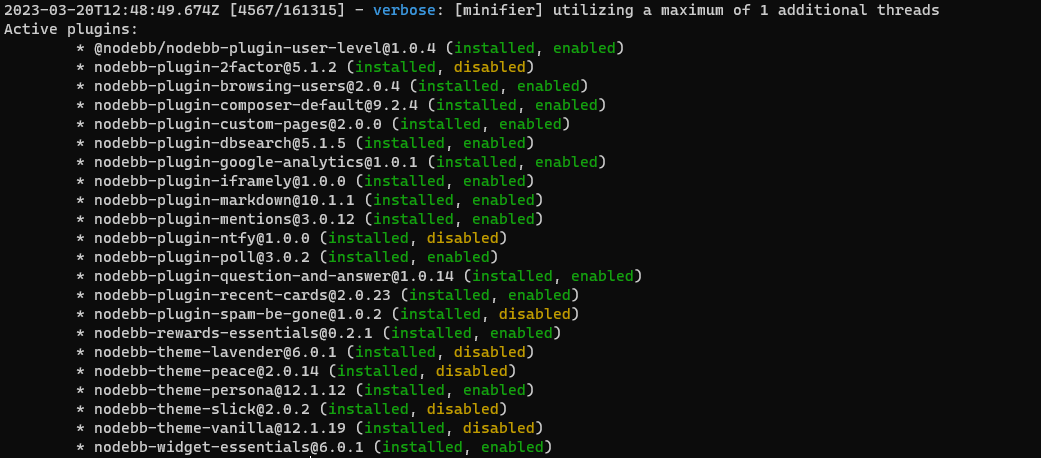
You should be able to upgrade now.
-
@cagatay that looks very much like a permissions error. Are you attempting the upgrade as the user running NodeBB ?
-
Seems to be a permission problem.
test
./nodebb upgradecommand withrootuser. (not good but I have this problem one time ago resolved like this) (Mark will yell at me )
)go to normal nodebb user and
./nodebb upgradeagain -
@phenomlab its very interesting but upgrade is done when i login admin panel and nodebb is working without problem.
so sould i upgrade again by root?
PS: i always use user not root but user has sudo command

-
@cagatay If the upgrade appears to have worked, then you don’t need to run it again, but I would certainly take a look at the
nodebb-plugin-emojiissue in more detail as this is 100% a permissions issue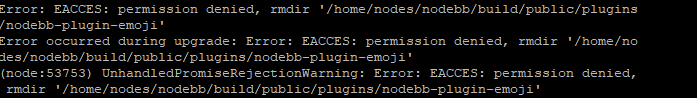
-
@phenomlab faced same problem for upgrade to 2.8.5
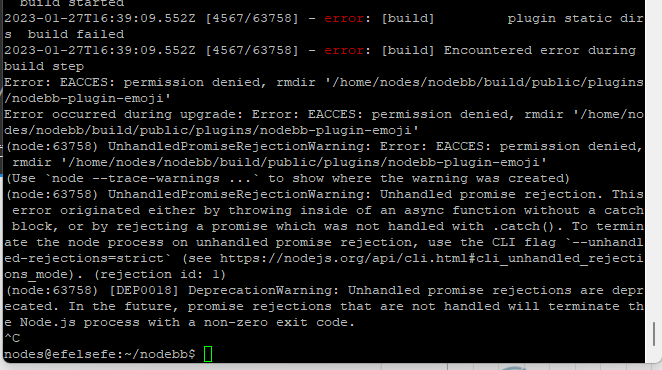
Mark do you have this plugin on Sudonix? And which version are you running?
-
@cagatay Yes, I do, but it’s not a version issue - it’s permissions.
-
@phenomlab permission for user right? so i did not change any permison for nodebb user so why it caused or what i should do for to give permision to nodebb user? till 2.8.2 nodebb user can upgrade any permission case what happened with 2.8.4

-
@cagatay are you able to remove that plugin and reinstall or does it present the same error?
-
@phenomlab yeap i removed the plugin and reinstall it problem is fixed.
-
 undefined phenomlab has marked this topic as solved on
undefined phenomlab has marked this topic as solved on
-
@phenomlab i deleted emoji plugin but while upgraded to 2.8.6 faced same problem.
cant understand whats going on. -
@cagatay can you provide the logs?
-
-
@cagatay does it work if you remove this plugin, perform the upgrade, and then put it back afterwards?
-
@phenomlab i removed the plugin then upgraded but faced same eror…
-
Maybe reset permissions on all nodebb directory like this ?
chown -R yournodebbuser:yournodebbuser /home/youruser/yournodebbdirectorychown -R nodes:nodes /home/nodes/nodebbbecause I see permissions error on
/home/nodes/nodebb/builds/....in the last screenshotAnd .upgrade and or rebuild nodebb
??
-
@DownPW yes, but we really need to understand why and how these permissions are changing.
-
@DownPW @cagatay I found the reason why. This plugin is in fact faulty. I installed it myself because I wanted to add that feature to Sudonix. Not only does it push socket.io through the roof (and adds at least 2 seconds lag to each transaction)
It also is impossible to remove by using the GUI - see my experience below, which is exactly the same as @cagatay
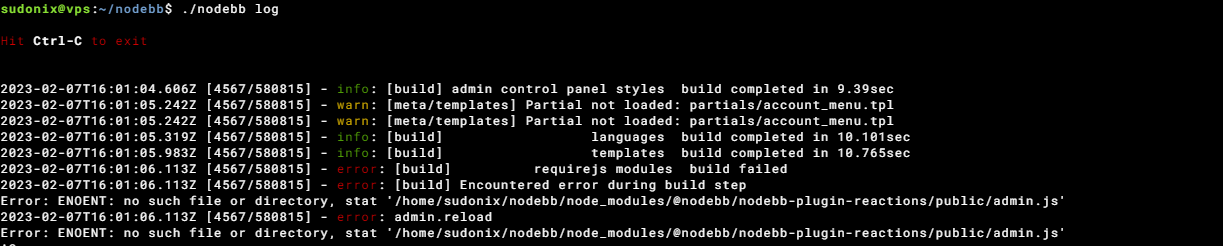
Not great. The only way to remove this cleanly is from the CLI
npm remove @nodebb/nodebb-plugin-reactions ./nodebb build ./nodebb restartI remember flagging this a while back - it’s here
https://github.com/NodeBB/NodeBB/issues/10582
And here (one I raised)
https://github.com/NodeBB-Community/nodebb-plugin-reactions/issues/8
So, my advice is NOT to use this plugin currently as the unnecessary load it places on your forum isn’t worth the functionality it provides.
-
@phenomlab i dont have this plugin Mark. So the problem is currently continue.
-
@cagatay Sorry - my mistake.
Did this solution help you?
-
MogoDB v6 to v7 upgrade
Solved Configure -
Sidebar Widget is no longer on the side!
Moved Solved General -
-
-
-
-
-
nodebb dropdown menu
Solved Configure