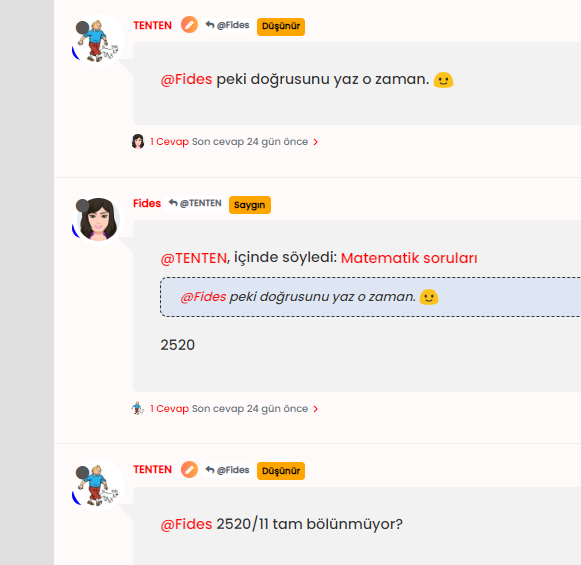@Panda said in Interesting Widget code, but can’t fetch API:
How did you drop that widget into the post there?
I hadnt seen this BSgenerator anywhere on sudonix site, do you use it somewhere already?
Yes, here
https://sudonix.org/topic/414/corporate-bullshit-generator?_=1687774393044
It’s not a “post” or “topic” in the common sense. It is actually a page in it’s own right and leverages nodebb-plugin-custom-pages. This in turn creates a new “route” which behaves like a page, meaning it is then exposed for widgets.
@Panda said in Interesting Widget code, but can’t fetch API:
Also can you explain more what you mean by calling the code externally. In my API call example, how would I go about doing that?
By this, I mean create all the required code in an external JS file that is reachable by the NodeBB instance - so, in “public” for example - or in my case /public/js. The widget then “calls” that file and because it runs outside of the scope of NodeBB, you just need to return the values to the widget.
Hope this makes sense?
 it looks great!
it looks great!

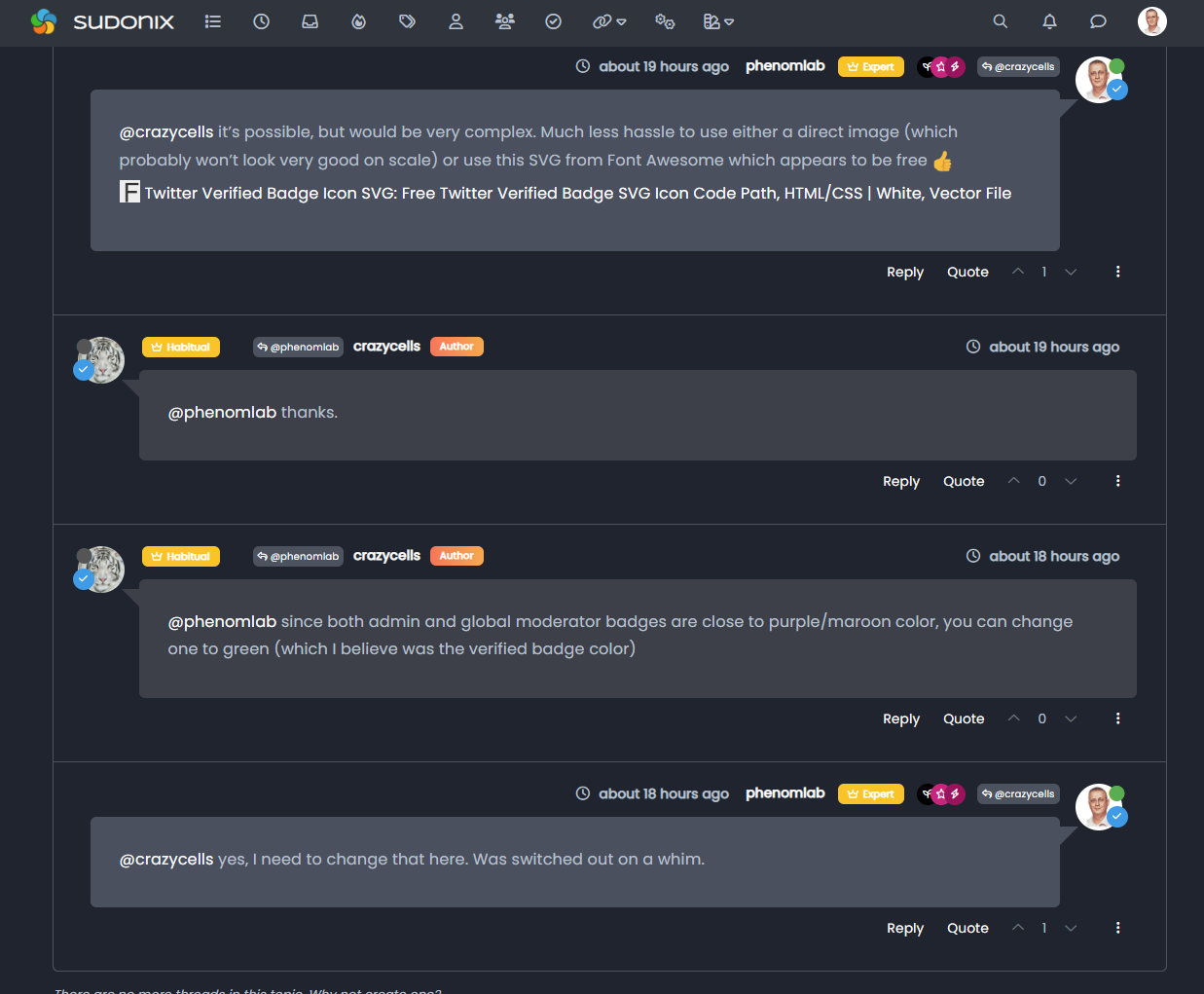
 I prefer to see their faces more clearly (well, in this case avatar
I prefer to see their faces more clearly (well, in this case avatar