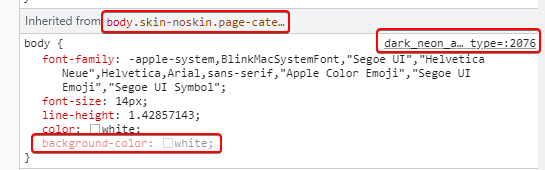@phenomlab yes it’s a different theme. The other one was not offering much on editable sidebar. It was like flarum hahah
[NODEBB] CSS Style Sheets SelectBox
-
@downpw
 If you move the background CSS you are using out of the
If you move the background CSS you are using out of the htmlelement and into thebodyfor each stylesheet, it’ll work.Not sure why the custom HTML works fine in a widget, but… well - it works !
-
For Wallpaper, i will test your solution. That solutino work on mobile ?
-
@downpw Yes, it does.
-
like this ? @phenomlab
/* Smartphone */ @media (min-width: 320px) { body { background: url(https://i.imgur.com/XXXX.png) no-repeat center center fixed; -webkit-background-size: cover; -moz-background-size: cover; -o-background-size: cover; background-size: cover; } } /* Desktop */ @media (min-width: 1281px) { body { background: url(https://i.imgur.com/XXXX.png) no-repeat center center fixed; -webkit-background-size: cover; -moz-background-size: cover; -o-background-size: cover; background-size: cover; } } -
@downpw Yep. That should work.
-
Whoops, I have test and not work on mobile

Just fix this and it’s perfect for me -
@downpw So it’s working now ?
-
no.
white background on mobile -
@downpw Ok. Checking now.
-
-
@downpw Yes, I see it. On each CSS sheet you have, change
background-color: whitetobackground-color: transparent;on thebodytag and let me know if that fixes it. -
Ok I test that
-
@downpw On each
bodytag, changebackground-color: whitetobackground-color: transparent; -
nope doesn’t work
-
@downpw Try
background-color: transparent !important; -
yes I have test that too

-
@downpw Odd. This is what I see.
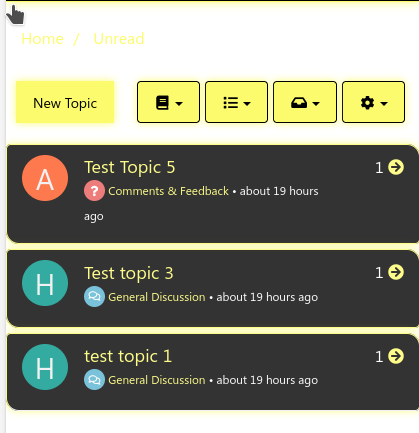
Then, from your
bodyclass, I changebackground-color: whitetobackground-color: transparent;So the CSS now look like
body { font-family: -apple-system,BlinkMacSystemFont,"Segoe UI","Helvetica Neue",Helvetica,Arial,sans-serif,"Apple Color Emoji","Segoe UI Emoji","Segoe UI Symbol"; font-size: 14px; line-height: 1.42857143; color: white; background-color: transparent; }And the image displays
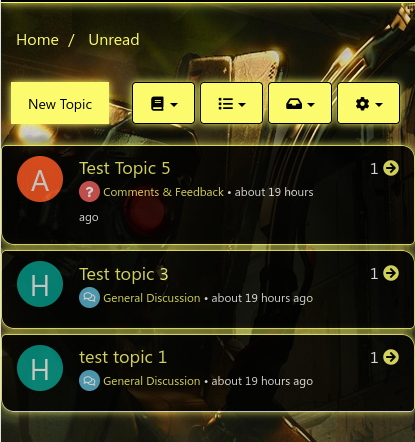
-
how and where do you do that ?
-
@downpw By altering the CSS in the DOM directly. F12, then “inspect”, select element, and change
This is what I see
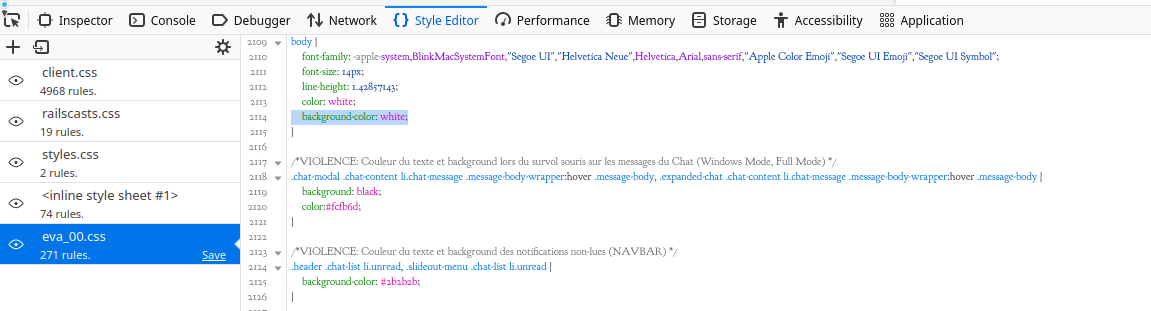
Can you change the
background-color: white;ineva_00.csstobackground-color: transparent;and let me know when done ?Actually, you can probably remove it altogether ?
-
yes it’s that.
I must change on all CSS file
Did this solution help you?
-
-
-
hover link effect
Solved Customisation -
-
-
-
-