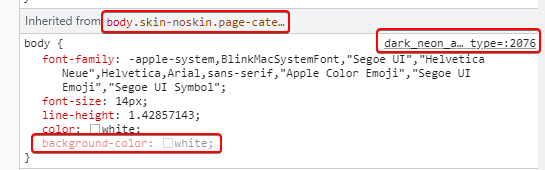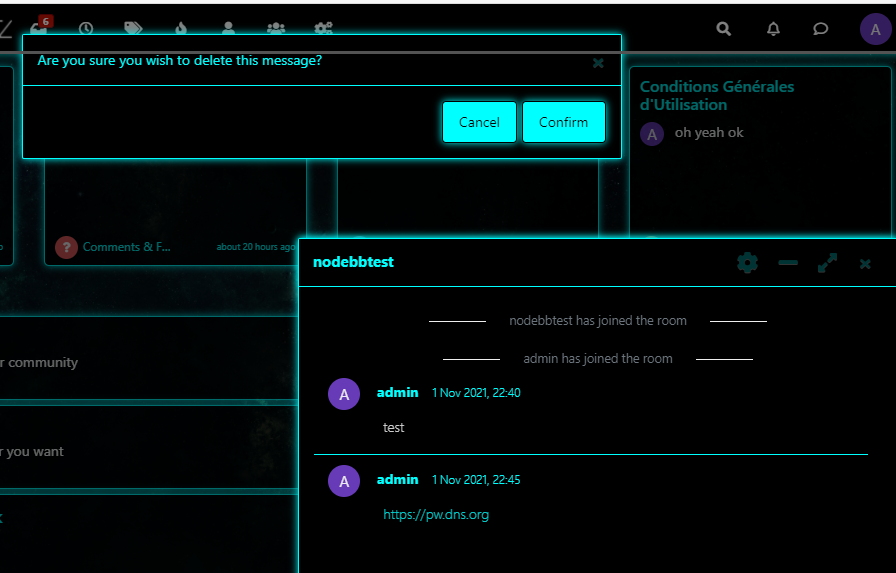@phenomlab yes it’s a different theme. The other one was not offering much on editable sidebar. It was like flarum hahah
[NODEBB] CSS Style Sheets SelectBox
-
@downpw Yep. That should work.
-
Whoops, I have test and not work on mobile

Just fix this and it’s perfect for me -
@downpw So it’s working now ?
-
no.
white background on mobile -
@downpw Ok. Checking now.
-
-
@downpw Yes, I see it. On each CSS sheet you have, change
background-color: whitetobackground-color: transparent;on thebodytag and let me know if that fixes it. -
Ok I test that
-
@downpw On each
bodytag, changebackground-color: whitetobackground-color: transparent; -
nope doesn’t work
-
@downpw Try
background-color: transparent !important; -
yes I have test that too

-
@downpw Odd. This is what I see.
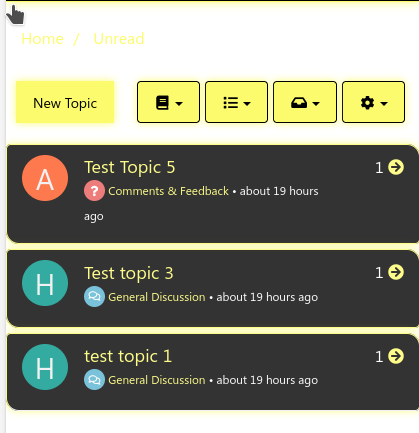
Then, from your
bodyclass, I changebackground-color: whitetobackground-color: transparent;So the CSS now look like
body { font-family: -apple-system,BlinkMacSystemFont,"Segoe UI","Helvetica Neue",Helvetica,Arial,sans-serif,"Apple Color Emoji","Segoe UI Emoji","Segoe UI Symbol"; font-size: 14px; line-height: 1.42857143; color: white; background-color: transparent; }And the image displays
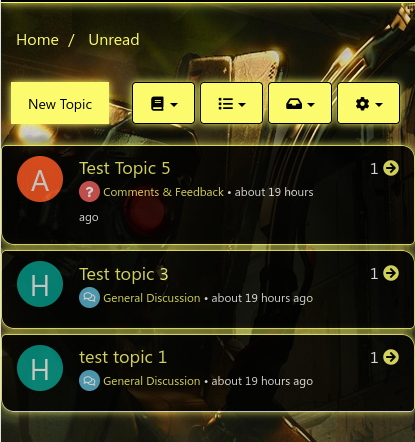
-
how and where do you do that ?
-
@downpw By altering the CSS in the DOM directly. F12, then “inspect”, select element, and change
This is what I see
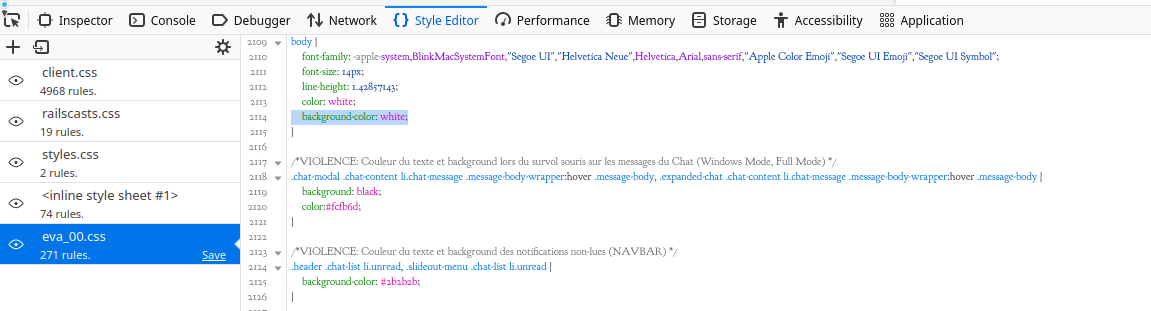
Can you change the
background-color: white;ineva_00.csstobackground-color: transparent;and let me know when done ?Actually, you can probably remove it altogether ?
-
yes it’s that.
I must change on all CSS file -
@downpw Yep. Or, you can just remove that line in each file.
-
Ok great my Lord

-
-
@downpw Yes, you’ll need to be more specific with the target so it doesn’t cause issues elsewhere.