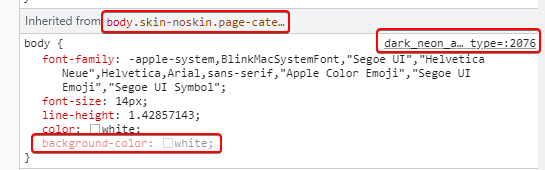@Sala the only way you can achieve this is to use a robots.txt file and disallow access to those links.
[NODEBB] CSS Style Sheets SelectBox
-
@downpw Try
#switcher { margin-right: -15px; margin-left: -15px; } -
@phenomlab said in [NODEBB] CSS Style Sheets SelectBox:
#switcher {
margin-right: -15px;
margin-left: -15px;
}Yes very Good !!!
Like this The button is well : Thanks
-
Right. I moved the custom HTML to a HTML based global widget, and that works
 Give it a try
Give it a tryAlso, not sure why you are using the
htmlclass for the background images. You should usebody. I just tried it, and it works fine -
@DownPW some additional advice. The images you are calling remotely should be hosted on your own server. This will prevent unnecessary remote calls, and will also load faster. I’m seeing delay times of up to a second before the wallpaper appears

-
Ok if I understood, I can’t use custom ACP Header for HTML code. I must use an HTML widgets.
For background, I use the code on NodeBB forum but if you have a code working great on desktop and mobile. II want it a lot

-
@downpw
 If you move the background CSS you are using out of the
If you move the background CSS you are using out of the htmlelement and into thebodyfor each stylesheet, it’ll work.Not sure why the custom HTML works fine in a widget, but… well - it works !
-
For Wallpaper, i will test your solution. That solutino work on mobile ?
-
@downpw Yes, it does.
-
like this ? @phenomlab
/* Smartphone */ @media (min-width: 320px) { body { background: url(https://i.imgur.com/XXXX.png) no-repeat center center fixed; -webkit-background-size: cover; -moz-background-size: cover; -o-background-size: cover; background-size: cover; } } /* Desktop */ @media (min-width: 1281px) { body { background: url(https://i.imgur.com/XXXX.png) no-repeat center center fixed; -webkit-background-size: cover; -moz-background-size: cover; -o-background-size: cover; background-size: cover; } } -
@downpw Yep. That should work.
-
Whoops, I have test and not work on mobile

Just fix this and it’s perfect for me -
@downpw So it’s working now ?
-
no.
white background on mobile -
@downpw Ok. Checking now.
-
-
@downpw Yes, I see it. On each CSS sheet you have, change
background-color: whitetobackground-color: transparent;on thebodytag and let me know if that fixes it. -
Ok I test that
-
@downpw On each
bodytag, changebackground-color: whitetobackground-color: transparent; -
nope doesn’t work
-
@downpw Try
background-color: transparent !important;
Did this solution help you?
-
-
-
-
-
-
hover link effect
Solved Customisation -
-
NodeBB Discord Plugins
Unsolved Customisation