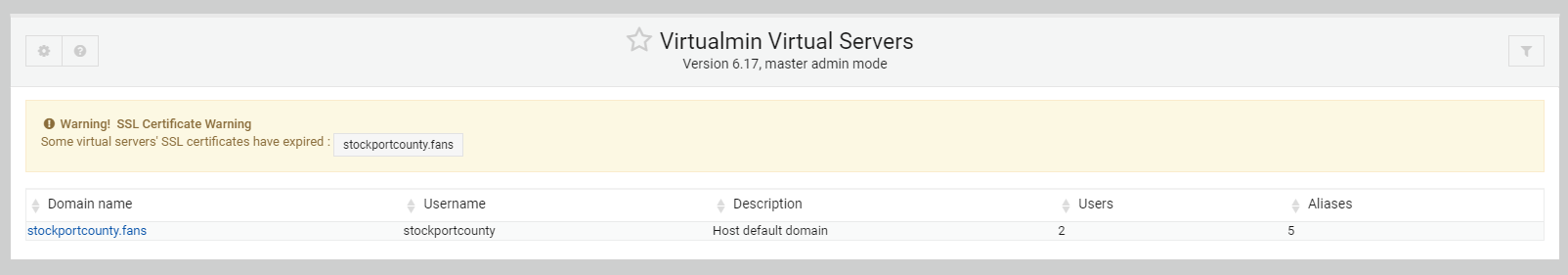@Hari Looking through the Git repository, this appears to be based on Docker, Yarn, and NodeJS - and self-sufficient in the sense that it is running it’s own web server. Can you provide me a bit more info around intended usage?
Forum not loading
-
This post is deleted!
-
@jac I noticed that the
.well-knowndirectories for LE had been deleted from your default web server path, so I recreated them and forced a renew -
@phenomlab definitely.
Just tried to check the forum but it’s not loading for with or without the VPN. Sorry to be a pain can you check at your end please?
Many thanks.
-
@jac "Web page not available
The web page at https://stockportcounty.fans/ could not be loaded because:net::ERR_FAILED"
-
@jac it’s up, but it looks like the certificate has expired.
-
@phenomlab Oh right still not loading for me. How do I fix this?
Many thanks.
-
-
Seems there’s an issue with Let’s Encrypt on this server. For reasons unknown the cert will not renew, and you get a maximum of 10 retries per day per domain, which have now been exhausted.
We could work around this by purchasing a cert elsewhere (relatively cheaply - see below), which would alleviate this issue.
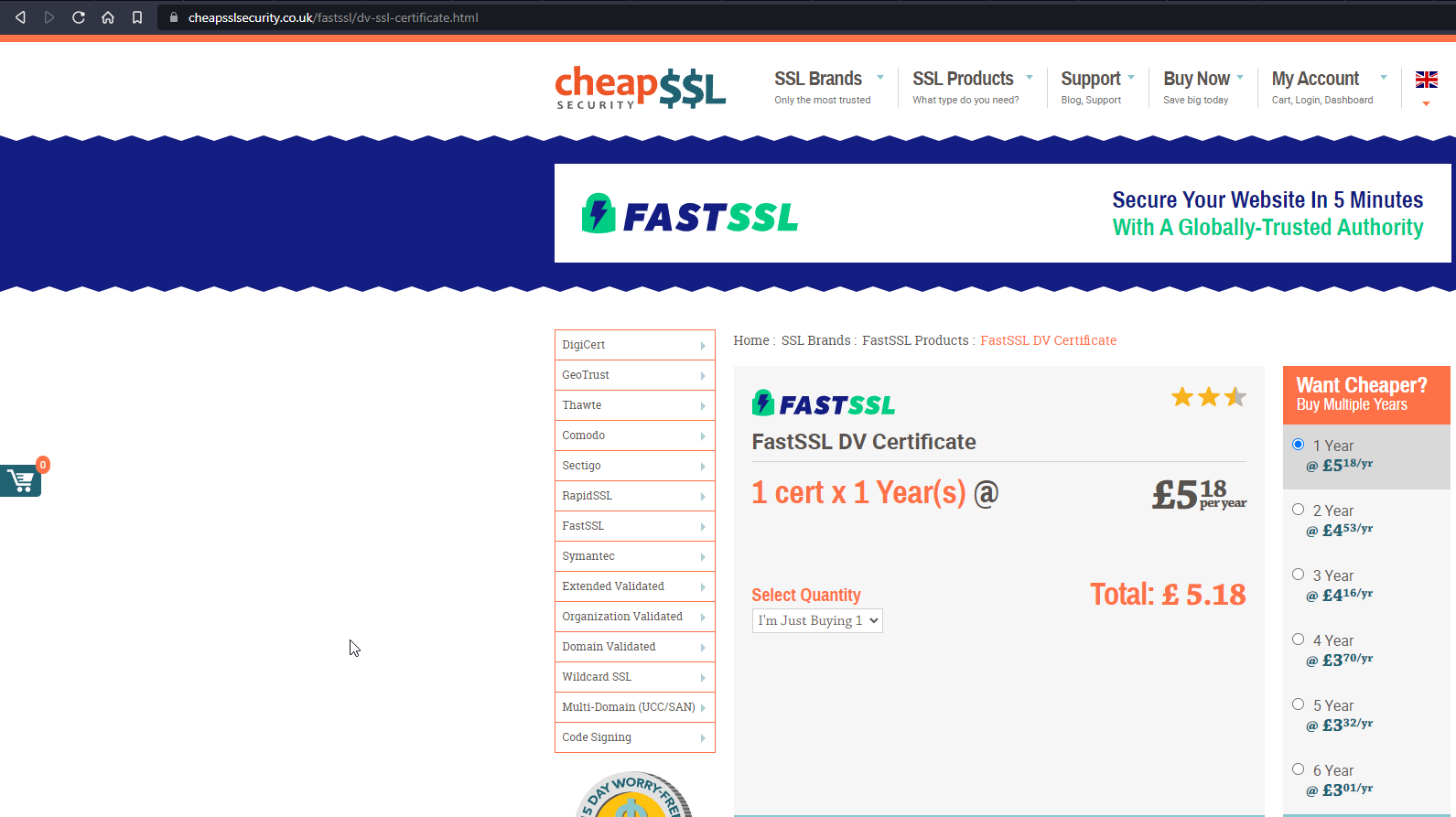
I’ve used these certs before, and they are trustworthy and work. I’ll also see if I can get the LE certification into a workable state in the meantime. Personally, I’m not a fan of LE as it is problematic to say the least.
-
@phenomlab said in NodeBB - Created pages not found?:
Seems there’s an issue with Let’s Encrypt on this server. For reasons unknown the cert will not renew, and you get a maximum of 10 retries per day per domain, which have now been exhausted.
We could work around this by purchasing a cert elsewhere (relatively cheaply - see below), which would alleviate this issue.
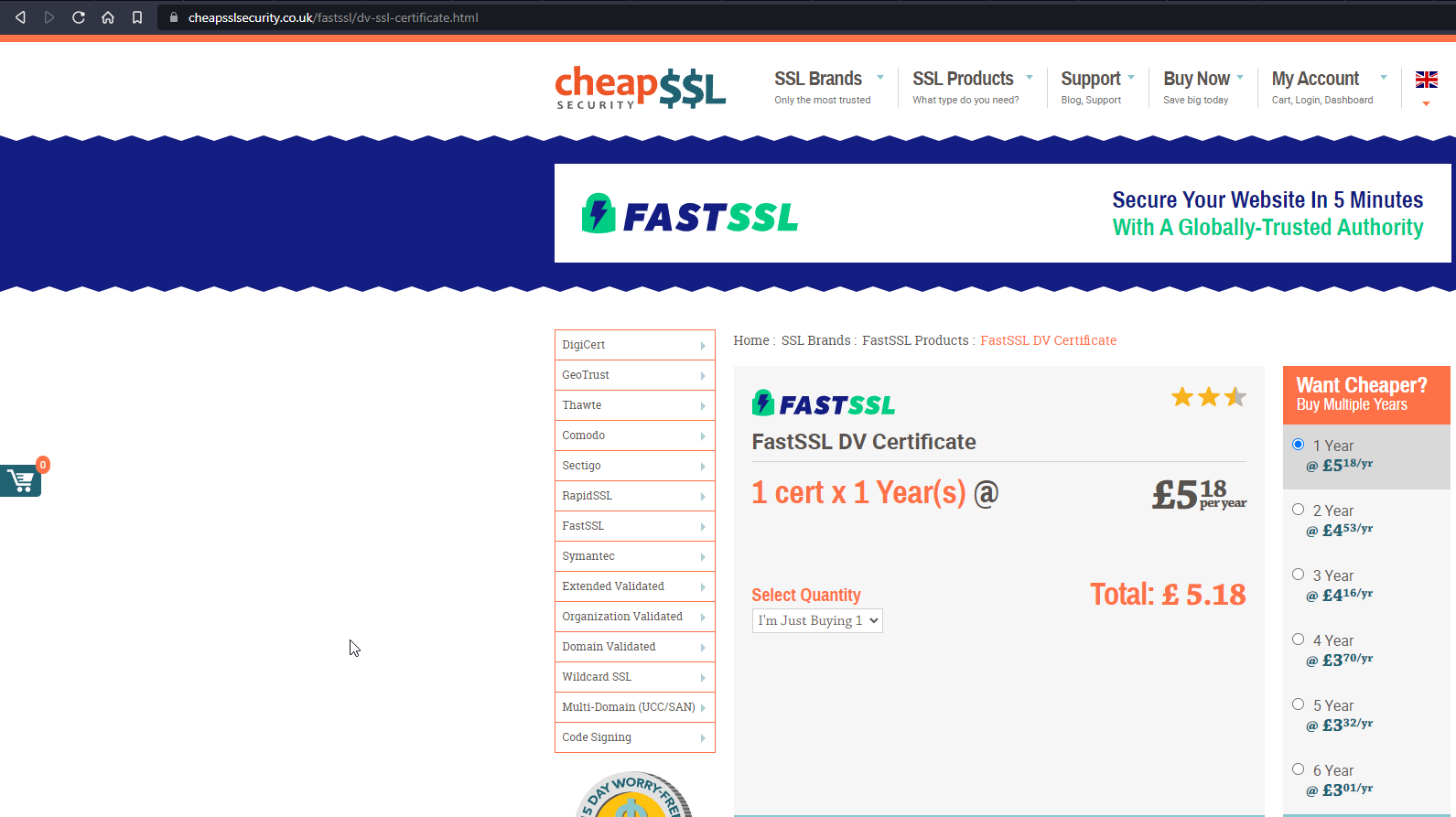
I’ve used these certs before, and they are trustworthy and work. I’ll also see if I can get the LE certification into a workable state in the meantime. Personally, I’m not a fan of LE as it is problematic to say the least.
Thanks for digging into all that.
That’s a massive shame that the free attempts have been exhausted.
So the alternative is to find a different provider?
-
@jac No - you could wait until the following day, and try again, but it does mean that you need to ensure everything is setup correctly.
-
@phenomlab it looks like I’m probably best buying one do you think? not that I want to of course!

-
@jac Well, there’s a couple of choices. I now have this working from the
CERTBOTperspective, so I think that this will work once the retries counter has been reset. So- You wait until the retry counter is reset (typically next day) then attempt to renew the cert then
- You purchase a cert, and not have to worry about it for a year
Up to you.
-
Another option is to route the domain via Cloudflare. This will provide a free certificate, but does come at a price in the sense that it will impact the websocket server to the point where the direct socket doesn’t work, and will fall back to
XMLHTTP.If you’re willing to go down this route, I can facilitate
-
@phenomlab said in NodeBB - Created pages not found?:
You wait until the retry counter is reset (typically next day) then attempt to renew the cert then
Probably the most logical I guess.
-
@phenomlab said in NodeBB - Created pages not found?:
Another option is to route the domain via Cloudflare. This will provide a free certificate, but does come at a price in the sense that it will impact the websocket server to the point where the direct socket doesn’t work, and will fall back to XMLHTTP.
If you’re willing to go down this route, I can facilitateIs this a sensible option as in will it slow the forum down / increase loading time?
-
@jac No, quite the opposite in fact
-
@phenomlab Great!
Is there any risk with doing that then?
-
@jac No, not really. I’ll do it now.
-
@phenomlab Many thanks pal

-
@jac As you do not have a Cloudflare account, we will need to create one - or, I can tack your domain onto my account meaning I will be responsible for it.
Up to you.
-
Before we go down this route, I’m going to wait an hour to see if I can renew the LE cert.
Did this solution help you?
-
-
-
-
-
-
-
-
Forum registration email goes to spam
Moved Solved Configure