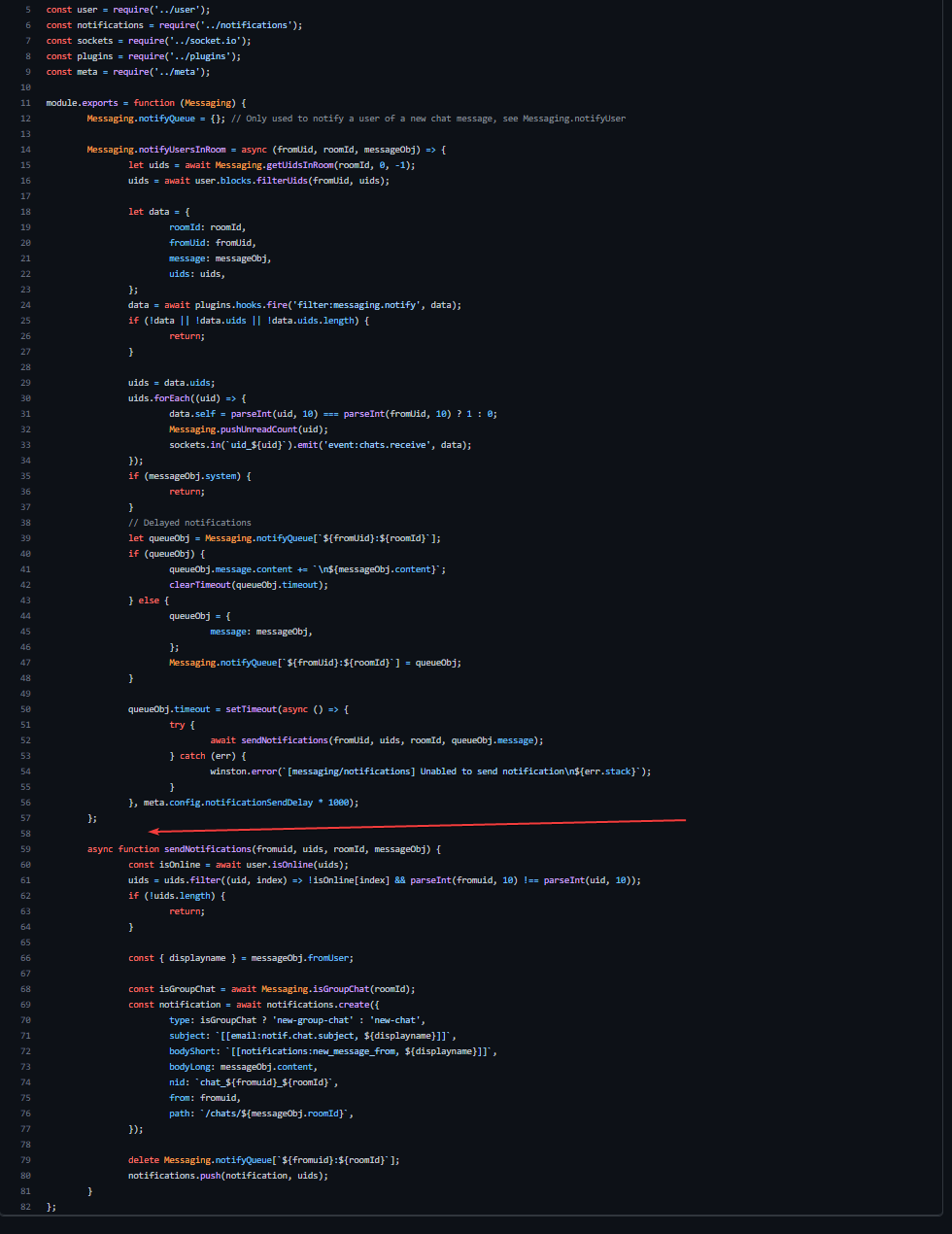@DownPW said in Virtualmin SQL problem:
Finally problem solved simply but I still don’t understand why this service was installed.
Glad to hear (and see) that this issue is now resolved. Virtualmin and Webmin are both derived from the origin of LAMP (Linux, Apache, MySQL, and PHP) - the earliest form would have been a project which was a fork of the original concept called “WAMP” (Windows, Apache, MySQL, and PHP)
https://www.wampserver.com/en/
Scroll to the bottom, and you’ll see the packages it comes with
cf3c0965-a699-4c6f-b89f-65e7bb381bbc-image.png
Over time, activity on this project dropped somewhat due to the rise of Virtualmin and Webmin - acting as “full blown” platforms designed to manage an entire web server from start to finish, and providing an easy way to do so with a GUI interface. Over time, the LAMP bundle became LEMP (Linux, NGINX [actually pronounced “engine X”], MySQL, and PHP). The issue with Apache is that it had limits, and compared to NGINX, was in fact much slower.
Virtualmin and Webmin do not actually use MySQL for their core operation - they don’t even use Apache or NGINX for the core web services, which is why the admin port is set to a default of 10000 when you first complete the setup.
Essentially, you can think of Virtualmin and Webmin as a central pane of glass to manage the underlying components that are required to run a website. MySQL doesn’t need to be installed if you are not actually using it, but is there as PHP typically is paired with either MySQL or MariaDB, so it makes sense to offer the installation of this itself, as well as support for managing it.