Very good like always 😉
Material View Support for Stock NodeBB
-
@DownPW done. Fixed a typo
-
Hello @phenomlab
I didn’t even notice because I never use this mode. But when I say never it’s so much that I forget that it’s possible to do it.
When right sidebar is expand, the button is at the bottom of the sidebar like this :
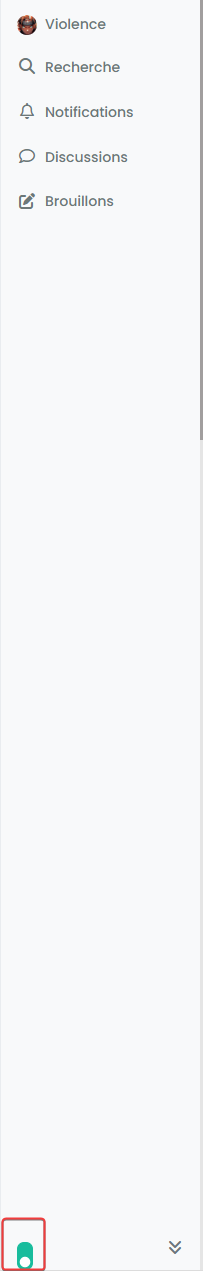
–> For now, I resolve the problem by change
var buttonContainer = $('[component="sidebar/right"]');forvar buttonContainer = $('[component="sidebar/drafts"]');// ------------------------------------------ function material() { $(document).ready(function () { // Create the button for custom thread view mode with custom IDs if ($('#materialThreadViewButton').length === 0) { var threadViewButton = $('<div class="material-threads-wrapper"><form class="form"><div class="form-check form-switch form-switch-sm material-threads-wrapper"> \ <input class="form-check-input" id="materialThreadViewButton" type="checkbox" data-field="materialThreadView"> \ <label class=" d-none d-md-inline fw-semibold" for="materialThreadViewButton"></label> \ </div></form></div>'); // Check if the screen width is 991px or more if ($(window).width() >= 991) { // Check if the custom thread view button already exists in the right sidebar var buttonContainer = $('[component="sidebar/drafts"]'); // Append the button to the selected container buttonContainer.append(threadViewButton); } if ($(window).width() <= 991) { // Check if the custom thread view button already exists in the bottom bar //$buttonContainer = $('.bottombar-nav.p-2.text-dark.bg-light.d-flex.justify-content-between.align-items-center.w-100'); if ($("#logged-in-menu").length > 0) { var buttonContainer = $('.bottombar-nav ul#logged-in-menu'); } else { var buttonContainer = $('.bottombar-nav ul#logged-out-menu'); } // Prepend the button to the selected container buttonContainer.prepend(threadViewButton); } } ..............it’s clearly better :
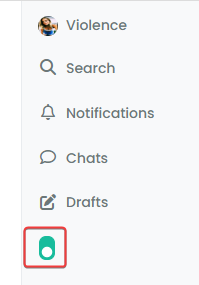
but if you have better solution (like add text if sidebar is expand for example) I take it

-
Seems this solution give me a new bug for tooltip
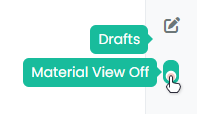
I have test this with no working :
if (isChecked) { $('[component="sidebar/drafts"]').find('[data-toggle="tooltip"]').tooltip('dispose'); } else { $('[component="sidebar/drafts"]').find('[data-toggle="tooltip"]').tooltip(); } -
@DownPW Seems to work fine for me?
-
@DownPW It doesn’t look right - the toggle switch is now located at the top of the menu
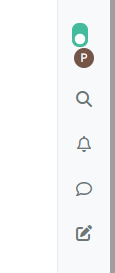
-
-
@DownPW Try this. Change the function to
function material() { $(document).ready(function () { // Create the button for custom thread view mode with custom IDs if ($('#materialThreadViewButton').length === 0) { var threadViewButton = $('<div class="material-threads-wrapper"><form class="form"><div class="form-check form-switch form-switch-sm material-threads-wrapper"> \ <input class="form-check-input" id="materialThreadViewButton" type="checkbox" data-field="materialThreadView"> \ <label class=" d-none d-md-inline fw-semibold" for="materialThreadViewButton"></label> \ </div></form></div>'); // Check if the screen width is 991px or more if ($(window).width() >= 991) { // Check if the custom thread view button already exists in the right sidebar //var buttonContainer = $('[component="sidebar/right"]ul#logged-in-menu'); if ($("#logged-in-menu").length > 0) { var buttonContainer = $('ul#logged-in-menu'); } else { var buttonContainer = $('ul#logged-out-menu'); } // Append the button to the selected container buttonContainer.append(threadViewButton); } if ($(window).width() <= 991) { // Check if the custom thread view button already exists in the bottom bar //$buttonContainer = $('.bottombar-nav.p-2.text-dark.bg-light.d-flex.justify-content-between.align-items-center.w-100'); if ($("#logged-in-menu").length > 0) { var buttonContainer = $('.bottombar-nav ul#logged-in-menu'); } else { var buttonContainer = $('.bottombar-nav ul#logged-out-menu'); } // Prepend the button to the selected container buttonContainer.prepend(threadViewButton); } } // Check if there's a stored state for the checkbox and update it var storedState = localStorage.getItem('materialThreadViewState'); console.log("Stored State is " + storedState); if (storedState === 'true') { $('#materialThreadViewButton').prop('checked', true); } // Toggle the class 'material' on or off when the checkbox changes state $('#materialThreadViewButton').on('change', function () { var isChecked = $(this).is(':checked'); var theTooltip = isChecked ? "Material View Off" : "Material View On"; // Update tooltip message // Remove any existing tooltips $(this).tooltip('dispose'); // Toggle CSS rules when the button is turned on or off if (isChecked) { console.log('Material Thread view is active.'); // Apply your CSS rules here $('[component="category/topic"]').addClass('material'); $('li[component="category/topic"]').addClass('material'); $('[component="categories/category"]').addClass('material'); $('.posts-container').addClass('material') $('ul[component="topic"]').addClass('material') $('.post-container').addClass('material') $('.timeline-event').addClass('material') $('[component="post/footer"]').addClass('material') $('li.pt-4.deleted').addClass('material') $('.page-topic .topic .posts.timeline .timeline-event > div:first-of-type, .page-topic .topic .posts.timeline > [component="post/placeholder"] > div:first-of-type, .page-topic .topic .posts.timeline > [component=post] > div:first-of-type').addClass('material'); $('#pageUp.show').addClass('material'); $('[component="post"]').each(function () { // Add the 'material' class to matching elements if ($(this).hasClass('pt-4') || $(this).hasClass('self-post')) { $(this).addClass('material'); $('[component="sidebar/right"]').addClass('material'); } }); $('[component="topic/necro-post"]').each(function () { // Add the 'material' class to matching elements if ($(this).hasClass('timeline-event')) { $(this).addClass('material'); } }); } else { console.log('Material Thread view is inactive.'); // Remove the CSS rules here $('[component="category/topic"]').removeClass('material'); $('li[component="category/topic"]').removeClass('material'); $('[component="categories/category"]').removeClass('material'); $('[component="post"]').removeClass('material'); $('ul[component="topic"]').removeClass('material'); $('.posts-container').removeClass('material') $('ul[component="topic"]').removeClass('material') $('.post-container').removeClass('material') $('.timeline-event').removeClass('material') $('[component="post/footer"]').removeClass('material'); $('li.pt-4.deleted').removeClass('material'); $('.page-topic .topic .posts.timeline .timeline-event > div:first-of-type, .page-topic .topic .posts.timeline > [component="post/placeholder"] > div:first-of-type, .page-topic .topic .posts.timeline > [component=post] > div:first-of-type').removeClass('material'); $('#pageUp.show').removeClass('material'); $('[component="sidebar/right"]').removeClass('material'); } // Store the checkbox state in localStorage localStorage.setItem('materialThreadViewState', isChecked); // Update the tooltip title $(this).attr('data-original-title', theTooltip).tooltip('dispose').tooltip({ placement: 'bottom', title: theTooltip, trigger: 'hover' }); }); // Check for changes in the checkbox state when the page loads $('#materialThreadViewButton').trigger('change'); }); }And modify this CSS to the below
@media (min-width: 991px) { #materialThreadViewButton { border-radius: 7px; cursor: pointer; position: relative !important; z-index: 999; display: flex; left: 15px !important; top: 5px !important; transform: rotate(90deg) !important; } }Essentially, we have to change the positioning of the block to use the logged-in and logged-out ID’s
// Check if the screen width is 991px or more if ($(window).width() >= 991) { // Check if the custom thread view button already exists in the right sidebar //var buttonContainer = $('[component="sidebar/right"]ul#logged-in-menu'); if ($("#logged-in-menu").length > 0) { var buttonContainer = $('ul#logged-in-menu'); } else { var buttonContainer = $('ul#logged-out-menu'); } // Append the button to the selected container buttonContainer.append(threadViewButton); } -
I tested the same thing but added a container like
[component="sidebar/right"]or[component="sidebar/drafts"]or thesidebar rightCSS class. it worked but it created other bugsI’m not sure I would have thought to do this without specifying a container and just use
ul#logged-out-menu&ul#logged-in-menuALONE, no component or CSS class
Thanks @phenomlab
-
@DownPW The real issue here is that you should always bind (either
appendorprepend) to an ID rather than a class. You can guarantee in most cases that the ID is unique, whereas the class probably isn’t, and that’s what is causing your issue. -
Oh yes, that’s what’s super cool, I learn something every day. Afterwards I start from so low in JS
