@crazycells ah, I see. That makes sense.
Custom badges
Solved
Customisation
-
Hello
I have added a badge for admin group users, my code works good :
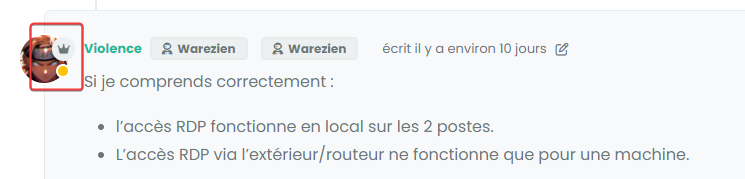
but I have this bug when users with this badge provide a solution to an answer. (Quesntion and answer plugin)
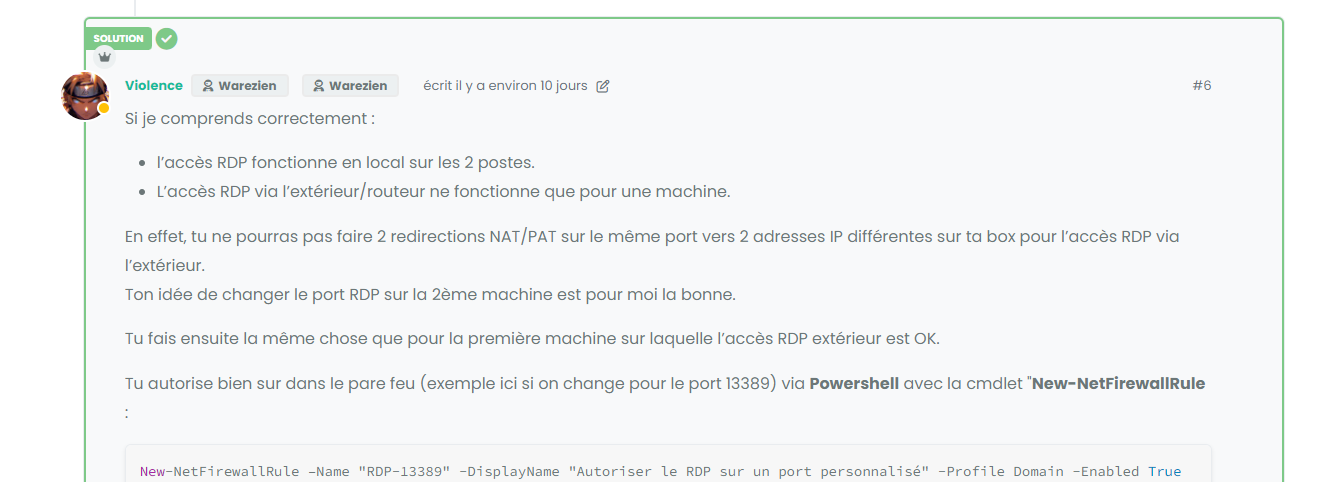
An idea ?
here my code :
/*----------------------------------------------------------------------------*/ /*------------------ Admin members custom badge ---------------------*/ /*----------------------------------------------------------------------------*/ /* On avatar */ li[component="post"] a[href*="/groups/administrators"] span.badge-text.align-text-bottom { display: none !important; } li[component=post] a[href*="/groups/administrators"] { position: absolute !important; top: 25px; left: 7px; z-index: 2; margin-top: 1px; border-radius: 999px !important; line-height: 14px; display: block; height: auto; margin-left: 0px !important; background: var(--bs-user-level-bg) !important; color: var(--bs-body-color-primary) !important; padding-left: 6px !important; width: auto; } /* Display icon */ li[component=post] a[href*="/groups/administrators"] .fa.fa-crown.me-1 { border-radius: 999px !important; margin-left: 0px !important; margin-top: 3px !important; } /* Disabled on Smartphone */ @media (max-width: 767px) { li[component="post"] a[href*="/groups/administrators"].badge { display: none !important; } } -
@DownPW Try something like
li[component=post].isSolved a[href*="/groups/administrators"] { top: 52px; } -
Perfect

Did this solution help you?
-
-
-
restarting nodebb on boot
Unsolved Configure -
-
-
-
nodebb dropdown menu
Solved Configure -