@DownPW it’s possible, yes, but you may inadvertently end up targeting other elements using the same class which of course isn’t desired.
Can you provide a link in DM for me to review?
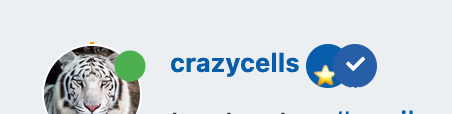
actually, it looks very good (quite acceptable for our case  ), thanks for the CSS codes; however CSS codes affect other group badges too…
), thanks for the CSS codes; however CSS codes affect other group badges too…
group name: verified
how can I restrict CSS codes to this group? I checked the inspector, I can only see group links, but not specific names…
Thank you very much for the code.
In my case, I would like to display the group labels after the user level label because as it is it’s not very nice
Same for Author Badge
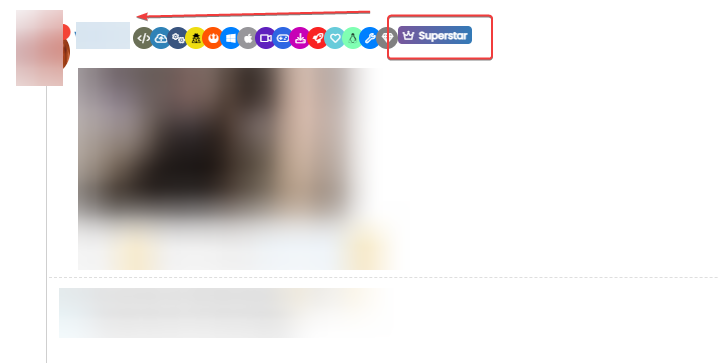
@DownPW and @crazycells could you let me have URL’s where I can see examples of what you’ve posted?
@phenomlab Prod server
@DownPW Something like this?
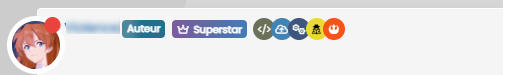
CSS modifications
.topic-owner-post [itemprop="author"] {
float: left;
}
// Add these to (or edit) the existing classes you have
.user-level-topic {
float: none;
}
.group-label {
margin-top: -1px;
}
.topic-owner-post [itemprop="author"]:after {
margin-top: 1px;
height: 18px;
}
yep but I have not the same result as you with this code :

The username is after the userlevel badge 
@DownPW Can you put the code back to what I provided? I see you are making changes
yep
@DownPW Thanks. Seems I forgot this
[itemprop="author"] {
float: left;
}
And this which will fix the overlap on the reply label
.topic [component="post/parent"] {
margin-left: 15px;
}
@phenomlab Ha yes very good thanks dude  You’re the best always
You’re the best always 
@crazycells Let’s try this
In /forum/admin/manage/groups/verified, remove the highlighted section
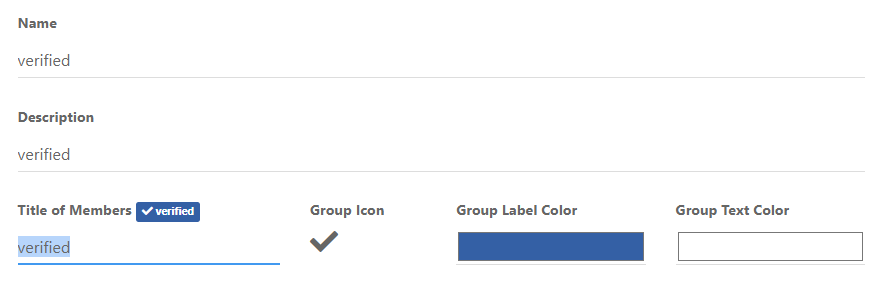
We are then left with no text, but a clearer looking icon
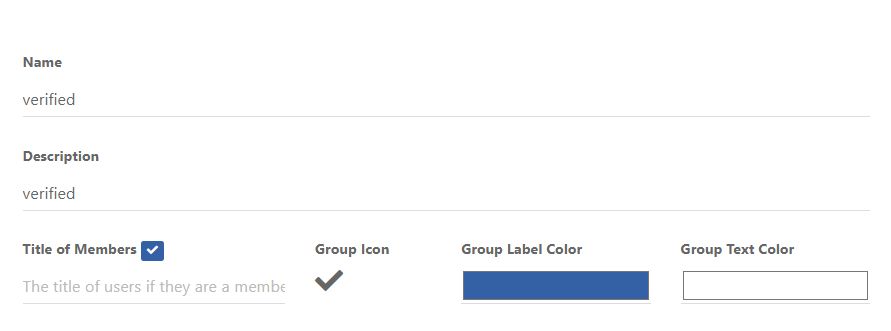
Now remove the previous CSS blocks I provided here
Add replacement CSS
.post-header a[href*="/forum/groups/verified"] {
margin-right: 3px;
margin-top: 1px;
border-radius: 50%;
line-height: 20px;
display: inline-block;
vertical-align: middle;
text-align: center;
overflow: hidden;
}
small.label.group-label.inline-block i {
margin-top: 1px;
margin-left: 0px;
vertical-align: middle;
justify-content: center;
display: flex;
}
.post-header a[href*="/forum/groups/verified"] .group-label {
min-width: 20px;
display: flex;
justify-content: center;
}
.group-label {
vertical-align: -6px;
}
You should land up with something like this
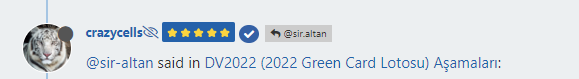
As you can see, this forces the stars out of alignment, but I don’t think this is too much of a sacrifice, and could be remediated with additional targeted CSS if need be.
Essentially, because NodeBB doesn’t provide an id field (which would be a lot easier), we have to use wildcard CSS such as .post-header a[href*="/forum/groups/verified"] but make it targeted in the sense that it will only fire if it is part of the post stream, hence .post-header at the beginning.
We then use .post-header a[href*="/forum/groups/verified"] .group-label to target the actual label (but only when we have a wildcard match in the CSS) meaning we can set a minimum width so that the circle doesn’t look quashed (we need to validate this on Firefox though as additional CSS might be required due to how the webkit engine will render this in contrast to mozilla).
Finally, we use .group-label to force alignment in terms of height to prevent it wandering out of the inline-block.
This is already active on your forum, so nothing for you to do but (hopefully) admire 
Let me know.
Just one things my friend.
I search a css class for display groupname on group icons mouse over but don’t find it.
if you have that in your hat I’m a taker 
@DownPW Mmmmm, yes, the fastest way to do that would be to use the title attribute. Bootstrap has native support for that
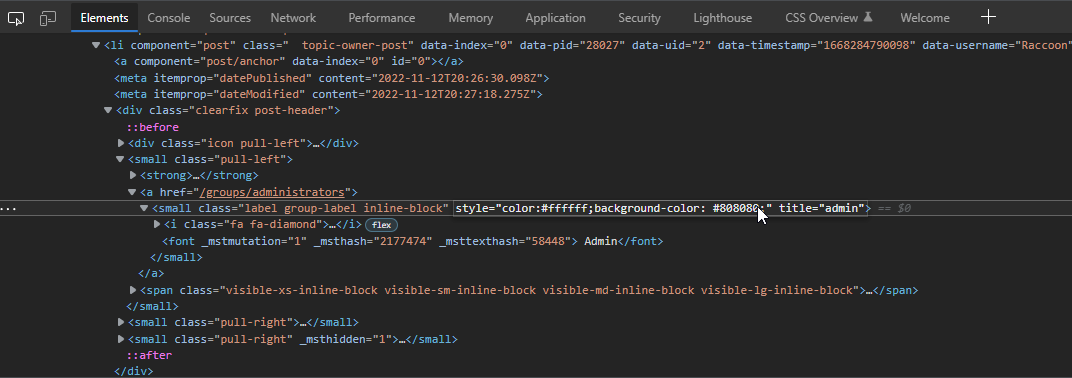
If you added this attribute then hovered over the element, you’d see this
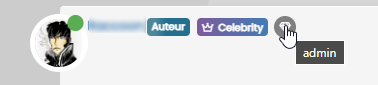
It’s possible to write jQuery to handle this - aside from that, you’d need to hack into the post template which I wouldn’t recommend. There isn’t any native CSS that will do this for you sadly, so the title="" attribute is the best way forward but won’t do anything without custom JS.
EDIT - I actually have a requirement for this myself, so will probably write some code to do it over the coming days/weeks (really depending on how much free time I have).
@phenomlab thank you very much  it looks great!
it looks great!
@phenomlab said in Custom badges:
It’s possible to write jQuery to handle this - aside from that, you’d need to hack into the post template which I wouldn’t recommend. There isn’t any native CSS that will do this for you sadly, so the title=“” attribute is the best way forward but won’t do anything without custom JS.
EDIT - I actually have a requirement for this myself, so will probably write some code to do it over the coming days/weeks (really depending on how much free time I have).
very clever the addition of this “Title=” attribute, I would not have thought of it myself !! Cheer !!
This is exactly the result I’m looking for !
I don’t even know why, I’m not amazed at your prowess anymore 
Excellent 
@phenomlab lol verified badge changed here as well 
is there an easy CSS code to make it look more like a flower, rather than perfectly round? (just like the Twitter one)
@crazycells it’s possible, but would be very complex. Much less hassle to use either a direct image (which probably won’t look very good on scale) or use this SVG from Font Awesome which appears to be free 
https://fontawesomeicons.com/svg/icons/twitter-verified-badge
@phenomlab thanks.
@phenomlab since both admin and global moderator badges are close to purple/maroon color, you can change one to green (which I believe was the verified badge color)
@crazycells yes, I need to change that here. Was switched out on a whim.