For anyone else following this thread
https://community.nodebb.org/topic/17402/change-in-reply-to-xxxx-text
And
https://github.com/NodeBB/NodeBB/commit/f2152953cddd3247746ef393516b0a53ba7750a4
We’re in Exodus…! The boat you will find, you hang on and pray  for me i have disliked flarum so much, in such a way that i cant even visit my own domain. It has caused huge damage. Really big! And i feel like i wasted a whole year. And the feeling? People looking at you wasting your time. It’s so bad.
for me i have disliked flarum so much, in such a way that i cant even visit my own domain. It has caused huge damage. Really big! And i feel like i wasted a whole year. And the feeling? People looking at you wasting your time. It’s so bad.
I will visit my domain when i have fully installed my new software  … I found madway by the way he also quit flarum, we had lengthy chat drinking mushroom tea, i’ll invite him here one of these days
… I found madway by the way he also quit flarum, we had lengthy chat drinking mushroom tea, i’ll invite him here one of these days
@Sala i have enough experiences for forum software, used vbulletin, smf, xenforo, wp forum, flarum and my last station NodeBB. I had a blast and very happy. As for SEO also, my index time 3-4 hours after entered post for google.
@Sala do invite madway here. I remember him also from the Flarum days. Flarum’s ecosystem is a money generating one which is why most of the development efforts these days is centralized around Blomstra.
Whats up guys. Hows everyone doing?
Agree with the situation. There is nothing worst that to have allot of discussions and later on realise that you picked the wrong platform. Not bashing Flarum, its not their fault. Like most, I should have realised that composer platforms are not for me. I think NodeBB is composer as well. Correct me if Im wrong. Any way, since I been bisy with my own thing, I completely lost track of whats out there? Any new forum or blog type platforms out there? Not Laravel of course.
@MadWay NodeBB is actually NPM so not composer 
@MadWay welcome on NodeBB board 
@phenomlab not for free hosting I assume. There is no install.php or similar, If I remember. Does it have that option to have full first post display on front page i stead of just a title?
@phenomlab He always arrives safe 
@Hari i agree on that, url structure can be seo effective. I am going to work on WordPress this next week, remember you were able to bring down TTF to 200ms on flarum?  , so let’s aim under that and play small load time and leave everything there and watch how will play out. At least this time we have a wider ground, and able to pay just anyone to work on the simpler worldwide code unlike some place 🤭 We looked like we were captives in some sense. You can’t do a minor change because the extension it’s used by everyone. Now we free [censored]!
, so let’s aim under that and play small load time and leave everything there and watch how will play out. At least this time we have a wider ground, and able to pay just anyone to work on the simpler worldwide code unlike some place 🤭 We looked like we were captives in some sense. You can’t do a minor change because the extension it’s used by everyone. Now we free [censored]!
If we all have something great, imagine how we can benefit on backlinks, and how will be so simple! Not forgetting phenomlab is good in security.
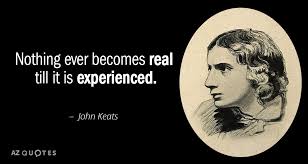
@MadWay NodeBB is in fact based on NodeJS so doesn’t use PHP at all.
@Sala said in Fresher in Nodebb install:
bring down TTF to 200ms on flarum?
I can’t see how this is achievable. At least I never managed to get below 600ms in most cases and this was on powerful hardware.
@Sala said in Fresher in Nodebb install:
I am going to work on WordPress this next week, remember you were able to bring down TTF to 200ms on flarum?

these are my wordpress forum metrics using Cloudflare APO

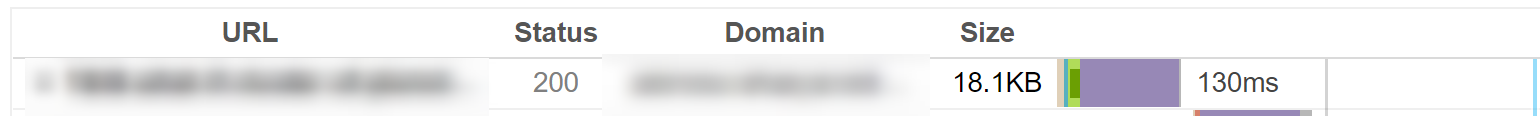
@Sala it’s worth noting that making excessive changes chasing the holy grail of A+ for performance can actually have a negative impact on the overall experience. Because of this, I’d strongly recommend thoroughly testing each change in an incognito browser session to ensure the user experience isn’t impacted.
@Sala was away from keys for a few weeks to visit TajMahal 
try this! $5/ month but it is worth it.
@Hari I’ve been reading a lot about APO. Looks impressive.