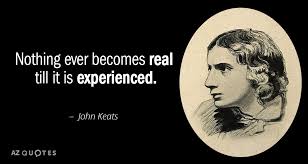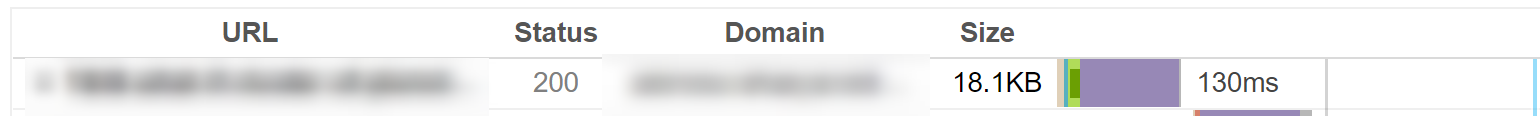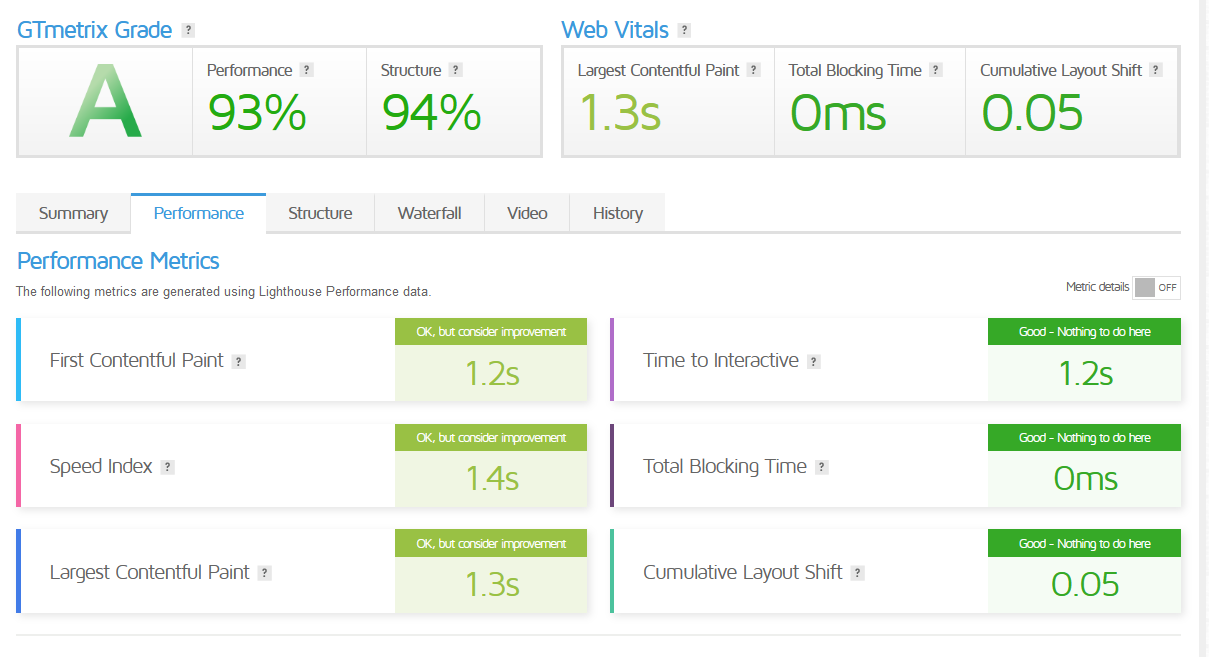hello, sorry for the late reply. i was on vacation.
Coming to the point, i highly recommend you to go with SiForum https://github.com/sinanisler/SiForum
what else do we need? Full CF APO support for just $5 … host somewhere and use CF apo to boost the experience. no need to worry about Redis or the server. in my case, i am hosting with digital ocean + free Plesk panel believe it or not till today i have not touched the server running successfully for the last few months.
https://github.com/serkanalgur
this developer (one of the core dev of siForum) helped me to migrate my data from flarum to WordPress. i was happy with his work and i paid energy exchange charges for migration.
SiForum was designed keeping SEO things in mind
if you are a dev you can look into this code and write your own migration script https://github.com/serkanalgur/flarum-to-wordpress
i have tried all the WordPress QA scripts like bbpress QA press …etc but it is a rabbit hole and you had to stick to it forever. remember they maintain your questions and answers separately as posts and project them as one page which i am not a big fan of.
just use SiForum theme or any other simple theme with WpDiscuzz.
i have over 20k users with 300k posts … all i needed is good SEO support.
Discuss or flarum they really do not give much importance to the SEO i can say they are application minded … these softwares are only useful when you have user base like Reddit. in my case like i told you all i needed was a good web presence and good SEO.
https://media2.giphy.com/media/gH5XWm497RCryCwW4U/giphy.gif?cid=ecf05e474pphhg64uvkqifalf5bpsdce8pbp710rub8xd0wz&rid=giphy.gif&ct=g
Feedback about other scripts which you have mentioned
why URL structure is weird? (that is the reason i do not like all WordPress qa scripts)
https://domain.com/questions/question/what-are-the-steps-you-can-take-if-your-wordpress-file-is-hacked/
i want all URLs to be like this https://domain.com/usb-C-iphone/
https://domain.com/direct_my_question/
 for me i have disliked flarum so much, in such a way that i cant even visit my own domain. It has caused huge damage. Really big! And i feel like i wasted a whole year. And the feeling? People looking at you wasting your time. It’s so bad.
for me i have disliked flarum so much, in such a way that i cant even visit my own domain. It has caused huge damage. Really big! And i feel like i wasted a whole year. And the feeling? People looking at you wasting your time. It’s so bad. … I found madway by the way he also quit flarum, we had lengthy chat drinking mushroom tea, i’ll invite him here one of these days
… I found madway by the way he also quit flarum, we had lengthy chat drinking mushroom tea, i’ll invite him here one of these days


 , so let’s aim under that and play small load time and leave everything there and watch how will play out. At least this time we have a wider ground, and able to pay just anyone to work on the simpler worldwide code unlike some place 🤭 We looked like we were captives in some sense. You can’t do a minor change because the extension it’s used by everyone. Now we free d**n!
, so let’s aim under that and play small load time and leave everything there and watch how will play out. At least this time we have a wider ground, and able to pay just anyone to work on the simpler worldwide code unlike some place 🤭 We looked like we were captives in some sense. You can’t do a minor change because the extension it’s used by everyone. Now we free d**n!