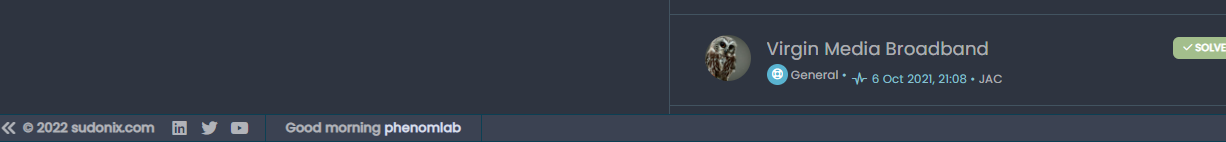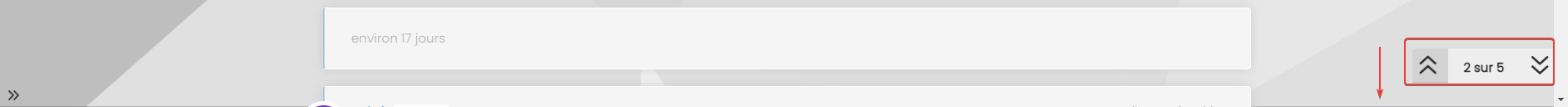@Sala Just checked your site. This should work
.bs-blog-post .title, .bs-blog-post .title a { color: #ffffff; }It’s worth noting the existing CSS, which uses variables like the below
color: var(--head-color);These come under the :root section as below
:root { --head-color: #212121; --stext-color: #000; --text-color: #718096; --wtext-color: #fff; --bg-color: #fff; --box-color: #fff; --border-color: #e2e8f0; --wrap-color: #eff2f7; }You can easily override these by using the CSS I provided at the top of this post, or you can change the underlying colours defined in the variables. However, taking this route may mean other objects are styled in the same way, which may not be the desired result.