Use this code
git fetch # Grab the latest code from the NodeBB repository git checkout v3.x git reset --hard origin/v3.xAnd you will have the latest version without specifying it
https://docs.nodebb.org/configuring/upgrade/
Hello,
because I use nsembed plugin now, I see the frame are a bit little compared to this forum which uses the same plugin.
How did you handle that Mark?
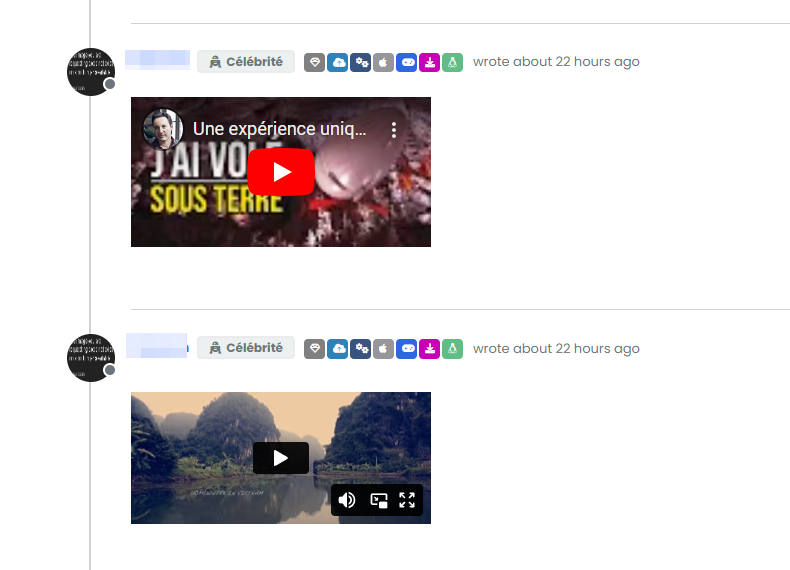
@DownPW sorry, I’m not entirely sure what you mean?
Sorry the player is small compared to here. I would like to enlarge them ^^ 
– Mine :
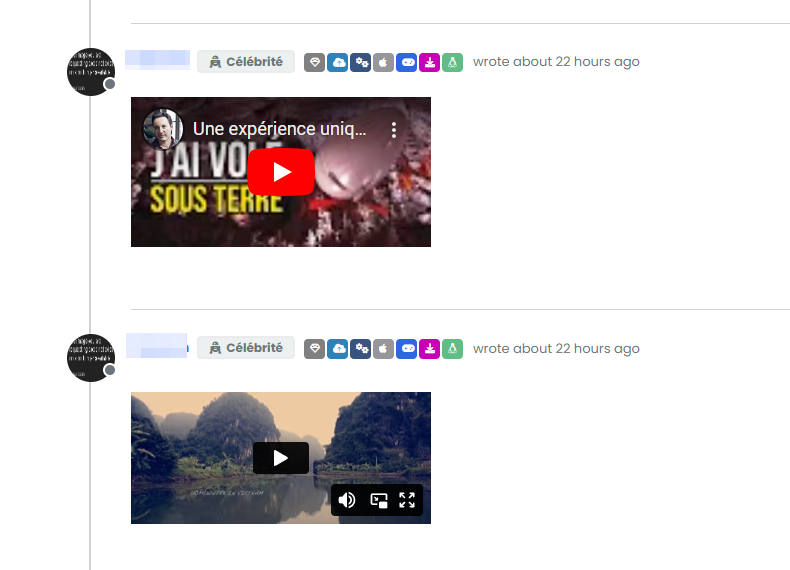
– Here on sudonix :
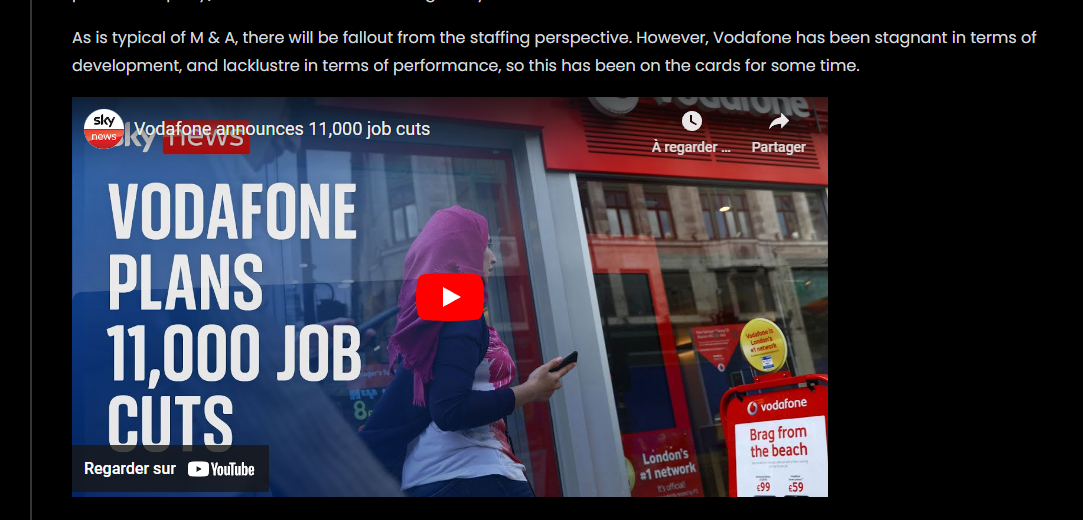
@DownPW Try this
.embed-container iframe {
width: 600px;
height: 300px;
}
Obviously, adjust width and height as required
Hmm I have this problem with hover background color on close button on modal chat on my dev instance.
The background color is black :
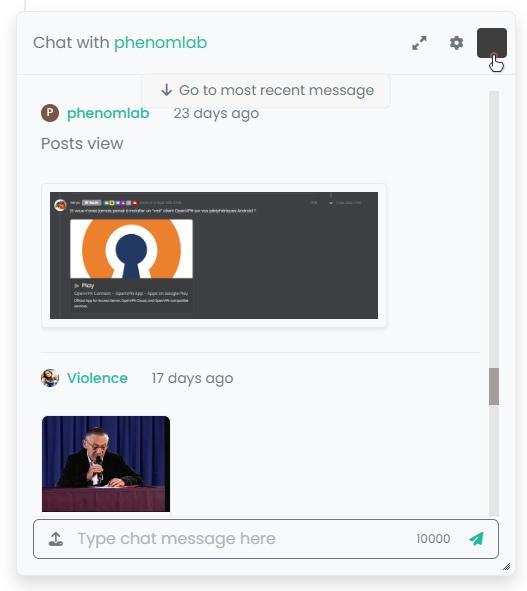
And it seems my code doesn’t work :
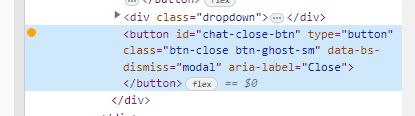
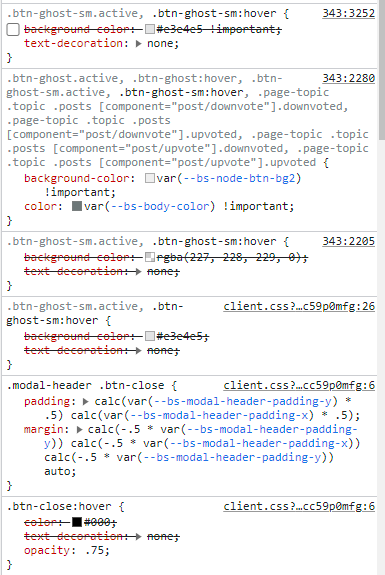
I confess that I do not fully understand why I have black and that my code is not interpreted correctly.
Thanks in advance for your help my friends 
@DownPW It’s caused by this css
.btn-close {
filter: var(--bs-node-btn-close-color) !important;
}
If you remove that filter, the issue will be resolved.
Thanks. It’s an error.
Why I have used filter lol
@DownPW I figured 
So actually after research I was using as this was used in old core code.
By removing the “Filter” directive it works for the black background on the hover of the close button: cool !!
But for the color of the cross icon itself (In fact it is not an icon but an image) it is black for light themes, no problem but it remains black for dark themes so it becomes invisible !!!
So here is my solution :
.btn-close {
background: var(--bs-node-btn-close-bg) !important;
}
--bs-node-btn-close-bg: transparent url("data:image/svg+xml,%3csvg xmlns='http://www.w3.org/2000/svg' viewBox='0 0 16 16' fill='%23000'%3e%3cpath d='M.293.293a1 1 0 0 1 1.414 0L8 6.586 14.293.293a1 1 0 1 1 1.414 1.414L9.414 8l6.293 6.293a1 1 0 0 1-1.414 1.414L8 9.414l-6.293 6.293a1 1 0 0 1-1.414-1.414L6.586 8 .293 1.707a1 1 0 0 1 0-1.414z'/%3e%3c/svg%3e") center/1em auto no-repeat;
--bs-node-btn-close-bg: transparent url("data:image/svg+xml,%3csvg xmlns='http://www.w3.org/2000/svg' viewBox='0 0 16 16' fill='%23fff'%3e%3cpath d='M.293.293a1 1 0 0 1 1.414 0L8 6.586 14.293.293a1 1 0 1 1 1.414 1.414L9.414 8l6.293 6.293a1 1 0 0 1-1.414 1.414L8 9.414l-6.293 6.293a1 1 0 0 1-1.414-1.414L6.586 8 .293 1.707a1 1 0 0 1 0-1.414z'/%3e%3c/svg%3e") center/1em auto no-repeat;
I see you have the same problem here on sudonix, test that 
@DownPW thanks. I’ll check this.
no problem. Always @phenomlab
I want to test your author badge (fa) :
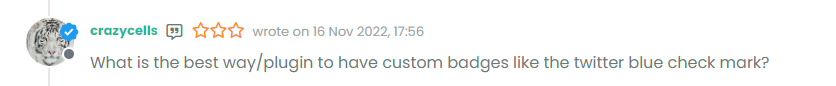
Can you provide CSS for this please ?
Thank you
edit:
tetsing this but i don’t think i’m on the good road
.topic-owner-post [itemprop=author]:before{
font-family: "Font Awesome 6 pro";
font-style: normal;
content: "\e1e4";
left: 100px !important;
text-align: left !important;
position: absolute;
}
@DownPW heh, that also needs some js to make that work.
Edit - add this js block
function addAuthorBadge() {
$(".topic-owner-post").each(function() {
var $authorElement = $(this).find(".text-nowrap:first");
// Check if the author badge already exists
if (!$authorElement.find(".author").length) {
// Prepend the author element
$authorElement.append("<span class='author' data-toggle='tooltip' data-placement='left' title='Topic Author'><span class='author-icon'><i class='fa-regular fa-message-quote'></i></span>");
// Add tooltip on hover
$authorElement.find(".author").tooltip({
content: "Topic Author",
track: true // This enables the tooltip to track the mouse movement
});
}
});
}
$(document).ready(function() {
$(window).on('action:posts.loaded', function(data) {
addAuthorBadge();
});
});
$(document).ready(function() {
$(window).on('action:ajaxify.end', function(data) {
addAuthorBadge();
});
});
OMG make sense
Thanks dude 