@phenomlab yes it’s a different theme. The other one was not offering much on editable sidebar. It was like flarum hahah
[NODEBB] Help for my custom CSS
-
@DownPW I can’t see the images or videos, but I’ll have a look on your production site.
-
@DownPW Seems to come from this code
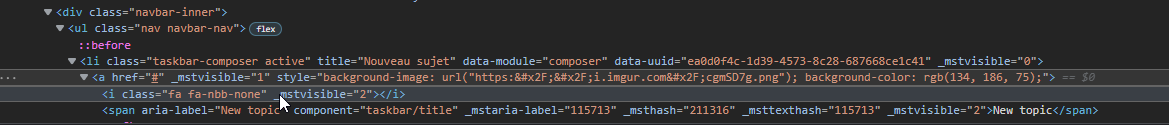
It should look like this
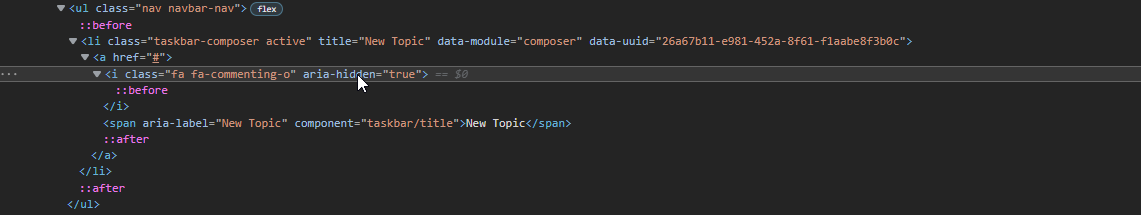
Do you have any custom JS that is altering this, or perhaps a plugin ?
-
I will test without css, js, header and it’s the same

-
@DownPW What plugins do you have installed ?
-
Active plugins:
* @nodebb/nodebb-plugin-reactions@1.0.2 (installed, enabled) * @nodebb/nodebb-plugin-user-level@1.0.4 (installed, enabled) * nodebb-plugin-beep@0.4.7 (installed, enabled) * nodebb-plugin-browsing-users@2.0.4 (installed, enabled) * nodebb-plugin-cards@0.3.1 (installed, enabled) * nodebb-plugin-composer-default@9.1.0 (installed, enabled) * nodebb-plugin-dbsearch@5.1.5 (installed, enabled) * nodebb-plugin-emoji@4.0.4 (installed, enabled) * nodebb-plugin-emoji-apple@3.0.0 (installed, enabled) * nodebb-plugin-extended-markdown@1.6.0 (installed, enabled) * nodebb-plugin-global-chat@2.0.0 (installed, enabled) * nodebb-plugin-iframely@0.7.16 (installed, enabled) * nodebb-plugin-imgur@2.0.5 (installed, enabled) * nodebb-plugin-markdown@10.1.0 (installed, enabled) * nodebb-plugin-mentions@3.0.11 (installed, enabled) * nodebb-plugin-ns-embed@6.0.0 (installed, enabled) * nodebb-plugin-poll@2.0.6 (installed, enabled) * nodebb-plugin-question-and-answer@0.12.25 (installed, enabled) * nodebb-plugin-recent-cards@2.0.22 (installed, enabled) * nodebb-plugin-spam-be-gone@1.0.0 (installed, enabled) * nodebb-plugin-tenor-gif@2.2.0 (installed, enabled) * nodebb-plugin-twitter@0.1.0 (installed, enabled) * nodebb-plugin-ws-dice@2.4.2 (installed, enabled) * nodebb-rewards-essentials@0.2.1 (installed, enabled) * nodebb-theme-persona@12.1.1 (installed, enabled) * nodebb-widget-essentials@6.0.0 (installed, enabled) -
@DownPW This is going to be painful, but it’s possible that one of these plugins is the cause. Have you tried disabling each one to see if the issue subsides ?
-
The last plugins we installed is the dice plugin, Iframely, and twitter, to be tested…
Because the others are quite well known and I never noticed this bug with them, but I could be wrong.
-
@DownPW Hmm. You could use a simple jQuery function to replace that icon with the right one. Just seems a bit “overkill” but might be necessary
-
@phenomlab said in [NODEBB] Help for my custom CSS:
Hmm. You could use a simple jQuery function to replace that icon with the right one. Just seems a bit “overkill” but might be necessary
why not, if you can write this query I’m not saying no, just to test
-
@DownPW might be a bit greedy, but try this
$(document).ready(function() { $(window).on('action:ajaxify.end', function(data) { $(this).find($(".fa")).removeClass('fa-nbb-none').addClass('fa-commenting-o'); }); }); -
JS code seems not working but…
I see on ACP, the image of category is uploaded to imgur :
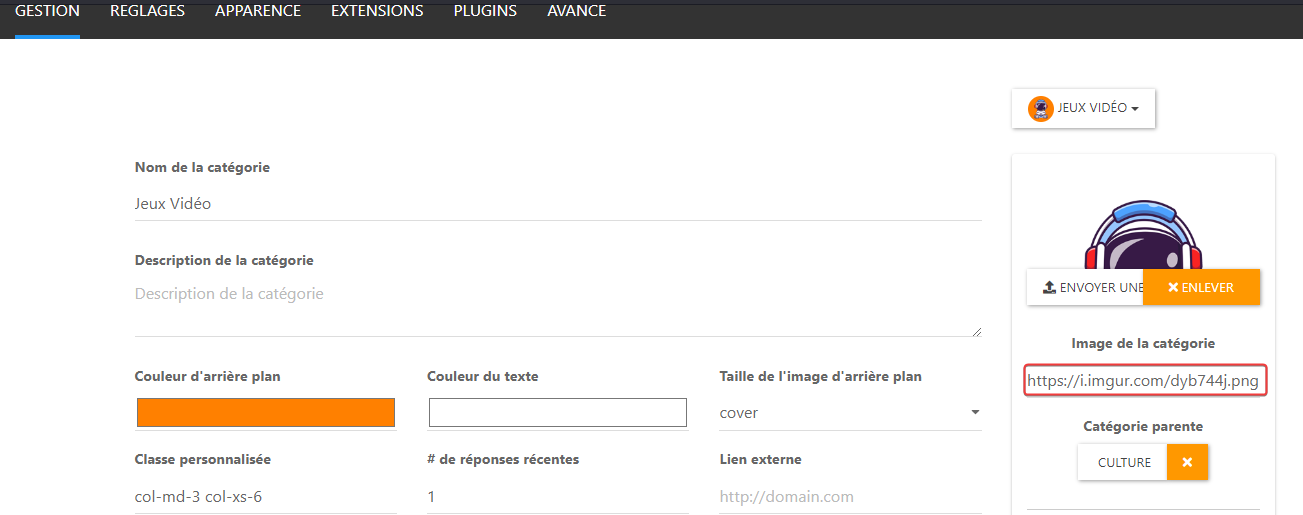
and I see this on dev console :
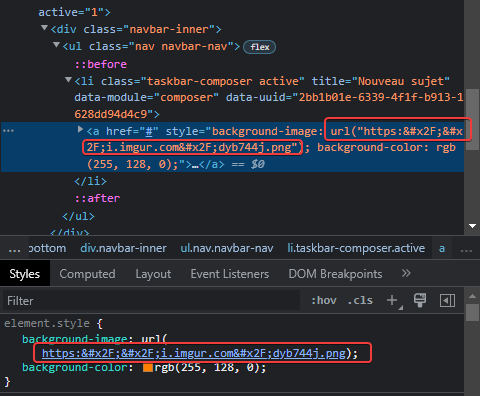
The url seems to not be encoded correctly, I don’t know why ???
If I change manually the URL in the dev console, it’s OK:
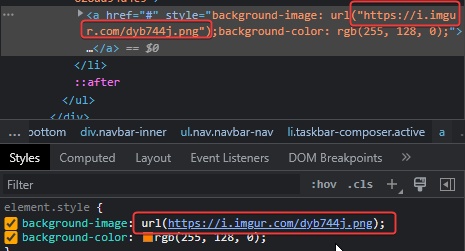
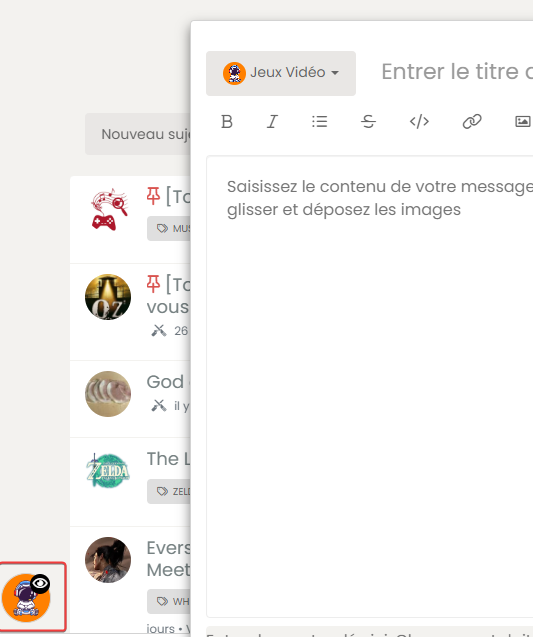
-
@DownPW said in [NODEBB] Help for my custom CSS:
The url seems to not be encoded correctly, I don’t know why ???
Yes, that certainly seems the case. I think you need to take this issue up with the plugin developer.
-
the trick is to know which plugin is in question!!
-
@DownPW sorry. I meant the
imgurplugin author -
hmmm I don’t thinks so because I have the same problem on NO PRODUCTION VM and I have this bug too without nodebb-imgur-plugin.
I have test with a local url in public nodebb folder and it’s the same too
I test to desactivate all plugin one by one for see at the moment
-
@DownPW let me know when your development server is available tomorrow and I’ll take a look at that code I provided previously
-
no problem I’m at home tomorrow all the day
I’ll let you know if I find
-
I think it’s a nodebb issue, because with only one plugin and one theme activate :
- nodebb-plugin-composer-default@9.1.0 (installed, enabled)
- nodebb-theme-persona@12.1.1 (installed, enabled)
Custom CSS, custom JS, custom Header and all custom widgets are disable…
Result it’s the same, I have this bug.
On your dev system, can you test to add a logo for a catégorie, delete the icon and test a new topic in this category ?
I think you will have the same result.
Let me know if you test too !
-
@DownPW did you delete the icon ? I’m wondering if this creates an orphaned reference to an icon which of course can’t be read.
-
yes off course I delete it
because if Idon’t delete the icon, she appears on bubble
Open issue here:
https://github.com/NodeBB/NodeBB/issues/10896
If I not delete icon, she’s appear but not the image :

Did this solution help you?
-
-
-
-
-
-
-
nodebb dropdown menu
Solved Configure -
NodeBB Design help
Solved Customisation