@phenomlab yes i did.
i deleted one of plugin then it started to work normally.
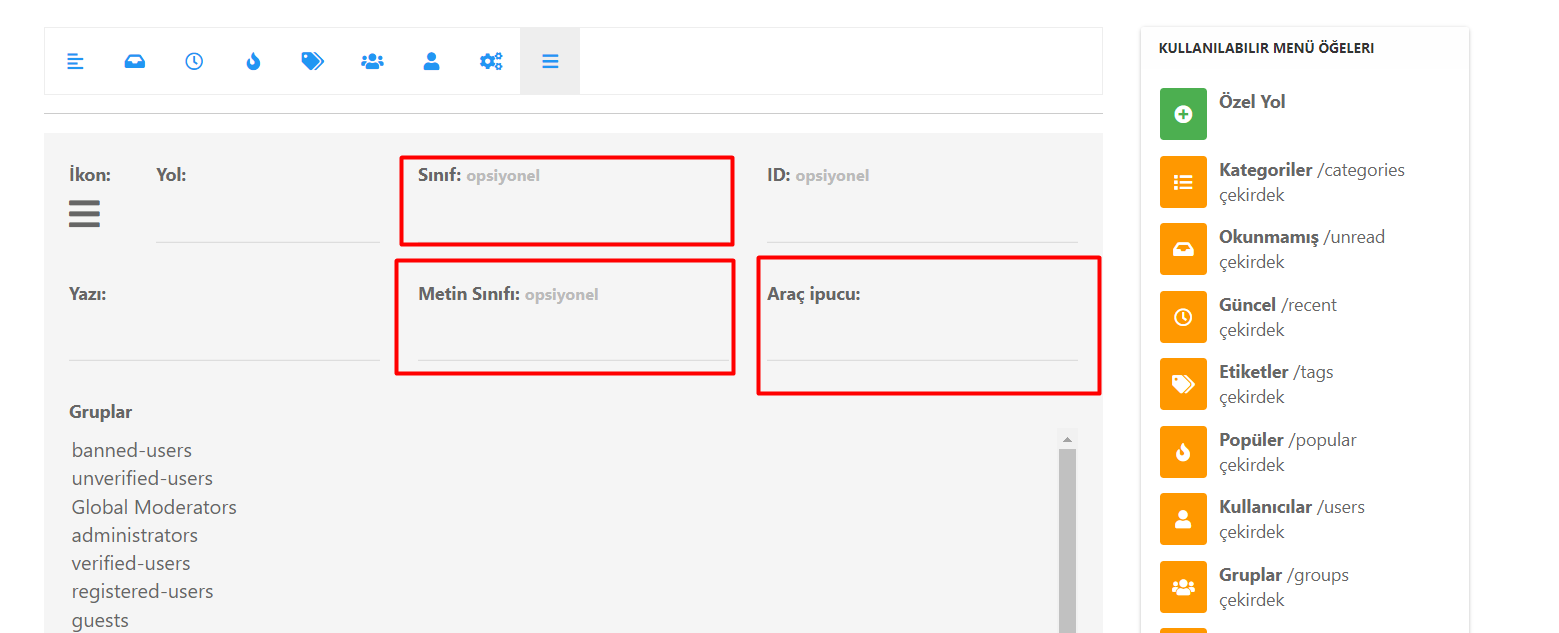
What do I write in these fields to create a drop-down menu in NodeBB?
@kurulumu-net You set it like the below example taken from this site
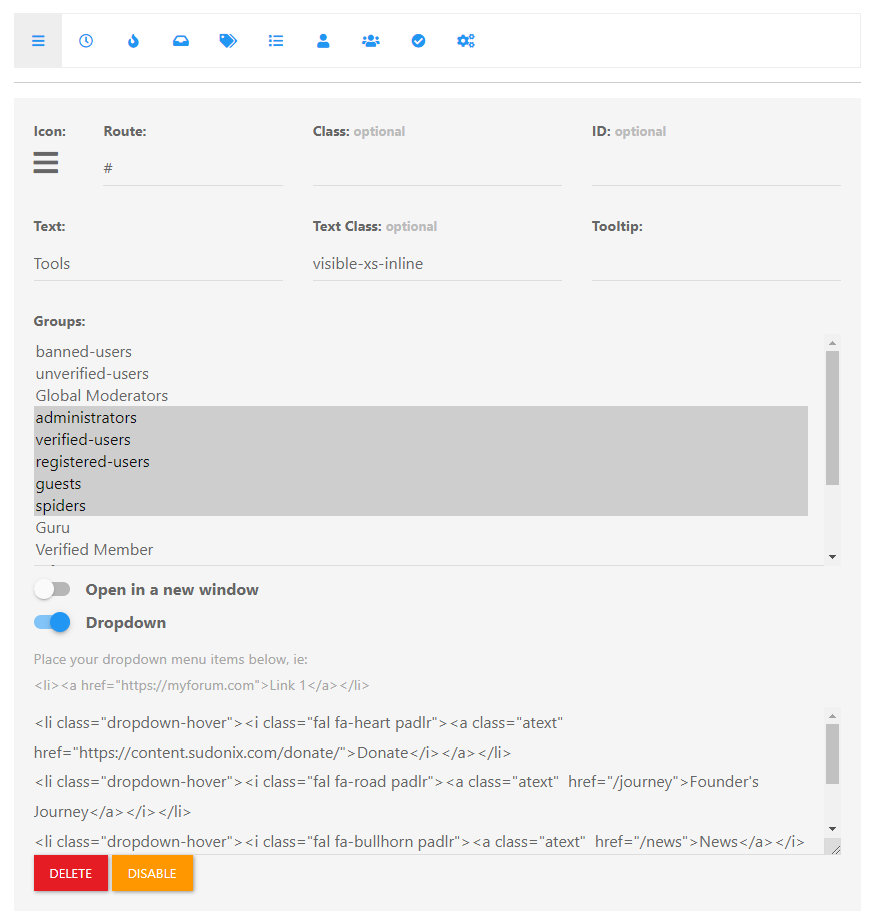
Which presents this
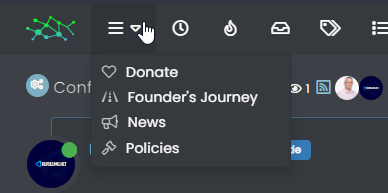
@phenomlab I found why I can’t add list items. Turns out you had to click the activate button first.
@kurulumu-net Yep 
@phenomlab said in nodebb dropdown menu:
@kurulumu-net You set it like the below example taken from this site
Which presents this
Very interesting…
I actually thought this wasn’t possible, as I remember it being asked in the NodeBB forum.
Is this something new that’s been implemented? I’ll 100% be doing that when I’m on the laptop over the weekend.