@phenomlab yes, search page is fixed 🙂 thanks 👍
Getting Eror When Started NodeBB
Solved
Configure
-
Hi Mark
I have a problem as below photo.
I updated Mongodb after faced.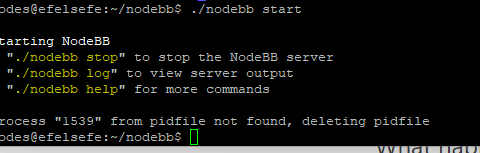
-
@phenomlab yes i did.
i deleted one of plugin then it started to work normally.
-
@cagatay I don’t think that’s anything to be concerned about. Did NodeBB actually start? What is the output of
./nodebb log -
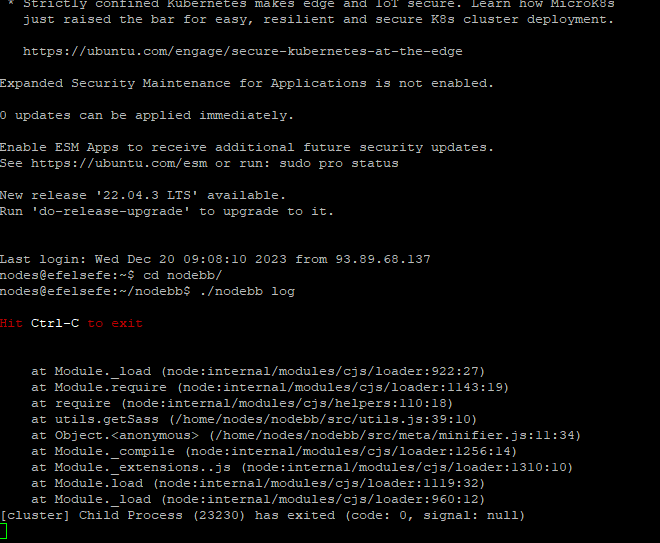
-
Hentzer restarted my server, then i update the mongodb.
after that when i try to ./nodebb start i have a problem with pid files. -
i think i do it
-
@cagatay Your site is up from what I can see?
-
@phenomlab yes i did.
i deleted one of plugin then it started to work normally.
-
 undefined phenomlab has marked this topic as solved on
undefined phenomlab has marked this topic as solved on
Did this solution help you?
-
-
-
-
nodebb loading emojis
Solved Configure -
-
restarting nodebb on boot
Unsolved Configure -
-