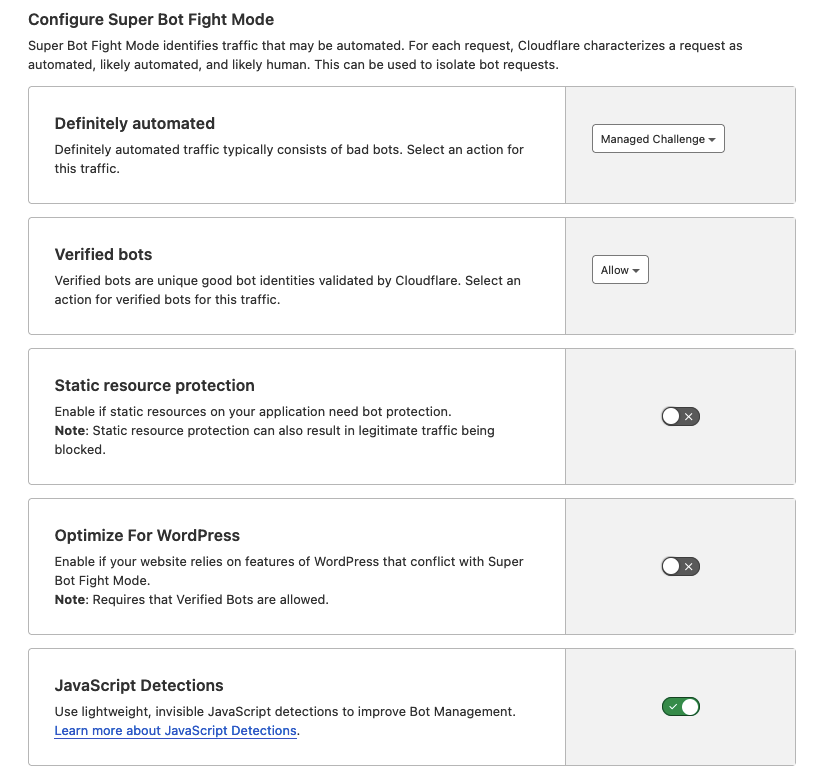@phenomlab oh no, that is 1 cent on the video, but you are right, symbols are similar… I just converted it to $1 , since it is more intuitive in daily life…
how to prevent DDoS attacks ?
-
@phenomlab can I ask your values of these settings?
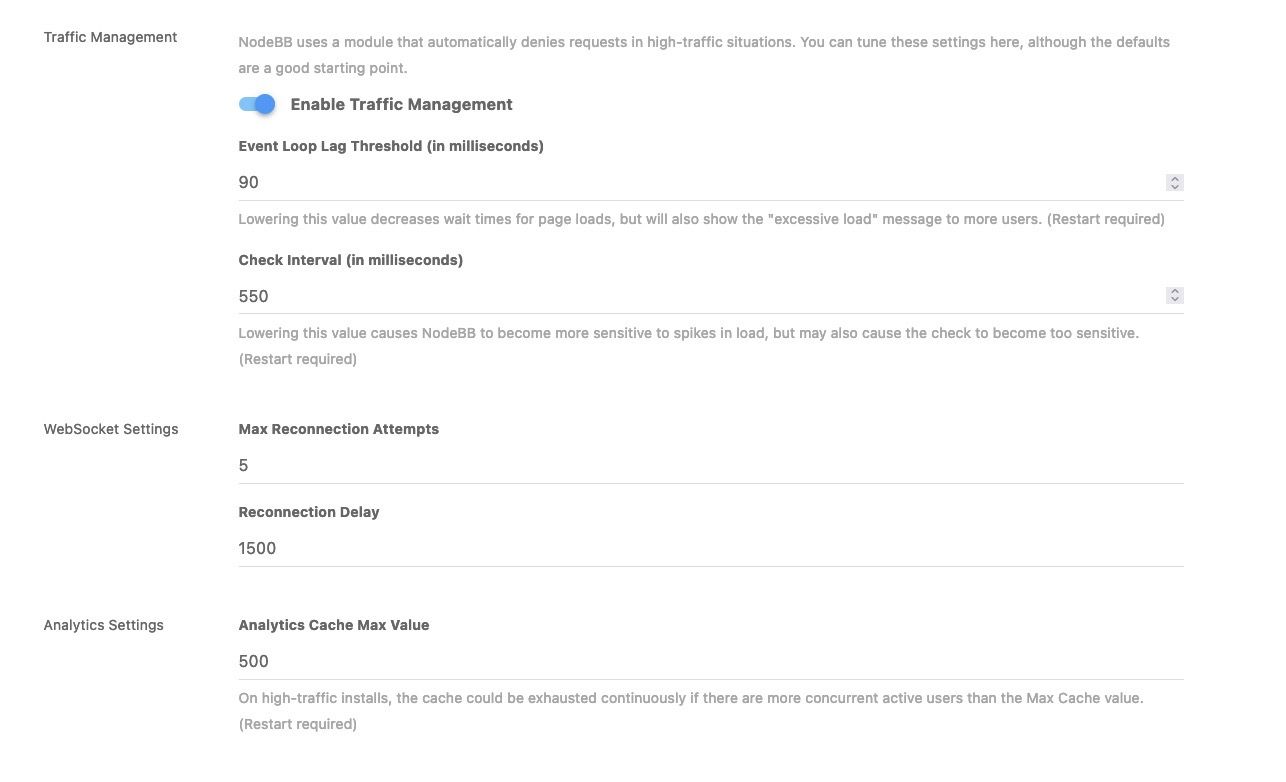
-
@crazycells I’d leave those as they are and handle this much further upstream (at NGINX or OS level)
-
@phenomlab we already have those settings changed before, so it might help if I know the default values…
 I guess you have them unchanged? Can I learn those default values?
I guess you have them unchanged? Can I learn those default values? -
@crazycells Of course - see below
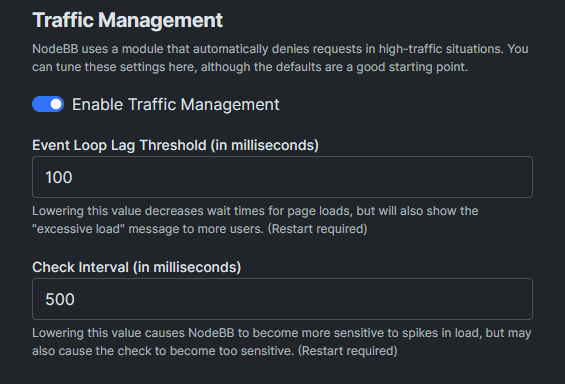
-
maybe we should switch to aws, it has a shield for ddos protection…
https://aws.amazon.com/shield/ddos-attack-protection/
which provider do you think is best against ddos attacks?
-
@crazycells Hetzner also has excellent DDoS protection, a stateful firewall, and I have a referral link meaning you get credits for free…

EDIT: Much of this really depends on where you want your server placed. Hetzner are based in Germany, Helsinki, and now the US

-
@phenomlab sure, please send me your link. we were considering aws quite some time, but I will send your link to our developer as well, so he can make decision.
in general, we were trying to stay away from europe or european products due to strict laws and requirements. our user base is either from the US or from Turkey, so we prefer to decrease the amount of work we do

-
@phenomlab oh I see a link there now, but I believe that is not referral link?
-
@crazycells You’d be better placed with Hetzner in the US I think. AWS can get VERY expensive very quickly. My referral link for Hetzner is below.
I personally use Hetzner and also have a “storage box” with 1Tb of storage for backups located in another datacentre for recovery purposes.
-
This might also be useful…
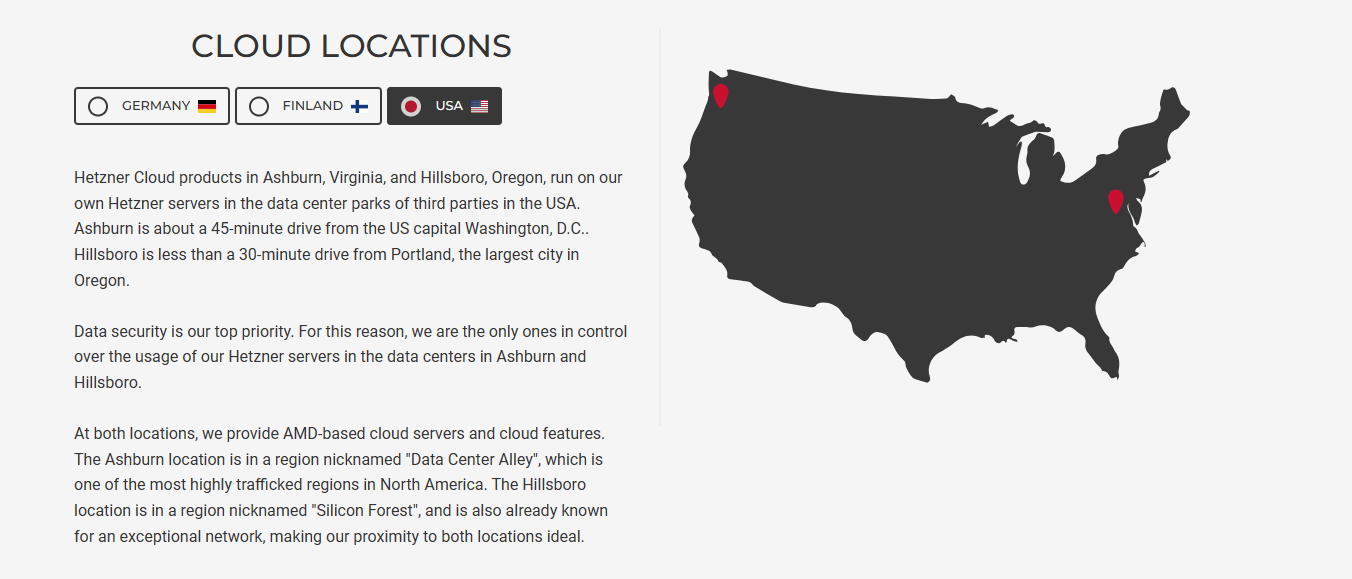
-
@phenomlab on a side note, is there any easy way to implement a rule… to allow only two geolocation (countries) but block the access from the rest of the countries?
-
@crazycells yes, but without Cloudflare you’d need to perform more checks to determine traffic origin before you have make a decision as to block or permit.
-
@phenomlab yes, we are planning to install Cloudflare again…
We will go with “Pro” version and see how it works, I guess this should help not to have any session errors… Previously, we got many connection problems because of Cloudflare…
-
@crazycells I wouldn’t be so sure. The pro version of Cloudflare is $20 per month but I don’t think that will resolve the connectivity issues.
There also the harm that CF causes to SEO if you use their bot fight mode as I mention here
https://sudonix.org/topic/503/cloudflare-bot-fight-mode-and-google-search
-
@phenomlab I have a good news. We set up CloudFlare Pro, and did not have connection problems yet.
As you said, it costs $20/month if you subscribe annually, but we did monthly ($25) since we were not sure if this will work for us. So far everything looks OK. We will also check “Google Search” problem you mentioned as well after we secure our forum. Thanks a lot for this warning!
Unfortunately, we had no choice about Cloudflare since we were getting more than 1 billion connection request from bots and forum was unusable for several hours two consecutive days…
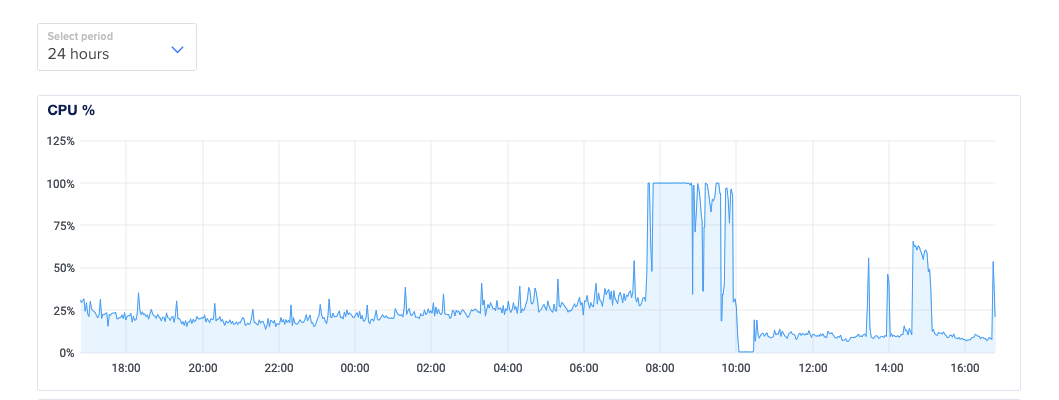
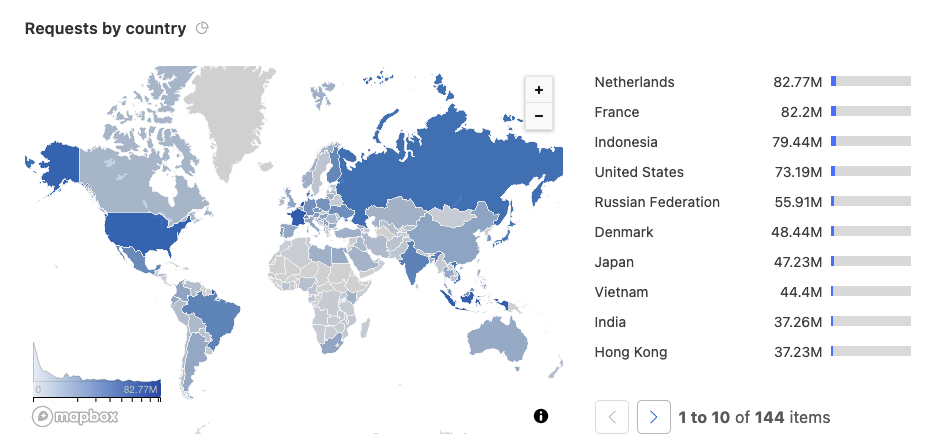
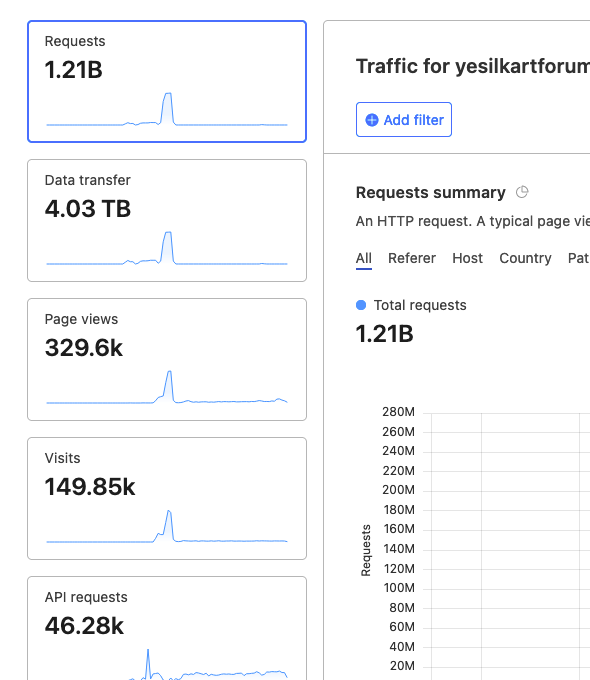
-
@crazycells well, of course 1 billion+ requests happened after we installed CF, I do not know how many more we had before installing CF…
-
@crazycells Good news in the short term, but interested to see if this does impact the SEO of your forum. Do you have Bot Fight Mode enabled in CF?
-
@phenomlab I actually do not know yet, because I have not found these settings on the CF yet…
Can you please show me how I reach those?
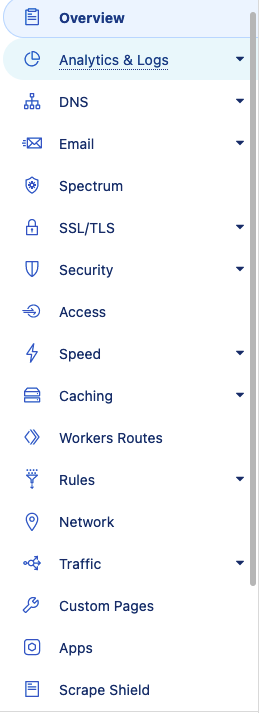
and this is the bot page:
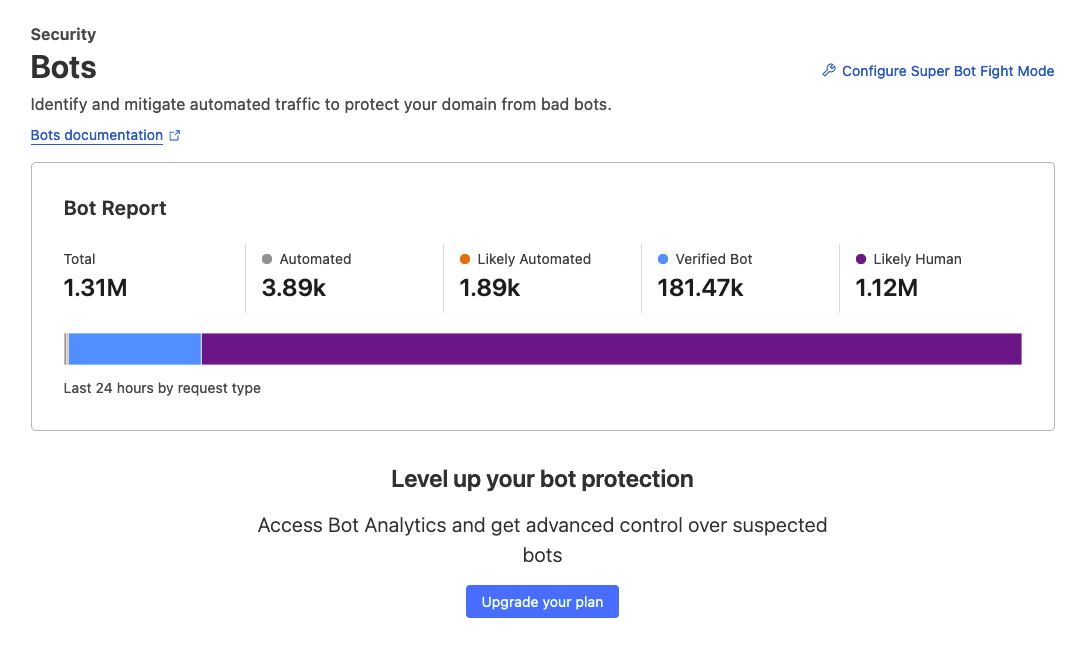
-
@crazycells see the link located at the top right of that screenshot

-
Did this solution help you?
-
-
Upgrade issues
Solved Configure -
-
-
-
NodeBB Design help
Solved Customisation -
-
WordPress & NodeBB
Solved WordPress