@phenomlab yes it’s a different theme. The other one was not offering much on editable sidebar. It was like flarum hahah
nodebb-user-level customisation : popover element
-
@DownPW You mean something like this ?
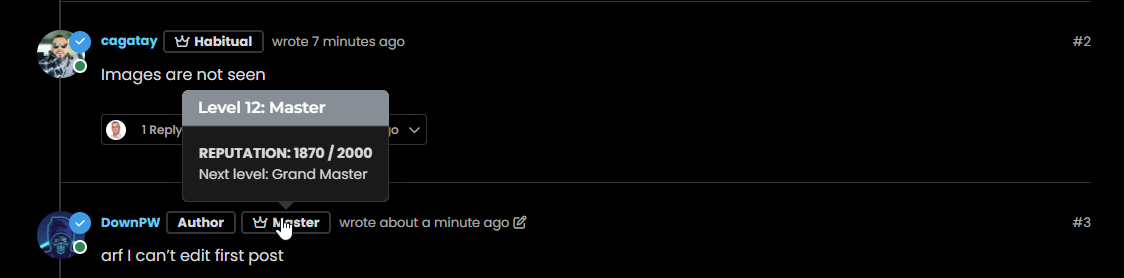
-
exactly my friend

same things for second screenshot
-
@DownPW This will work - obviously, modify to suit your needs
.popover { border-radius: 0.375rem; } .popover-body { background: var(--bs-body-navbar) !important; color: var(--bs-body-color) !important; border: 1px solid var(--bs-border-color); border-radius: 0 0 0.375rem 0.375rem; } .popover-header { background-color: var(--bs-alert-info-bg); color: var(--bs-alert-info-color); } .bs-popover-auto[data-popper-placement^=top]>.popover-arrow::after, .bs-popover-top>.popover-arrow::after { border-top-color: var(--bs-border-color); } -
@DownPW Try this
.bs-popover-auto[data-popper-placement^=right]>.popover-arrow::after, .bs-popover-end>.popover-arrow::after { border-right-color: var(--bs-border-color); }It’s important to remember that
JSwill determine the popup position and then add the arrow to suit. In this case, you’d need the below CSS to capture all of them.bs-popover-auto[data-popper-placement^=top]>.popover-arrow::after, .bs-popover-top>.popover-arrow::after,{ border-top-color: var(--bs-border-color); } .bs-popover-auto[data-popper-placement^=top]>.popover-arrow::after, .bs-popover-bottom>.popover-arrow::after,{ border-bottom-color: var(--bs-border-color); } .bs-popover-auto[data-popper-placement^=left]>.popover-arrow::after, .bs-popover-end>.popover-arrow::after { border-left-color: var(--bs-border-color); } .bs-popover-auto[data-popper-placement^=right]>.popover-arrow::after, .bs-popover-end>.popover-arrow::after { border-right-color: var(--bs-border-color); } -
 undefined phenomlab has marked this topic as solved on
undefined phenomlab has marked this topic as solved on
-
better result than me but did you see this ?
- The border radius is much larger than the original
- On light theme, seems border was blurry
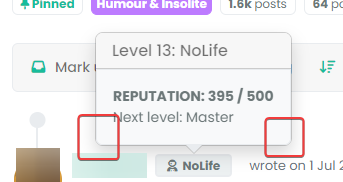
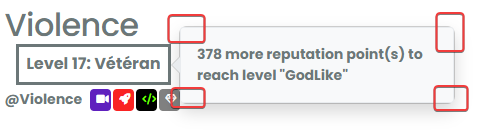
- And in addition of blur, on dark/mid theme, we have 2 border with haven’t radius. Don’t know why
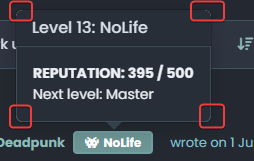

–> I have the same behavior with my code when I have tested
-
@DownPW Ooops…
Sorry - I forgot a class - original answer modified
.popover { border-radius: 0.375rem; } -
hmmm nope it doesn’t change anything
see it’s worse ^^
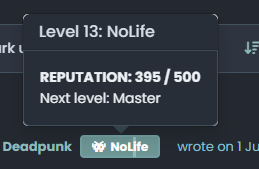
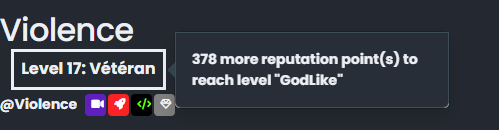
–> I have the same behavior with my code last night

EDIT:
I f you play with border-radius you better seen the bug
There missing something -
@DownPW This isn’t as simple as it looks, because
bootstrapis usinginsetborder radiusHere’s a workaround
.popover-body { background: var(--bs-body-bg) !important; color: var(--bs-body-color) !important; border: 1px solid var(--bs-border-color); border-radius: 0 0 0.375rem 0.375rem; margin: 0px; } .popover-header { background-color: var(--bs-alert-info-bg); color: var(--bs-alert-info-color); border-top-left-radius: 0.375rem; border-top-right-radius: 0.375rem; margin: 0px; } .bs-popover-auto[data-popper-placement^=top]>.popover-arrow::after, .bs-popover-top>.popover-arrow::after,{ border-top-color: var(--bs-border-color); } .bs-popover-auto[data-popper-placement^=top]>.popover-arrow::after, .bs-popover-bottom>.popover-arrow::after,{ border-bottom-color: var(--bs-border-color); } .bs-popover-auto[data-popper-placement^=left]>.popover-arrow::after, .bs-popover-end>.popover-arrow::after { border-left-color: var(--bs-border-color); } .bs-popover-auto[data-popper-placement^=right]>.popover-arrow::after, .bs-popover-end>.popover-arrow::after { border-right-color: var(--bs-border-color); }Then, in the
widgetssection -/admin/extend/widgetsselect theaccount/profile.tplwidget, and add the below HTML<style> .popover-body { border-radius: 0.375rem; } </style>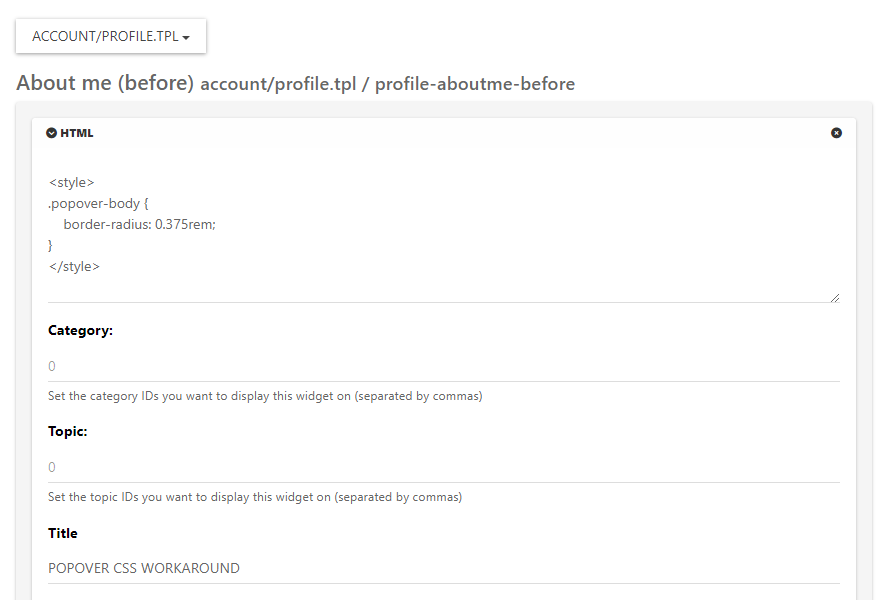
Save the widget.
This is the closest you can get unfortunately. It’s something of a hack, but a necessary evil.
-
 undefined phenomlab has marked this topic as solved on
undefined phenomlab has marked this topic as solved on
-
@phenomlab said in nodebb-user-level customisation : popover element:
@DownPW This isn’t as simple as it looks, because bootstrap is using inset border radius
yes, that’s what I noticed !!

Thank you baris ^^Hence the need to open this topic
This hack seems to work, thanks again. If there is anything I will come back

-
@DownPW said in nodebb-user-level customisation : popover element:
Thank you baris ^^
Not his fault really - it’s the
BSlibrary behaviour by default. -
No no, I said that in the sense that he told me it was simple ^^
I was able to see that this was not the case by targeting the elements he had advised me. -
 undefined phenomlab referenced this topic on
undefined phenomlab referenced this topic on
Did this solution help you?
-
-
-
hover link effect
Solved Customisation -
-
chat list navbar
Solved Customisation -
-
-

