@DownPW it’s in relation to the response I provided above
NodeBB v3 Chat Very Slow
-
@cagatay I’m not convinced that this is coming from your server, or NodeBB. Having tested myself, it works instantly for me.
-
 undefined phenomlab moved this topic from Bugs on
undefined phenomlab moved this topic from Bugs on
-
it’s odd, It’s not all the time but I had the same problem on Sudonix on Smartphone yesterday or before last night.
I would have to look at my instance -
@DownPW interesting. You both use Android from memory as I do, but I’ve yet to come across this.
-
This is certainly interesting. Looks like others are reporting the same issue
https://community.nodebb.org/topic/17167/reduce-speed-in-v3-0-0/8?_=1683170989623
-
Chat page is freezing, speed is ok but sometimes it is freezing.
-
@cagatay This is going to be something that NodeBB themselves need to address.
-
@phenomlab yes i think so.
-
this is one of the reasons why I haven’t upgraded to V3 yet.
I’m waiting for a fix from nodeBB for this bug.A topic has been created on nodebb forum communauty but does not provide an answer.
-
-
-
yes we tested with baris, will be fixed 3.1.4
-
@cagatay 3.1.4 has been released.
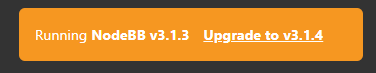
-
@phenomlab upgraded thank you

-
I need to upgrade and do my CSS themes but I have no time grrr
I work on the garden

-
-
Absolutely

Weeding, mower, vegetable garden, sowing, tiller, etc.
I’ve been on it for 2 whole weekends but the weather is nice and it’s good for the mind to take a little nature break
-
@DownPW two weekends? Do you have a garden, or a field?

-
1000m2 of garden including 35m2 of vegetable garden. we had to turn over, beaker, weed the vegetable garden with grelinette then plant everything: potatoes, green beans, tomatoes, cherry tomatoes, salads, cucumber, zucchini… and mulch everything
Then I weeded all my flower beds and then mowed the lawn. I mow once a week at the moment or maximum every 2 weeks.
I also planter 2 beds tulip land (2x 5m)
In short, a lot of work casually and with the 2 children at home, including a 2-year-old to watch, it’s not easy.


-
@DownPW that’s a huge garden, and great that you’re growing your own produce too. A lot of work though… Impressive

-
-
-
-
-
-
-
Post Style View
Solved Customisation -
Nodebb Hashtag plugin
Solved General
 no rest for you then!
no rest for you then!