@Panda It’s been raised multiple times, but only for the open source version, and not hosted.
NodeBB customisation
-
@jac The Font that Sudonix uses ?
-
@phenomlab said in NodeBB customisation:
@jac The Font that Sudonix uses ?
Is it the same font sorry?
Do you want me to choose something else?
I thought it looked a little bolder?
Many thanks
-
Is there any way to achieve a notification to let users know that the forum isn’t quite up to scratch yet etc?
Many thanks


-
@jac Do you want something like the banner that appears on this site at the top with a link to the welcome page ?
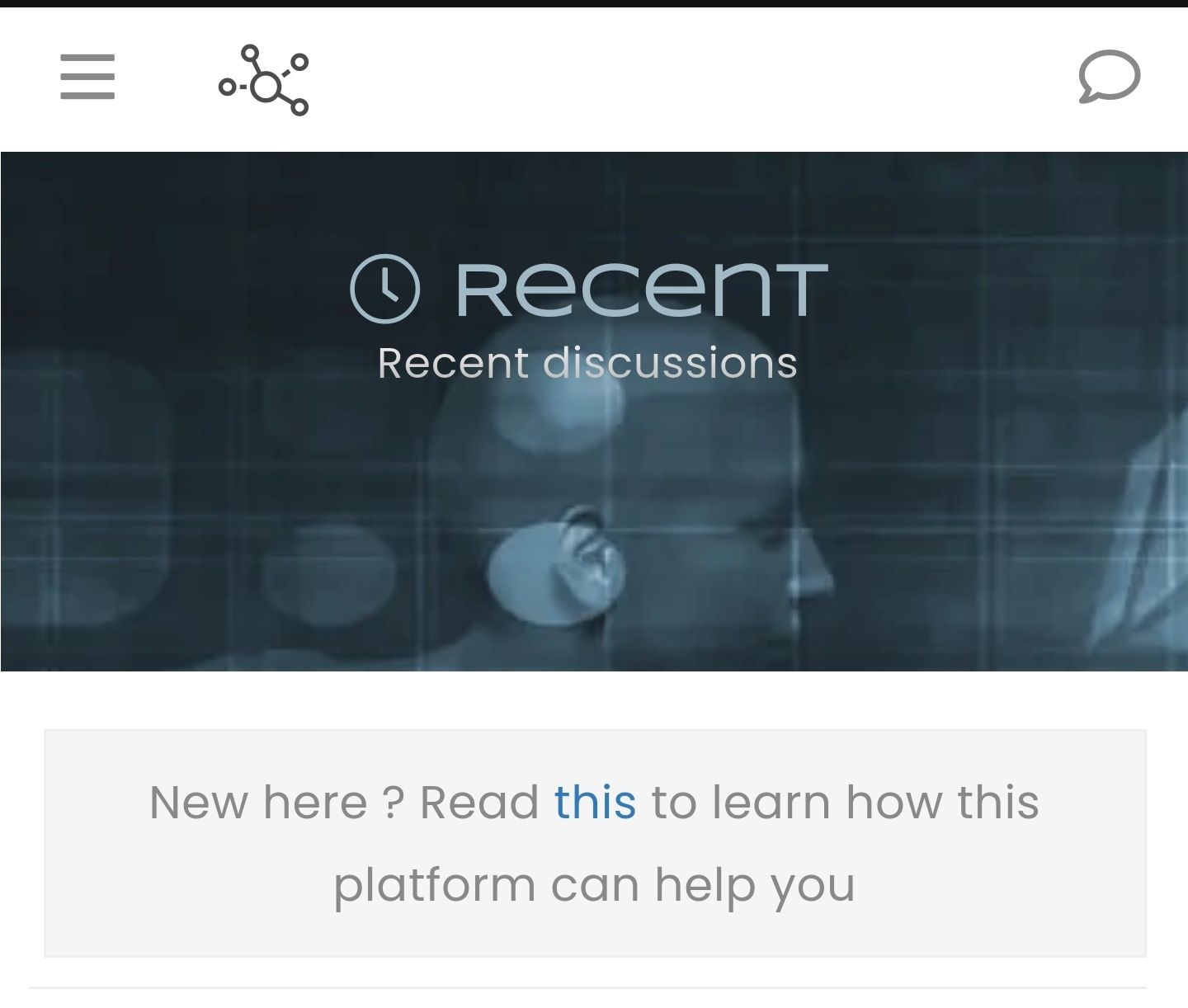
If so, this is simple html that can be added as a widget and placed anywhere you want specifically, or globally if you prefer.
-
@phenomlab said in NodeBB customisation:
@jac Do you want something like the banner that appears on this site at the top with a link to the welcome page ?
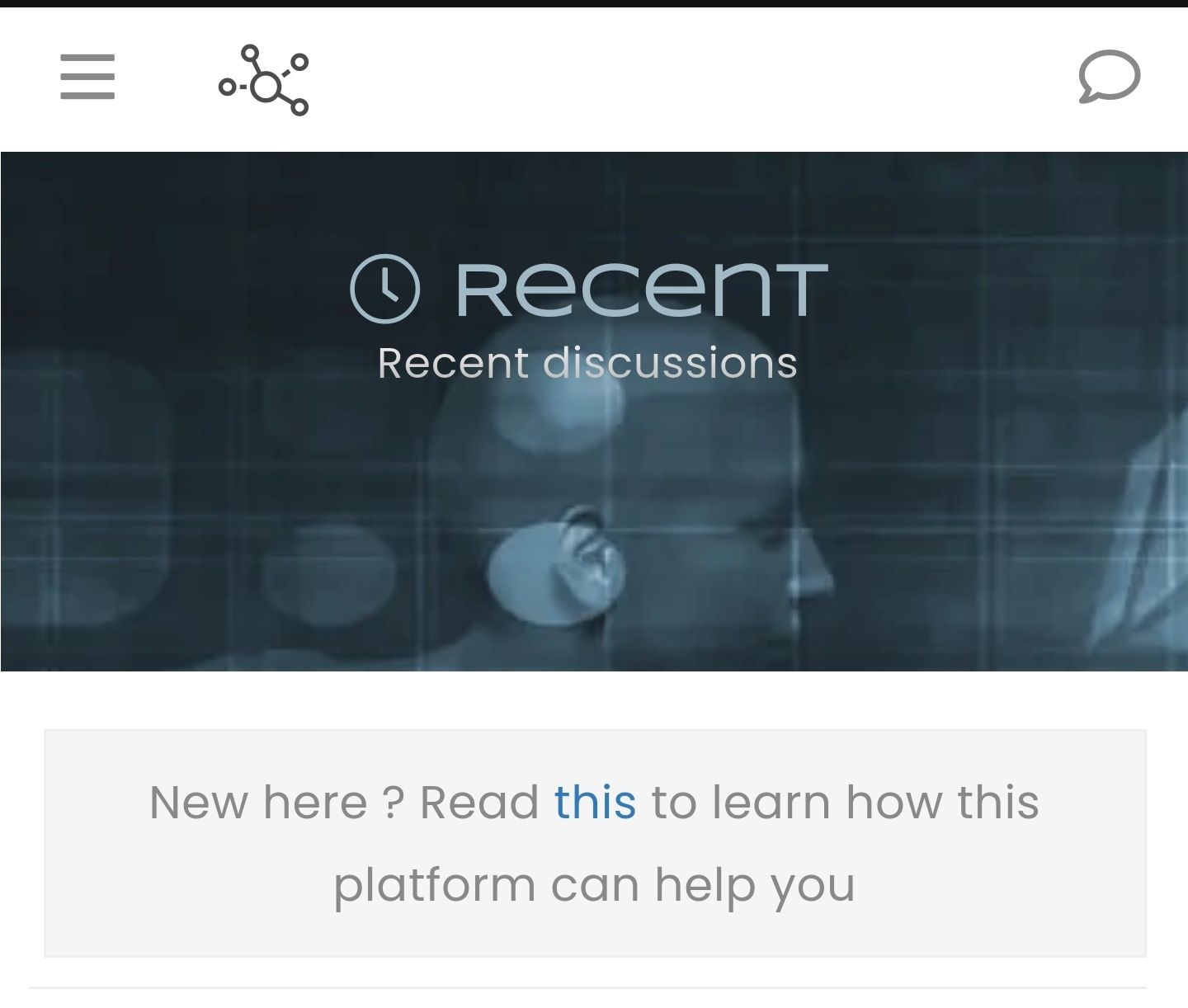
If so, this is simple html that can be added as a widget and placed anywhere you want specifically, or globally if you prefer.
Looks great, I did install the announcement plugin as I thought that would display an announcement at the top of the forum but I think it’s actually for something else.
-
@jac Yeah, I fell into that trap also. Let me know what you want the banner to display and I’ll provide the code and placement.
-
@phenomlab said in NodeBB customisation:
@jac Yeah, I fell into that trap also. Let me know what you want the banner to display and I’ll provide the code and placement.
Apologies, I haven’t seen this until now. I’m more than happy to go ahead and use the code with a blue background with white writing as long as you are ok with it?
I just want to let users know the forum is new and far from finished
 .
. -
@jac Ok. Provide me with some text you’d like, and I’ll update the site for you

-
@phenomlab said in NodeBB customisation:
@jac Ok. Provide me with some text you’d like, and I’ll update the site for you

Chat incoming >>>>
Many thanks


-
Do you remember how to remove the quote area out of the slider at all Mark?
I remember it being done last time.
Thanks
 .
. -
@jac said in NodeBB customisation:
Do you remember how to remove the quote area out of the slider at all Mark?
I remember it being done last time.
Thanks
 .
.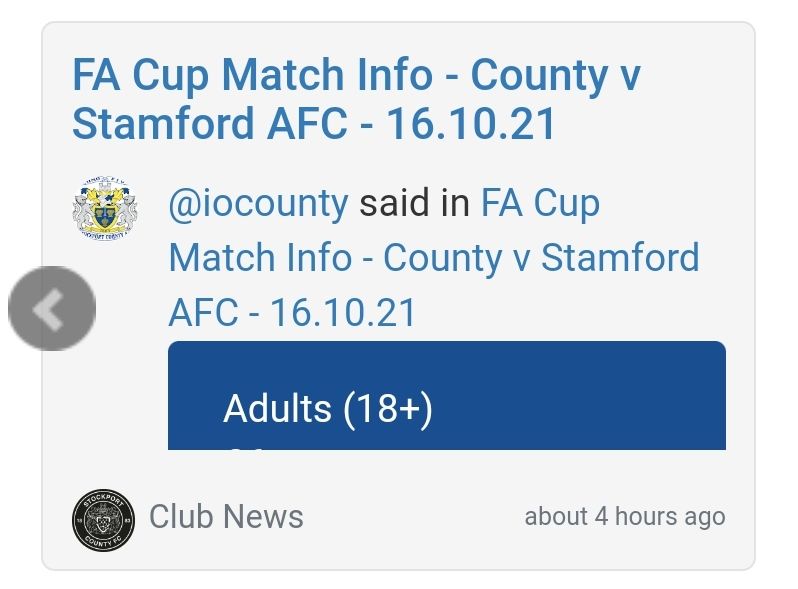
-
@jac Try this
.recent-card-body blockquote, .recent-card-body blockquote p { background: none; color: #000000; border-left: none; } .recent-card-body blockquote:after { border: none; } -
@phenomlab said in NodeBB customisation:
@jac Try this
.recent-card-body blockquote, .recent-card-body blockquote p { background: none; color: #000000; border-left: none; } .recent-card-body blockquote:after { border: none; }Many thanks mate, that’s worked

 .
. -
@jac said in NodeBB customisation:
@phenomlab said in NodeBB customisation:
@jac Try this
.recent-card-body blockquote, .recent-card-body blockquote p { background: none; color: #000000; border-left: none; } .recent-card-body blockquote:after { border: none; }Many thanks mate, that’s worked

 .
.Whilst I’m at it am I ok to suggest this change? -
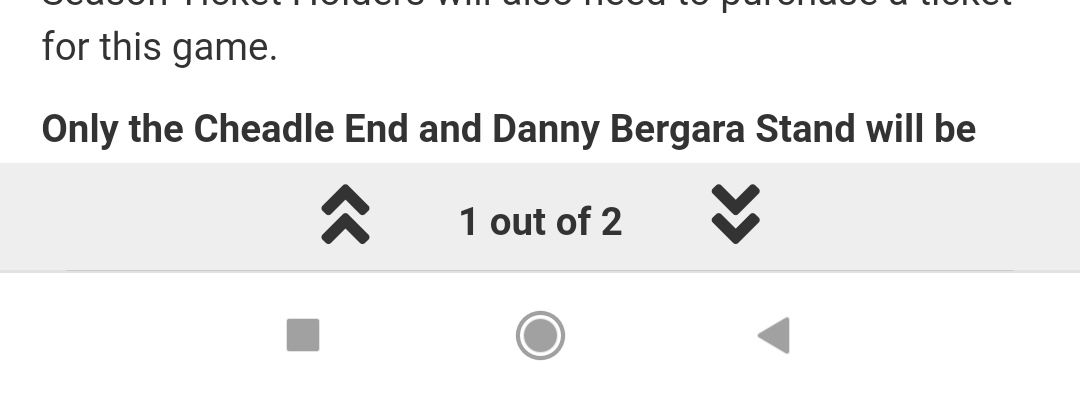 the read posts bar at the bottom of the page?
the read posts bar at the bottom of the page?Maybe have that in a yellow and then changing to blue once it has been read?
Is this possible? I remember it being done last time. What a fool I was to not back it up properly last time, I lost some good CSS changes mate as you know.
-
@jac Try this
.topic .pagination-block { background-color: #ffc557; } .topic .pagination-block .progress-bar { background-color: #194f90; } .topic .pagination-block .wrapper, .topic .pagination-block .pagination-text { color: #ffffff; } -
@phenomlab said in NodeBB customisation:
@jac Try this
.topic .pagination-block { background-color: #ffc557; } .topic .pagination-block .progress-bar { background-color: #194f90; } .topic .pagination-block .wrapper, .topic .pagination-block .pagination-text { color: #ffffff; }Fantastic mate, worked a treat again
 .
.Is the font a little more complicated to do?
-
@jac Nope. Do you want the same as is here, but global (for example, the default everywhere) ?
-
@phenomlab yes please mate, it’s the possible at all? - happy to choose a different font as wary of copying mate.
Many thanks as always!
-
Although the font did look great last time. I can’t remember if the header was a different font
 .
. -
@jac Let me have a play around with this.
-
-
-
-
-
-
-
-
Customising NodeBB
Locked Customisation