Ah silly me, thanks for finding that!
NodeBB v3 and Harmony Theme
-
@DownPW this is a great response, and it sounds very much like you’ve thought things though. I agree - it makes more sense to cease development of the v2 theming engine, and focus on v3.
However, it’s worth noting that v3 (particularly with Harmony if I understood correctly) will also have the capability of switching themes - or at least, colour swatches, which is where I was originally heading with v2. It will be interesting to see how this materialises over time, given that the version in Persona seems to be something of an afterthought that doesn’t work very well either.
The new Swatch capabilities skates for inclusion into Harmony may well render the custom theme switcher we developed obsolete if it offers a hook meaning it can be extended.
From my perspective, all of my custom scripts will be updated to work with, and be fully supported in, v3. This is inclusive of the theme switcher (if applicable) and the custom footer etc.
-
@phenomlab said in NodeBB v3 and Harmony Theme:
his is a great response, and it sounds very much like you’ve thought things though. I agree - it makes more sense to cease development of the v2 theming engine, and focus on v3.
However, it’s worth noting that v3 (particularly with Harmony if I understood correctly) will also have the capability of switching themes - or at least, colour swatches, which is where I was originally heading with v2. It will be interesting to see how this materialises over time, given that the version in Persona seems to be something of an afterthought that doesn’t work very well either.
The new Swatch capabilities skates for inclusion into Harmony may well render the custom theme switcher we developed obsolete if it offers a hook meaning it can be extended.
From my perspective, all of my custom scripts will be updated to work with, and be fully supported in, v3. This is inclusive of the theme switcher (if applicable) and the custom footer etc.Personally, if the new swatch on harmony theme is just a color change, that wouldn’t suit me at all. Switching with CSS is just huge and much more functional
We should also offer integration officially to NodeBB. that would be awesome
-
@DownPW I’m running Harmony now on https://sudonix.dev
 There is no swatch functionality from what I can see, so the code we developed is still up for the taking.
There is no swatch functionality from what I can see, so the code we developed is still up for the taking. -
@DownPW I missed this - there is a skin switcher
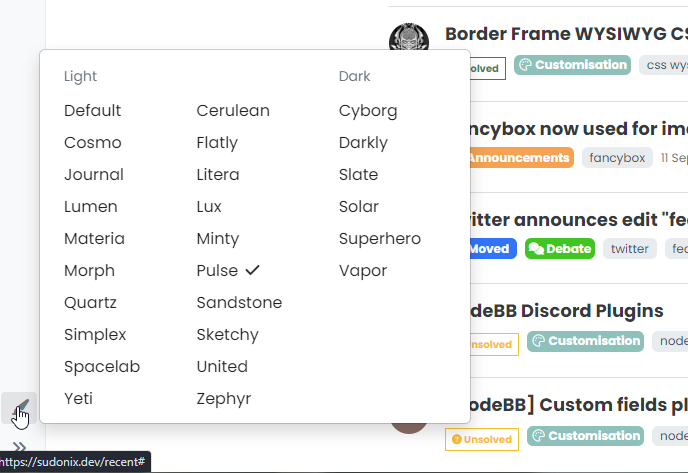
-
@phenomlab Yep but that don’t work with css File ?
I had tried in the past to create a theme with the official nodebb doc and I never succeeded
-
@DownPW I’ll need to look at the structure, but I can’t see why not.
-
I also see another problem with this selector : he display all the default themes.
We should be able to remove all those present by default and display only those we needin addition as soon as you do a CTRL + F5 or refresh web page with F5, it removes the theme lol
-
@DownPW yes, I noticed that also. Looks like session data isn’t being retained.
-
@phenomlab said in NodeBB v3 and Harmony Theme:
@DownPW I’m running Harmony now on https://sudonix.dev
 There is no swatch functionality from what I can see, so the code we developed is still up for the taking.
There is no swatch functionality from what I can see, so the code we developed is still up for the taking.thanks for this one

I could check it more seriously… -
Just looking through my code here, and provided that Persona as a NodeBB theme continues to be maintained, then the conversion of my code to v3 is a relatively simple affair meaning I could continue with my Swatch code without too much effort.
Essentially, the move from v2 to v3 is basically the migration of bootstrap from v3 to v5. I suppose much of this depends on the future of Persona…
EDIT - I’ll just leave this here
https://community.nodebb.org/topic/16908/january-2023-developer-update/15?_=1673947070798 -
@phenomlab said in NodeBB v3 and Harmony Theme:
Just looking through my code here, and provided that Persona as a NodeBB theme continues to be maintained, then the conversion of my code to v3 is a relatively simple affair meaning I could continue with my Swatch code without too much effort.
Essentially, the move from v2 to v3 is basically the migration of bootstrap from v3 to v5. I suppose much of this depends on the future of Persona…
EDIT - I’ll just leave this hereDo you think I could go through your swatch rather than the one I have?
Because I don’t believe you released your code here. Whether ?
Either way, I know I’ll have to start all over again in these 2 cases
-
@DownPW Yes, of course. However, because of the change of elements, I have to re-write most of it. In addition, only one theme will be supported - either Persona, or Harmony. If we go the Harmony route (which is highly likely) then virtually all of the swatch needs to be re-written including LESS etc.
I don’t want to support more than one theme and would ideally stick to Harmony.
-
@phenomlab said in NodeBB v3 and Harmony Theme:
Yes, of course. However, because of the change of elements, I have to re-write most of it. In addition, only one theme will be supported - either Persona, or Harmony. If we go the Harmony route (which is highly likely) then virtually all of the swatch needs to be re-written including LESS etc.
I don’t want to support more than one theme and would ideally stick to Harmony.Yes indeed, we have to focus on one main theme and not two. (Persona or Harmony)
I don’t yet have the opinions of the other members of my team but since it’s I who will then develop the themes compatible with Harmony, I think that we will go towards the road of Harmony
If you are ready to share your codes once finished and explain how to use it, it’s really a good thing and I already thank you in advance

-
@DownPW said in NodeBB v3 and Harmony Theme:
If you are ready to share your codes once finished and explain how to use it, it’s really a good thing and I already thank you in advance
More than happy to do so. In fact, BS5 makes it so much easier as LESS variables are being used, which we simply target and change. Far LESS (pun intended) work !
-
@DownPW I’ve started development work on Harmony in v3 and should have some beta code for you to test soon. Stay tuned!
-
@phenomlab Oh yeah very good news

-
 undefined phenomlab forked this topic on
undefined phenomlab forked this topic on
-
hello mark
here is my tutorial for install V3.00 but it’s for alpha3.0 like you see in command.
cd /path/to/your/nodebb git rev-parse HEAD # save this value in case you need to roll back git fetch && git checkout bootstrap5 git reset --hard v3.0.0-alpha.3 npm config set legacy-peer-deps true ./nodebb upgrade -mi ./nodebb build ./nodebb start– My questions :
-
How to know the name of the last version for V3 for install it (here is alpha.3) and adapt cli command above ?
-
How to upgrade the dev environment ? I know when Harmony it’s upgrade, we must upgrade boottrap 5
– Here the command to upgrade bootstrap5 :
git fetch && git checkout bootstrap5Many thanks
-
-
-
Been playing with the user profile page this afternoon. Thought I’d post a video as I’m really pleased with how this came out
-
-
-
-
nodebb loading emojis
Solved Configure -
Gettin Erors NodeBB
Solved Configure -
Podcast Share NodeBB
Solved Configure -
-
NodeBB Design help
Solved Customisation