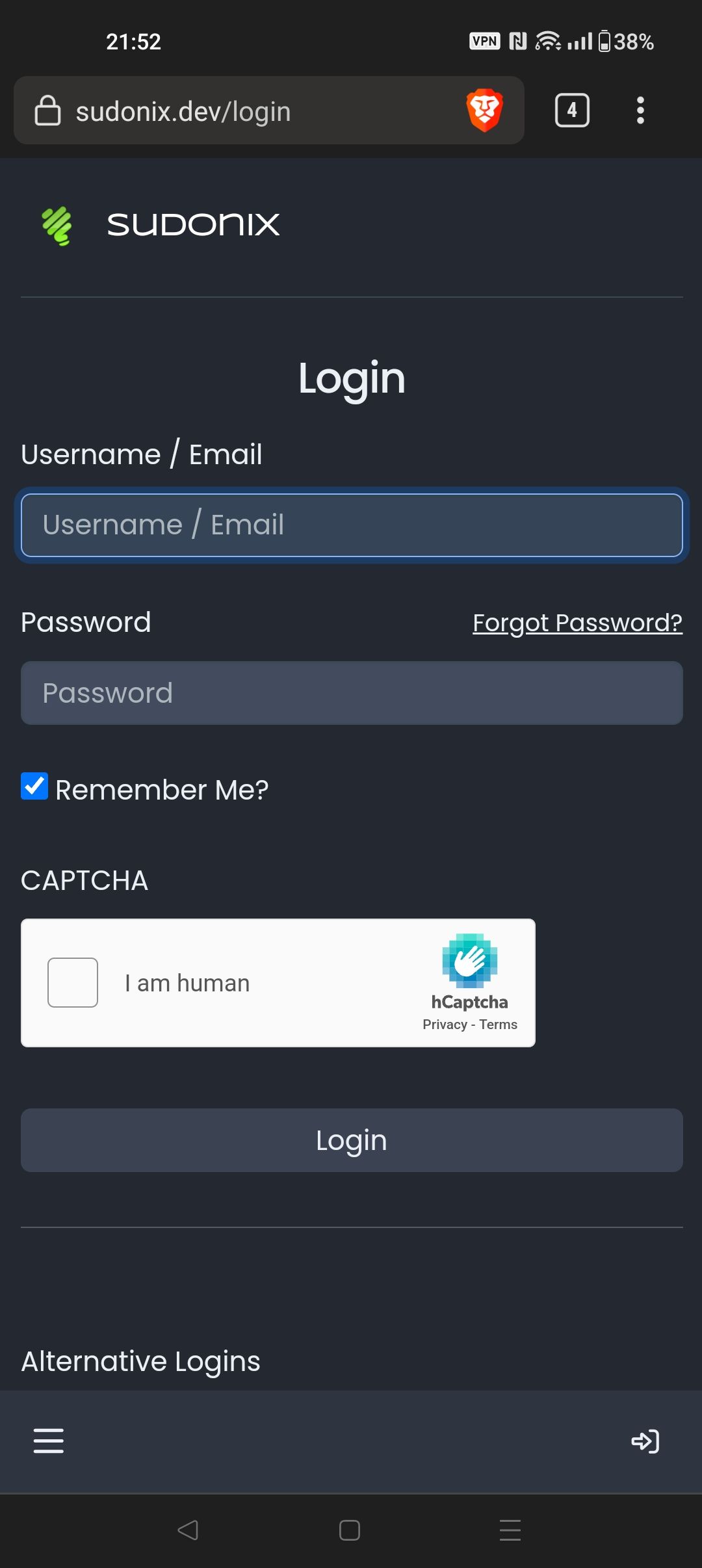@crazycells Agreed. It takes a more sensible approach. Nobody ever upvotes the first post - it’s usually much further down as the conversation progresses.
Setting up a beta NodeBB v3 environment
-
With NodeBB v3 on the horizon, I thought it would make sense for me to provide a guide on how to upgrade an existing (or newly built - up to you) environment to
v3.beta1This guide assumes you already have a v2 test environment functional and are looking to upgrade to v3.
Let’s start:
First, ensure your
nodebbinstance has been stopped
- Type
npm config set legacy-peer-deps true - cd /path/to/your/nodebb
- Type
git rev-parse HEAD(save this value in case you need to roll back) - Type
git fetch && git checkout bootstrap5 - Type
git reset --hard v3.0.0-beta.1 - Type
./nodebb upgrade -mi
Now upgrade all your plugins to the latest version if available
- Type
./nodebb build
As this will be a
betasystem, there will be frequent updates for the Harmony theme which will present themselves in the usual place (ACP -> Install Plugins - Out of Date). These should be installed in the usual fashion, although along with these updates, you will need to perform agit fetchandgit pullof thebootstrap5repository as it will shown as several releases behind.Once you’ve updated the Harmony theme as below
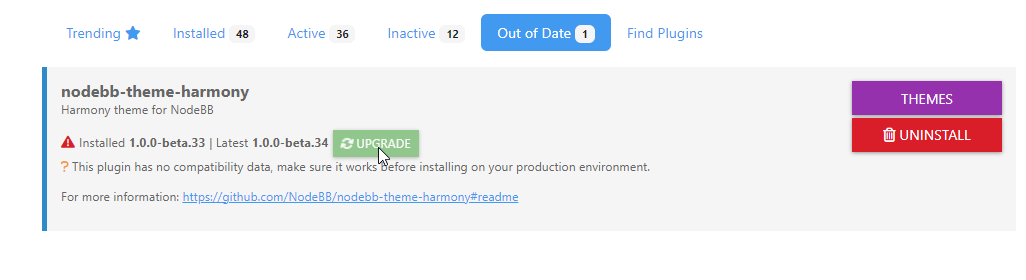
- Type
git fetch && git pull
You’ll see the import of a number of changed files
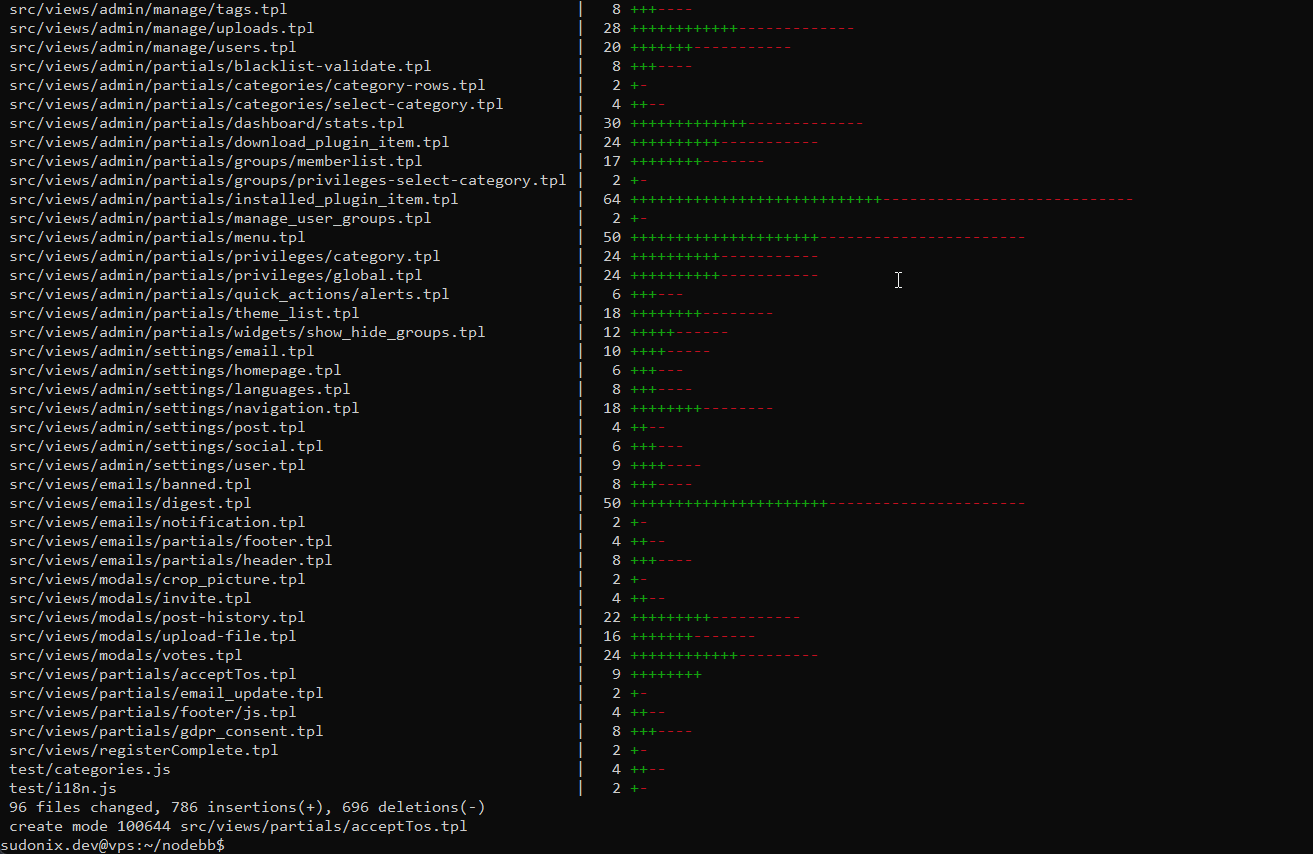
- Type
./nodebb build && ./nodebb restart
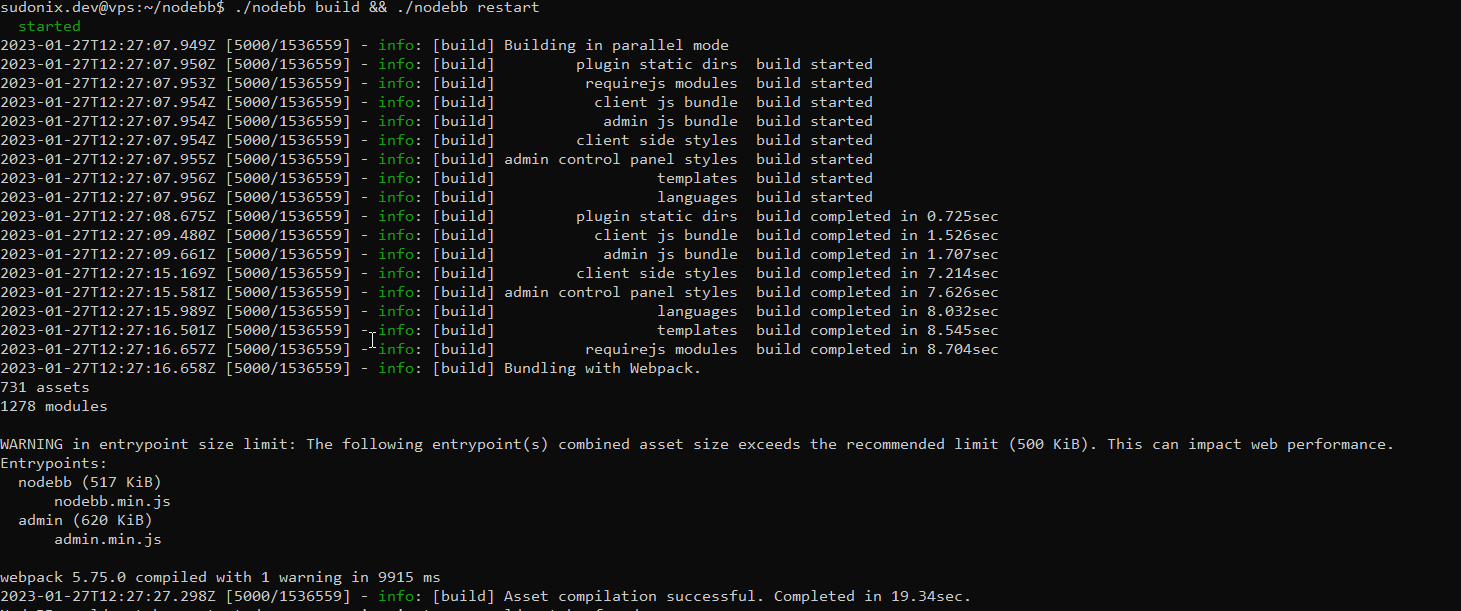
You can ignore the warnings for now.
Enjoy the updated instance.
- Type
-
@phenomlab Let me know if you come across any issues. Happy to help.
-
 undefined phenomlab referenced this topic on
undefined phenomlab referenced this topic on
-
@phenomlab anyway this is a beta version, as you said before to me some things not working properly.
-
@cagatay Correct. I’ve adjusted the title accordingly to reflect that.
-
I have a Captcha bug after upgrade on login connexion.
Without that, impossible to connect to nodebb due to captcha bug
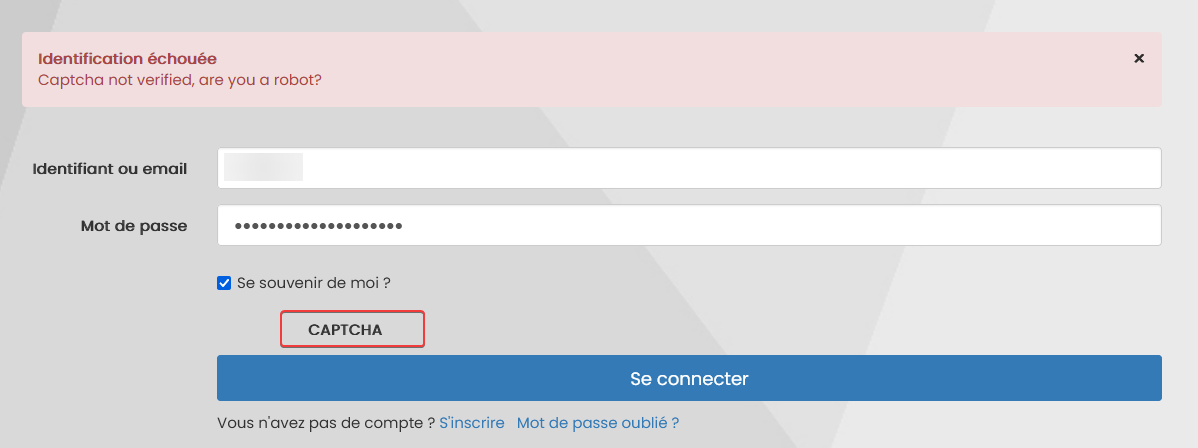
-
-
@phenomlab I have rebuild and it’s OK now.
odd but it’s a beta i guess

-
Have you have test many plugins ? or have you list of incompatibility plugins for now ?
-
@DownPW I’ve tested most of them. The polls plugin doesn’t seem to work from what I can see but others are fully functional. I need to perform a full audit though as I’ve mostly focused on the Swatch code.
-
and you upgrade via cli your plugin ?
I have this with acp on all plugins to update :
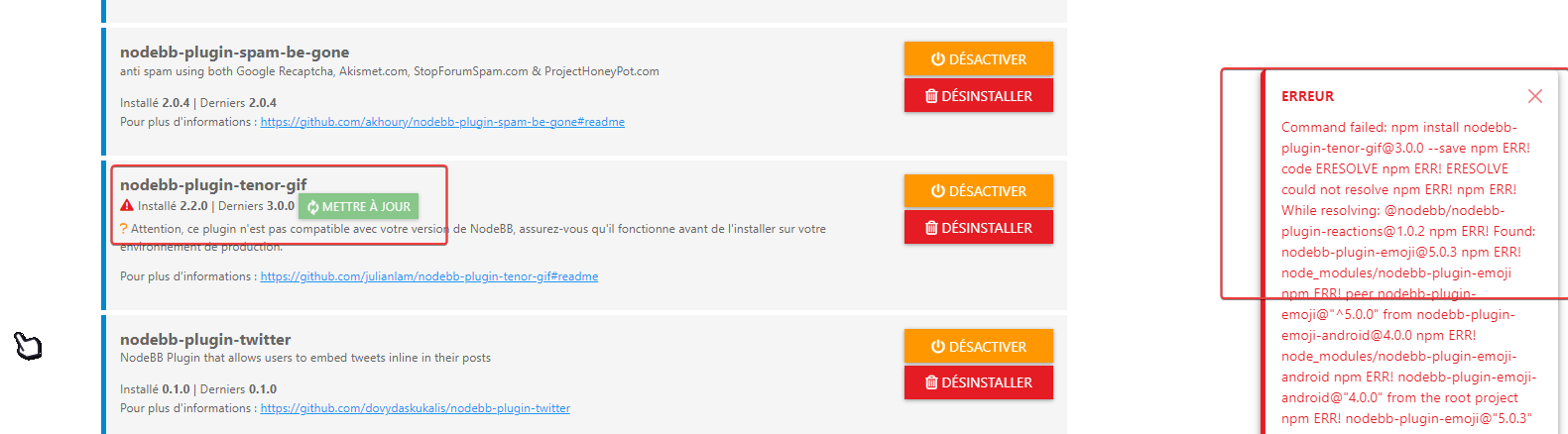
2023-01-27T22:02:49.046Z [4567/1606] - error: admin.plugins.upgrade Error: Command failed: npm install nodebb-plugin-tenor-gif@3.0.0 --save npm ERR! code ERESOLVE npm ERR! ERESOLVE could not resolve npm ERR! npm ERR! While resolving: @nodebb/nodebb-plugin-reactions@1.0.2 npm ERR! Found: nodebb-plugin-emoji@5.0.3 npm ERR! node_modules/nodebb-plugin-emoji npm ERR! peer nodebb-plugin-emoji@"^5.0.0" from nodebb-plugin-emoji-android@4.0.0 npm ERR! node_modules/nodebb-plugin-emoji-android npm ERR! nodebb-plugin-emoji-android@"4.0.0" from the root project npm ERR! nodebb-plugin-emoji@"5.0.3" from the root project npm ERR! npm ERR! Could not resolve dependency: npm ERR! peer nodebb-plugin-emoji@"^4.0.0" from @nodebb/nodebb-plugin-reactions@1.0.2 npm ERR! node_modules/@nodebb/nodebb-plugin-reactions npm ERR! @nodebb/nodebb-plugin-reactions@"^1.0.2" from the root project npm ERR! npm ERR! Conflicting peer dependency: nodebb-plugin-emoji@4.0.6 npm ERR! node_modules/nodebb-plugin-emoji npm ERR! peer nodebb-plugin-emoji@"^4.0.0" from @nodebb/nodebb-plugin-reactions@1.0.2 npm ERR! node_modules/@nodebb/nodebb-plugin-reactions npm ERR! @nodebb/nodebb-plugin-reactions@"^1.0.2" from the root project npm ERR! npm ERR! Fix the upstream dependency conflict, or retry npm ERR! this command with --force, or --legacy-peer-deps npm ERR! to accept an incorrect (and potentially broken) dependency resolution. npm ERR! npm ERR! See /root/.npm/eresolve-report.txt for a full report. npm ERR! A complete log of this run can be found in: npm ERR! /root/.npm/_logs/2023-01-27T22_02_45_967Z-debug-0.log at ChildProcess.exithandler (node:child_process:419:12) at ChildProcess.emit (node:events:513:28) at maybeClose (node:internal/child_process:1091:16) at ChildProcess._handle.onexit (node:internal/child_process:302:5) at Process.callbackTrampoline (node:internal/async_hooks:130:17)Exemple here for update this plugin must to test :
npm install nodebb-plugin-tenor-gif@3.0.0?
-
Ok like pitaj said on nodebb communauty i have test this :
npm config set legacy-peer-deps trueand the plugins is installed without error on ACP
Maybe add this on your first topic

-
@DownPW good call. Will get that added.
-
Thanks for the guide, got my v3 environment running.

-
@dave1904 excellent news. Thanks for the feedback
-
 undefined phenomlab moved this topic from Guides on
undefined phenomlab moved this topic from Guides on
-
-
-
-
Nodebb design
Solved General -
Composer Zen icon?
Solved Configure -
-
Smart Widgets
Solved Configure -