@phenomlab thank you very much, this was helpful. Everything looks ok 🙂
Post Style View
-
@cagatay let me have a look
EDIT - yes, I see why. Because we are using a
pseudoclass, this is being applied to multiple elements, so we are forced to change the colour of the class where you see the erroneous addition to use a darker one so that you do not see it.This is what I had to do on my own install as a workaround. It’s crude, but it’ll work.
-
@phenomlab ok dear, waiting for it. thanks.
-
@cagatay You need to change the colours yourself, so the
.self-postis darker than the.topic-owner-post -
@phenomlab nothing changed dear.
-
@cagatay You also need to set the same for
.topic-response-post -
@phenomlab said in Post Style View:
.topic-response-post
So i think we can fixed that small problem to use same color all of them

-
@cagatay You can try this (with different colours), but it might be a bit greedy
li.self-post.topic-response-post:before { display: none; } -
@phenomlab said in Post Style View:
Same color is worked.li.self-post.topic-response-post:before {
display: none;
}also worked

-
@cagatay Good. Keep an eye on that though - as I said, it may produce unexpected results as it’s quite “greedy”
-
@phenomlab If the post is new one created by me, there is also shown

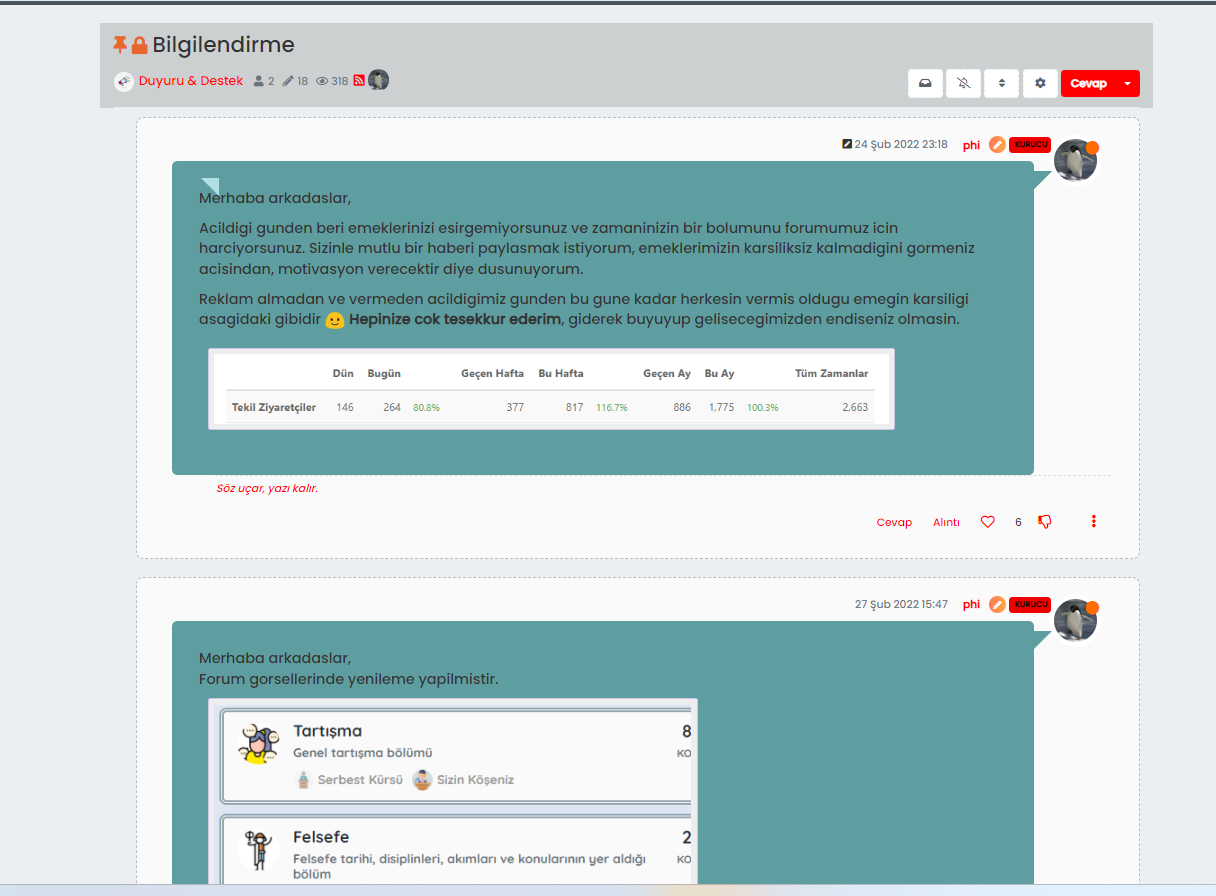
@phenomlab said in Post Style View:
Good. Keep an eye on that though - as I said, it may produce unexpected results as it’s quite “greedy”
Yes i know dear, it is a no problem for me, i m learning with you thats cool.
-
@cagatay This is a bit experimental currently, but the below
jQueryshould detect correctly when the HTML being targeted has no class.Can you please try replacing the below you previously inserted
$(window).on('action:ajaxify.loaded', function(data) { $(document).ready(function() { if (!$('li[component="post"]').hasClass('.topic-owner-post') || (!$('li[component="post"]').hasClass('.self-post'))) { console.log("Adding required classes for messenger type view"); $('li[component="post"]').addClass('topic-response-post'); } }); }); $(window).on('action:ajaxify.end', function(data) { $(document).ready(function() { if (!$('li[component="post"]').hasClass('.topic-owner-post') || (!$('li[component="post"]').hasClass('.self-post'))) { console.log("Adding required classes for messenger type view"); $('li[component="post"]').addClass('topic-response-post'); } }); });with
// Target those elements already loaded in the DOM $(document).ready(function() { $(window).on('action:ajaxify.end', function(data) { if ($('li[component="post"]').hasClass("")) { console.log("Adding required classes for messenger type view"); $('li[component="post"]').addClass('topic-response-post'); } }); }); // Target elements dynamically added to the DOM on post load $(document).ready(function() { $(window).on('action:ajaxify.loaded', function(data) { if ($('li[component="post"]').hasClass("")) { console.log("Adding required classes for messenger type view"); $('li[component="post"]').addClass('topic-response-post'); } }); });Try it and let me know.
-
@phenomlab nothing changed for first owner post;
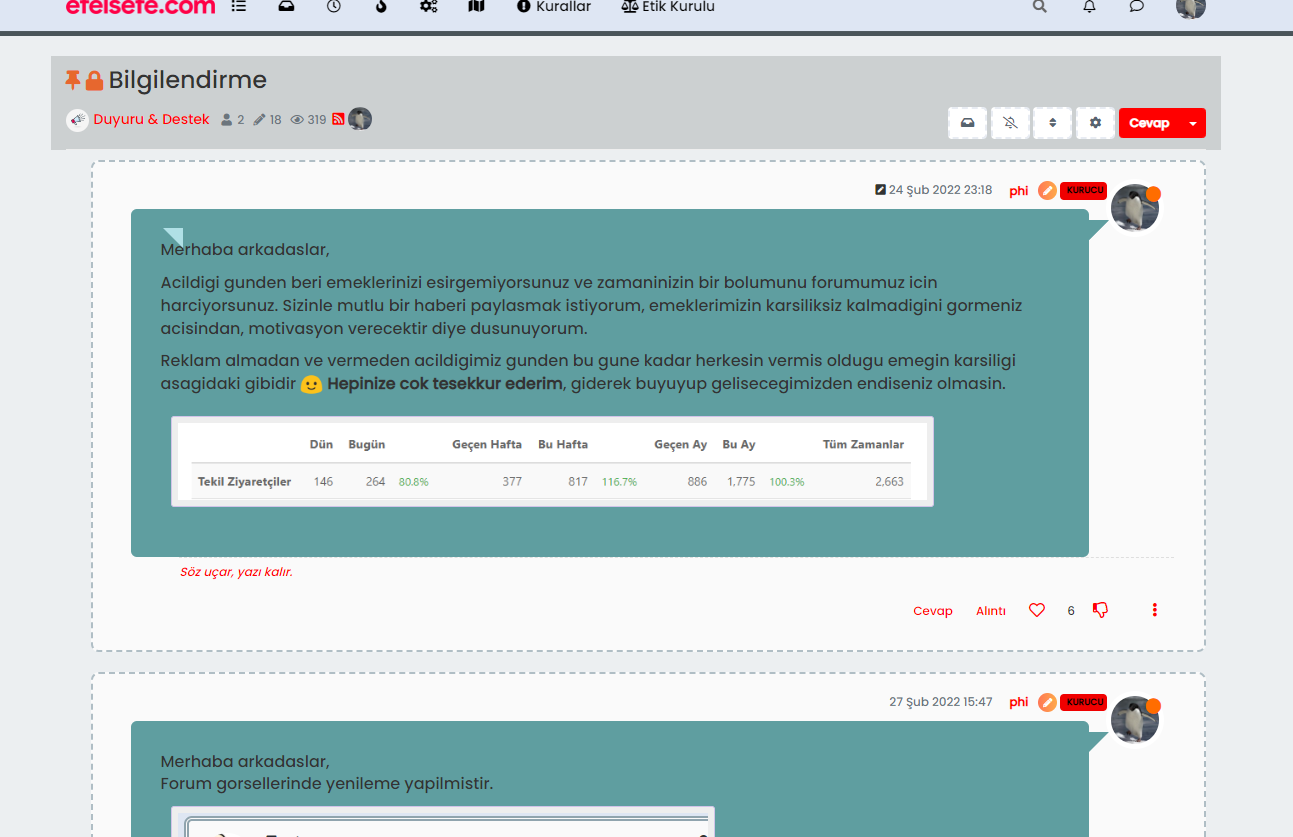
-
@cagatay Is that with or without the new functions I provided, or with both ?
-
@phenomlab css side;
@media (min-width: 1200px) { li.topic-owner-post .content, li.topic-response-post .content { background: PowderBlue; padding: 30px; border-radius: 6px; } .topic .posts.timeline .timeline-event>div:not(.content), .topic .posts.timeline>[component=post]>div:not(.content) { margin-left: 2.5rem; } [data-index="0"] .content[component="post/content"]:before, .topic-owner-post:before, .topic-response-post:before { border-left: 20px solid transparent; border-top: 20px solid PowderBlue; top: 66px; content: ""; position: absolute; left: 70px; } li.self-post .content:not(.isSolved [component="post/content"])[itemprop="text"] { background: CadetBlue; padding: 30px; border-radius: 6px; margin-right: 8.5rem !important; } li.self-post .content:not(.isSolved [component="post/content"]):after, li.self-post.topic-owner-post:first-child:after { border-right: 20px solid transparent; border-top: 20px solid var(--self-post); top: 66px; content: ""; position: absolute; right: 90px; left: unset !important; border-bottom: none !important; bottom: unset !important; } li.self-post.topic-response-post .pull-left { float: right !important; } li.self-post .content:not(.isSolved [component="post/content"]):after, li.self-post.topic-owner-post:first-child:after { border-right: 20px solid transparent; border-top: 20px solid CadetBlue; top: 58px; content: ""; position: absolute; right: 95px; left: unset !important; border-bottom: none !important; bottom: unset !important; } } li.self-post.topic-response-post:before { display: none; }JS side;
$(window).on('action:ajaxify.end', function(data) { $(document).ready(function() { if (!$('li[component="post"]').hasClass('.topic-owner-post') || (!$('li[component="post"]').hasClass('.self-post'))) { console.log("Adding required classes for messenger type view"); $('li[component="post"]').addClass('topic-response-post'); } }); }); // Target those elements already loaded in the DOM $(document).ready(function() { $(window).on('action:ajaxify.end', function(data) { if ($('li[component="post"]').hasClass("")) { console.log("Adding required classes for messenger type view"); $('li[component="post"]').addClass('topic-response-post'); } }); }); // Target elements dynamically added to the DOM on post load $(document).ready(function() { $(window).on('action:ajaxify.loaded', function(data) { if ($('li[component="post"]').hasClass("")) { console.log("Adding required classes for messenger type view"); $('li[component="post"]').addClass('topic-response-post'); } }); }); -
@cagatay Let me have a look
EDIT - I see it. Find class
[data-index="0"] .content[component="post/content"]:before, .topic-owner-post:before, .topic-response-post:beforechange it to
.topic-owner-post:before, .topic-response-post:beforeSo basically, just remove
[data-index="0"] .content[component="post/content"]:before,That should do it
-
@phenomlab said in Post Style View:
[data-index=“0”] .content[component=“post/content”]:before, .topic-owner-post:before, .topic-response-post:before
I did, everything looks like well
 thank you.
thank you.See you again when i see minor problem

-
-
 undefined phenomlab referenced this topic on
undefined phenomlab referenced this topic on
-
@phenomlab When I post something to the thread, my avatar can be seen on the left side of the post. However, when I refresh the page, avatar goes to the right side.
before f5;
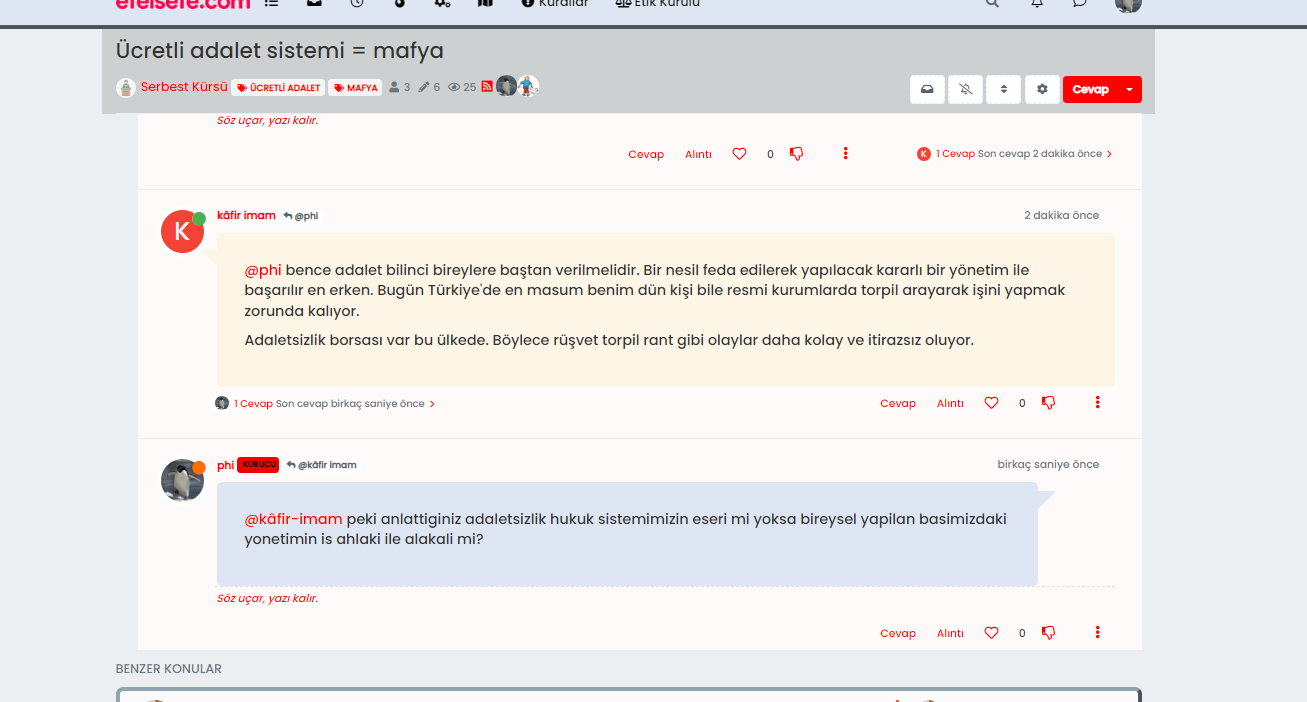
after f5;
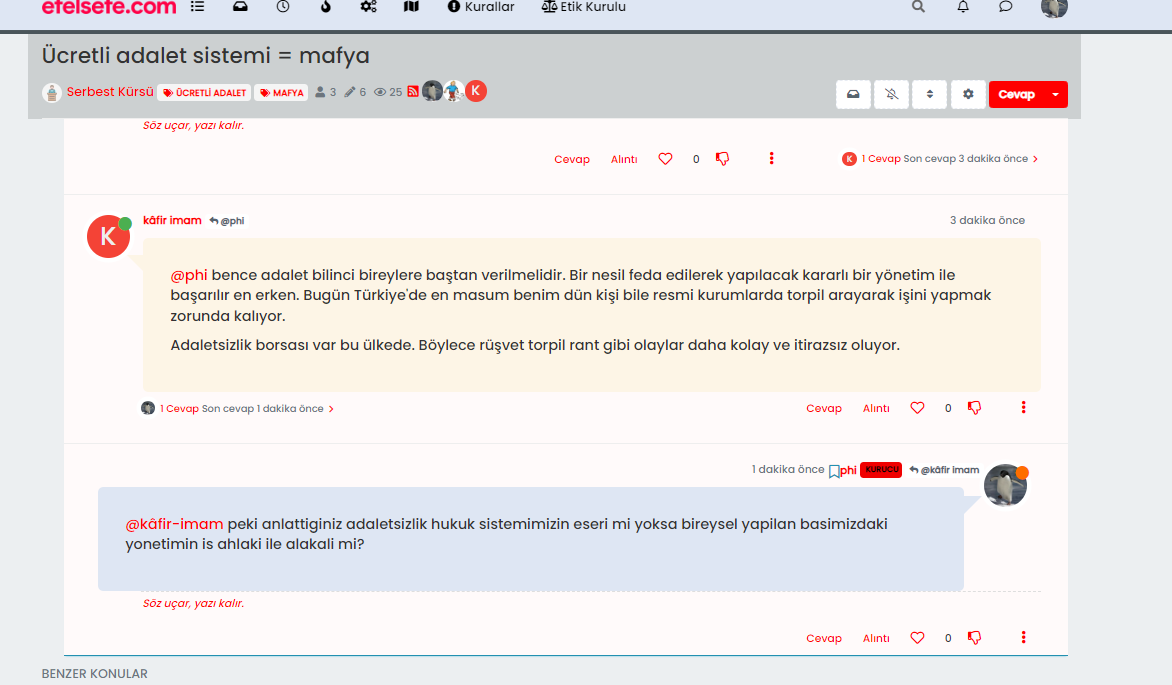
-
That’s odd. It looks like the specific class that controls they isn’t being loaded until you perform a hard refresh. I’ll need to have a look at your site to determine why that is.
-
@phenomlab the problem still persist, did you have a look?
Did this solution help you?
-
-
-
-
-
-
NodeBB upgrade now cant post
Solved Bugs -
-
[NODEBB] CSS Style Sheets SelectBox
Locked Solved Customisation