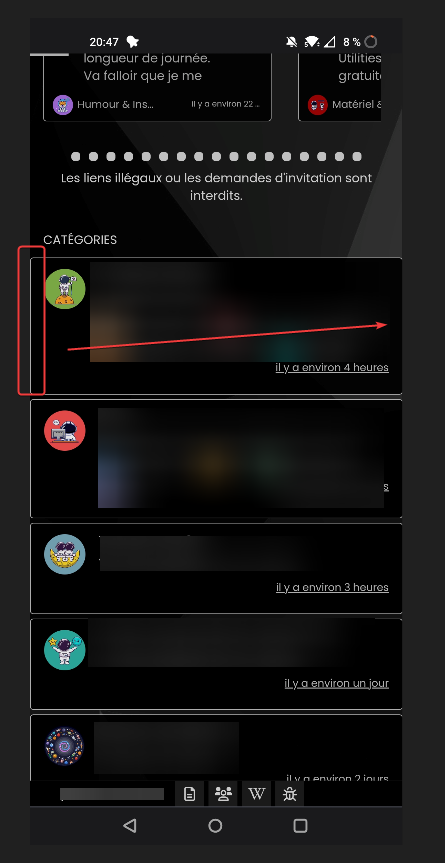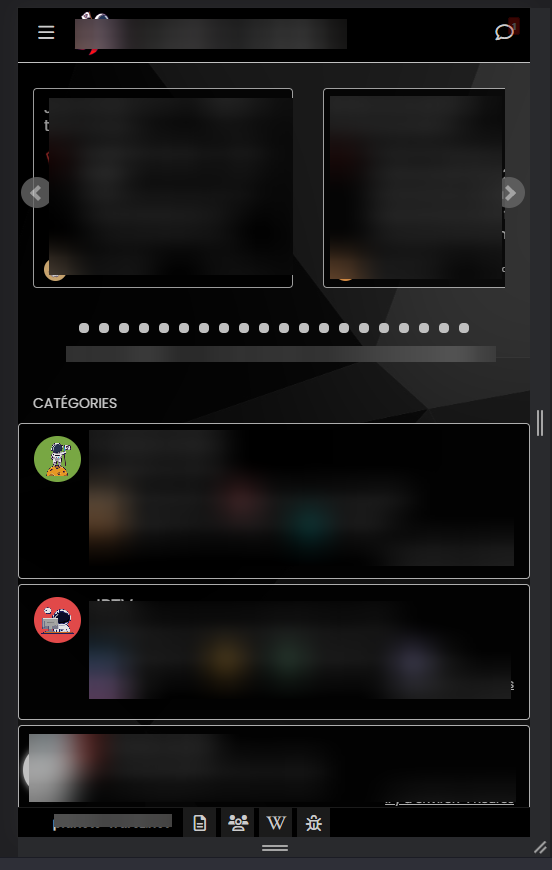@dave1904 that’s a really good point actually. I know it was there previously on Persona, but you’re right - no such function exists on harmony.
However, putting something in place to mimick the behaviour of Persona won’t be hard from the js standpoint, although I wonder if perhaps we should ask the NodeBB developers is this feature was overlooked?