@DownPW it’s possible, yes, but you may inadvertently end up targeting other elements using the same class which of course isn’t desired.
Can you provide a link in DM for me to review?
– The modification for resolve cache problem/CSS number version is very great 
– I have just change the CSS class for change icon on JS Script here :
var panel = $('<li id="switcher" class="dropdown text-center"> \
<label for="theme-control-list-check" class="dropdown-toggle" data-toggle="dropdown" id="theme_dropdown" title="" role="button" data-original-title="Theme" aria-expanded="false"> \
<a class="btn-link" title="Theme Switcher" href="#"><i id="ticon" class="fa fa-fw fa-toogle-o"></i><span class="visible-xs-inline">Theme Switcher</span></a> \
– I have light and dark theme, so I prefer a universal button like toogle ON/OFF
Toogle Off icon on Default Theme :
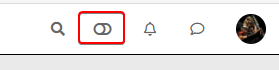
Toogle On icon on each other theme :

– ACP/CSS :
/*Switch toogle Off (Off:204 - On:205*/
.fa.fa-toogle-o:before {
content: "\f204";
font-size: 16px;
}
– Each theme CSS :
/*Switch toogle Off (Off:204 - On:205*/
.fa.fa-toogle-o:before {
content: "\f205";
font-size: 16px;
}
I have trad comment line too !!
I put the topic on solved status but it’s not excluded that I return here to ask questions about CSS that I will have trouble finding for future themes if it does not bother ! 
@downpw some really nice enhancements there !
I forgot this.
– On position text and icon of theme switcher, I have added padding-top to ventilate the surrounding area and align all icon :
/*Smartphone*/
@media all and (max-width: 1024px)
{
/*VIOLENCE: BUGFIX: Placement du "Theme Switcher" */
#switcher {
list-style: none;
margin-left: -80px;
padding-top: 15px;
}
}
– And I also improved the space between the icon and the text :
@media all and (max-width: 1024px)
{
#switcher .fa-fw {
text-align: center;
width: 1.25em;
padding-right: 25px;
}
}
– Result:
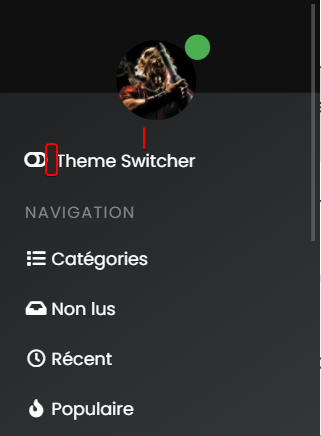
@downpw another great addition 
@downpw Can you expand on that ?
color, background color and after a click on the abandon button
@downpw Ok. Do you have a mock-up in terms of what you’d be looking for ? I think I understand, but it will require jQuery
I don’t think so JQuery are necessary becausei hav not that on other themes. Maybe a focus button ?
I want to fix this color background after a click on “Discard” Button when I reply to a topic.
For example you don’t have this on sudonix.com
Just to find the correct CSS code i guess
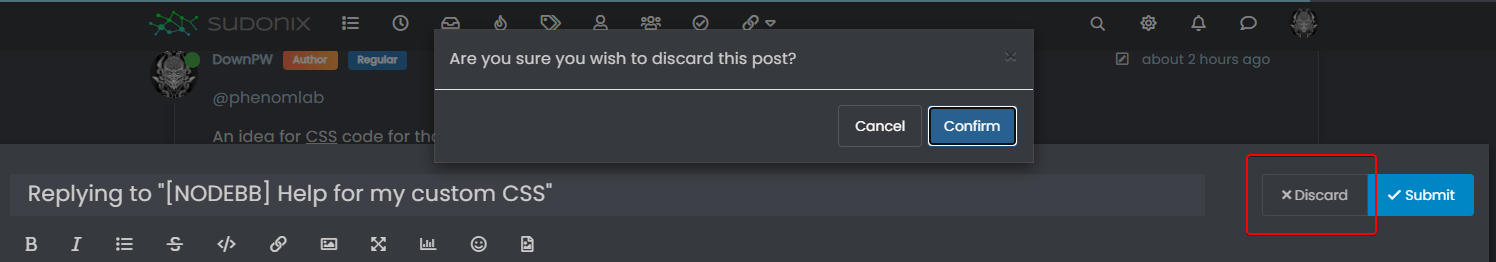
I have the same problem on login button
Very odd @phenomlab

@downpw Expected, because the CSS class is :focus so on mouseout event, the focus is lost and the CSS will no longer apply. This is why you (probably) need jQuery
Nope, I don’t think so because I haven’t got the problem on an another themes and here too
@downpw Can you provide the same example with another theme ?
@downpw So (for example) do you want the Discard button to turn red if you you click Confirm, or am I off track here ? Not entirely sure what you’re after 
@phenomlab Never mind already found the right CSS property would be nice 
@downpw Do you mean this one
button.btn.btn-default.composer-discard:focus {
background: red;
}
Or another ?
@phenomlab Another I think
It seem to be a btn-default problem