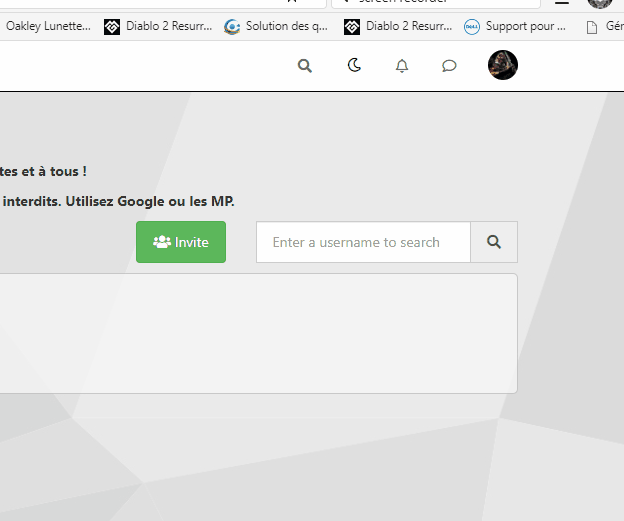ah f5 need 🙂
[NODEBB] CSS Style Sheets SelectBox
-
@downpw said in [NODEBB] CSS Style Sheets SelectBox:
I haven’t yet found for point shaped marker. I will search
Hi @phenomlab
I still haven’t found a way to remove the dot to the left of the Theme Switcher button on mobile (See Screenshot).
If you have an idea, I’m interested

Cya
-
@downpw add
list-style: none;to the class -
Thanks @phenomlab

Moreover, if anyone is interested here is the code:
@media all and (max-width: 1024px) { .navbar-form { left: 20px; box-shadow: none; list-style: none; } } -
I have another CSS problem for me @phenomlab
I have set the icon of theme switcher on white with this code:
.navbar-default .btn-link { color: #fff; }I have set the icon of theme switcher on black when I dropdwown on the menu with this code :
.navbar-default .btn-link:focus, .navbar-default .btn-link:hover { color: black; }The problem I have:
Example on aqua theme, I dropdown the menu for change a theme and I have selected a wrong theme: I select the one already used (aqua)
At this moment, the icon becomes white again and I would like it to remain black.
It’s possible to do that ?
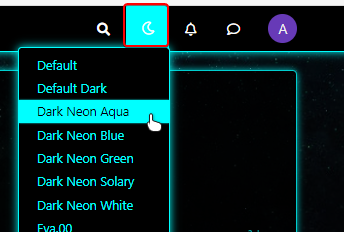
-
EDIT:
Others things I have :
If I Click on fa-faw icon, The icon is black (its’ good) on dropdown :
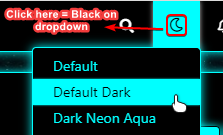
But if I click on background (here aqua), the icon is white on dropdown :
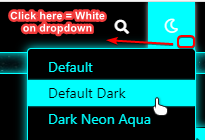
Thanks in advance @phenomlab for your help. See the older post for seeing my code
-
Hi @phenomlab

How are you ?
I know you are a busy man.Can you look at my last 2 posts?
I have 2 small issues to solve and I think this is fairly straightforward for you.
I’m a little lost with the fa-faw
Thanks in advance
-
@downpw You should be able to use this in each stylesheet (obviously, set the colour you actually want)
[data-original-title="Theme Switcher"] i { color: #000; } -
The code just change The color icon but not the color when I dropdown to the menu
I prefer 2 colors :
- One on the navbar
- On on hover icon and dropdown
-
Ola @phenomlab
If you want we can use team viewer for see that.
-
@downpw you may need to do this with jQuery. Can you provide a mock-up of what you’re looking for ?
-
Ola @phenomlab
If you want we can use team viewer for see that.
If I don’t use your code, here the icon = KO (Not White like other) :

Icon on Mouse Over and on Click = OK: aqua background, black icon

After click, when dropdown the menu = OK: aqua background, black icon
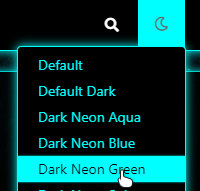
I I use your code with White color :
[data-original-title="Theme Switcher"] i { color: #fff; }the icon is white like others = OK

Icon on Mouse Over and on Click = OK: aqua background, black icon

After click, when dropdown the menu = KO : the icon is white and not black

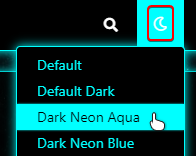
-
In fact , I would loike:
-
The dominant color of each theme in the background of the icon when the mouse is hovered, when the mouse is clicked and when dropdown in the menu.
-
White color of the icon in normal.
-
Black color of the icon when the mouse is hovered, when the mouse is clicked and when dropdown in the menu. (Even choose the color for each theme if possible)
-
-
@downpw Having looked at this, it will indeed require jQuery. I’m going to look further into this today hopefully.
-
Great man

On the default theme. All it’s perfect !!!
That’s why I thought of a CSS problem. Like a variable that I would have forgotten for example -
@downpw Yes, I saw that. Let me know when the server is available and I’ll have a look.
-
On 1 hour
-
@downpw I’ve been able to get somewhere near this with the below custom function I’ve written
$(window).on('action:ajaxify.end', function(data) { // Detect if the theme dropdown has been clicked. If it has, change the color to #000000 $("#switcher").on("click", function() { $("#switcher i").css("color", "#000000"); }); // Detect if the theme dropdown has lost focus (clicked something else). If it has, change the color to #FFFFFF $("#switcher").on("focusout", function() { $("#switcher i").css("color", "#ffffff"); }); });Test it and let me know ? I’ve already added it, so you don’t need to do anything.
-
It seems to be better when dropdown

But when I lost focus, sometimes the icon don’t back again:Example here :

EDIT : see, I have recorded a gif
The problem came on default theme too but it’s normal because it’s a javascript for all the site
-
@downpw thanks. Might need some tweaking to get it 100% but it’s a start. Will have a more detailed look at this as time permits. I’m back at work as of Monday
 ️
️ -
@phenomlab Of course it is a very good basis for work.
Did this solution help you?
-
-
-
Quote design CSS
Solved Customisation -
-
-
-
NodeBB Design help
Solved Customisation -