@mventures I’ve not done anything here.
NodeBB customisation
-
@jac I was thinking the boxes to have a blue background with white icons, and for the reply arrow to be a yellow background colour with a white or blue arrow icon.
-
@jac yes, but the css classes used by these are also used elsewhere which may result in undesirable behavior elsewhere.
-
@phenomlab hmm! I see, it’s a tough one then!?
-
@jac just looking at other little bits to improve then…
What about doing the reverse of the ‘forum stats’ widget?
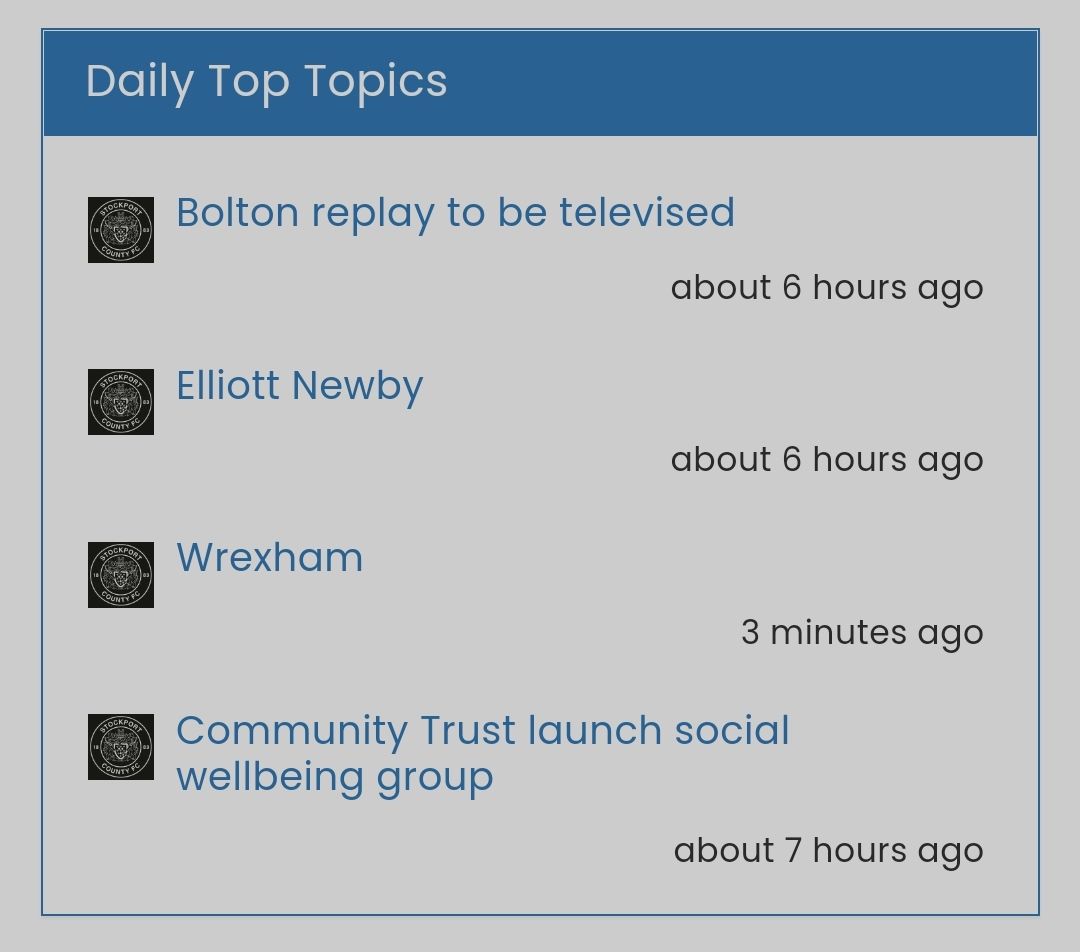
Many thanks as always.
-
@jac Like this ?
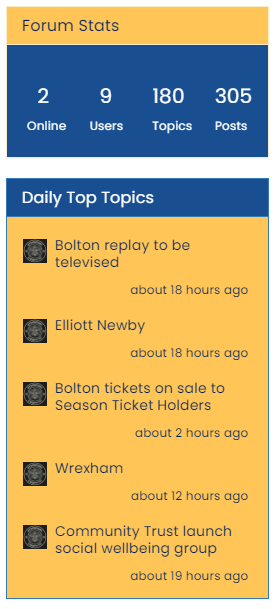
Revised and simplified CSS
.custom { background: #ffc557 !important; color: #00205c!important } .custom a { color: #00205c !important; } .custom2 { background: #194F90 !important; color: #ffffff; } .custom2 small { color: #ffffff; font-size: 40%; } -
@phenomlab brilliant mate, thanks very much for that
 .
. -
I wonder if it’s possible to see a preview of what the post titles (header) looks like without the yellow and with blue font?
-
@jac said in NodeBB customisation:
I wonder if it’s possible to see a preview of what the post titles (header) looks like without the yellow and with blue font?
Either that or the blue background and white writing?
-
@jac I know we thought it would clash with the header but it’d certainly be interesting to see how it looks.
-
-
@phenomlab said in NodeBB customisation:
@jac Here you go
Blue font
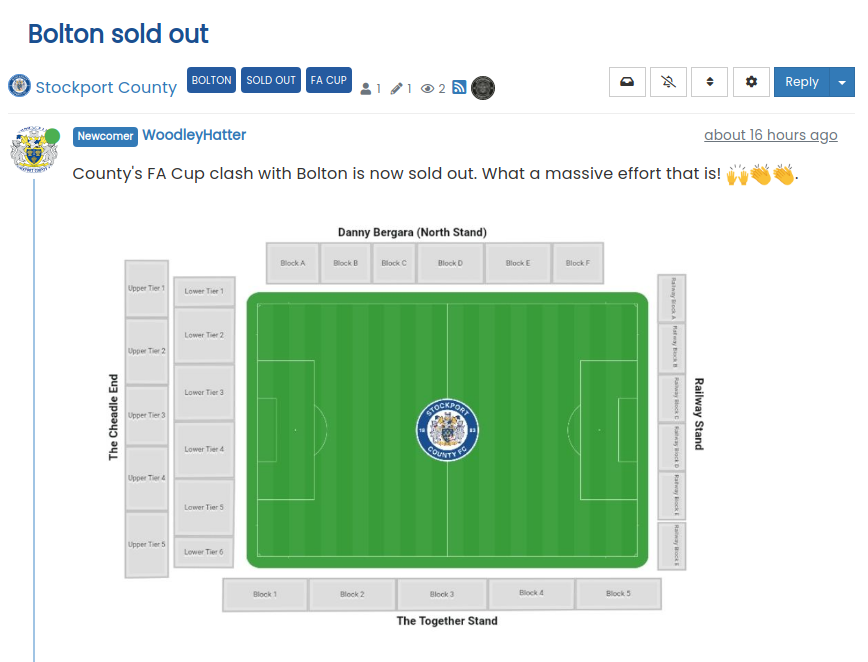
Blue background, writing font
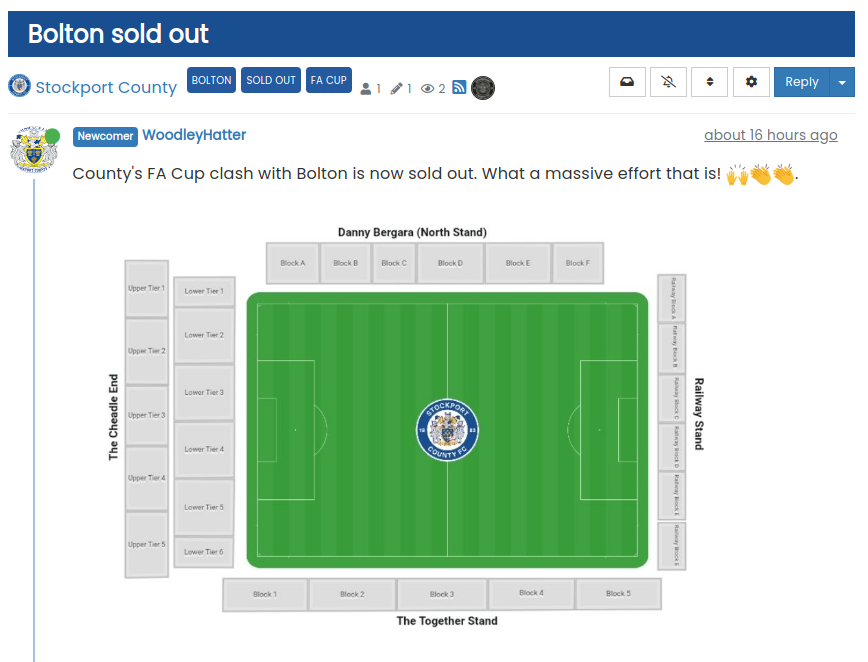
The blue with white coloured font does look good!
-
@phenomlab said in NodeBB customisation:
Blue background, writing font
Definitely matches the team’s first colours better anyway
 how do I override the yellow Mark?
how do I override the yellow Mark? -
@jac It’s done mate.
-
-
Hi Mark,
How do get an image to show at the top of the the page? I think I discussed this in a previous thread or possibly this one, to have like Stockport fans at the top of the page or a big banner that reflects what the forum is about.
-
@jac Like this ?
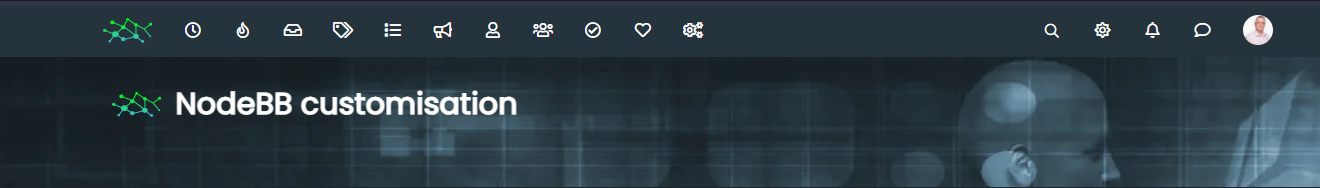
-
@phenomlab yes but without copying, so possibly somehow different
 . If not possible don’t worry.
. If not possible don’t worry.Have requested the logo from @katos and once the logo is added and a banner or something like what you sent me it will look fantastic!
-
@jac said in NodeBB customisation:
@phenomlab yes but without copying, so possibly somehow different
 . If not possible don’t worry.
. If not possible don’t worry.Have requested the logo from @katos and once the logo is added and a banner or something like what you sent me it will look fantastic!
But believe me although your ideas are fantastic and what you can do to customise the look and feel etc really is brilliant but it is not my intention to copy everything so please accept my apology if it comes across that way Mark.
-
@jac Not all all.
-
-
-
-
-
[NODEBB] CSS Style Sheets SelectBox
Locked Solved Customisation -
-
NodeBB Discord Plugins
Unsolved Customisation -
-
Customising NodeBB
Locked Customisation