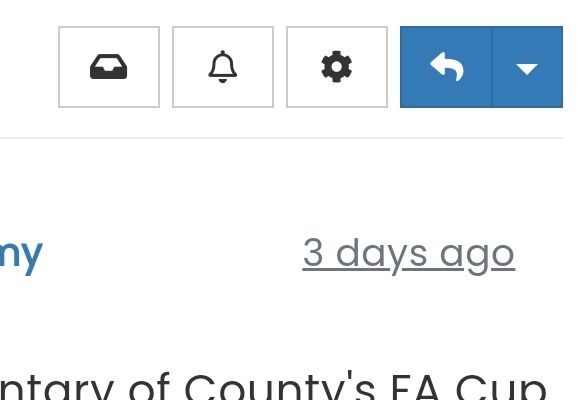@Panda It’s been raised multiple times, but only for the open source version, and not hosted.
NodeBB customisation
-
@jac yes, there is. What do you have in mind ?
-
Unsure if it’s possible but for the title background to be in yellow that’s used throughout the forum and then the main background to be blue with white font?
I’m unsure if this is poss for individual widgets however if this can be achieved that would look great!
Many thanks.
-
Basically I’m looking to improve and edit things where I can, so little changes here and there that I think will make a difference
 .
. -
@jac said in NodeBB customisation:
I’m unsure if this is poss for individual widgets
Not “out of the box” but absolutely possible with the use of ID attributes once added to the widgets themselves.
-
@phenomlab that definitely sounds great if it is possible
 .
. -
@phenomlab said in NodeBB customisation:
@jac said in NodeBB customisation:
I’m unsure if this is poss for individual widgets
Not “out of the box” but absolutely possible with the use of ID attributes once added to the widgets themselves.
Interested to see how this would look.
-
@jac It’ll look like this
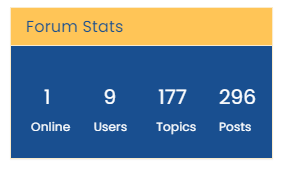
CSS (already applied to your forum)
.panel-heading.custom { background: #ffc557; color: #194F90; } .panel-body.custom2 { background: #194F90; color: #ffffff; } .panel-body.custom2 small { color: #ffffff; font-size: 40%; } .row.forum-stats { margin-left: 5px; margin-right: 5px; } -
@phenomlab said in NodeBB customisation:
@jac It’ll look like this
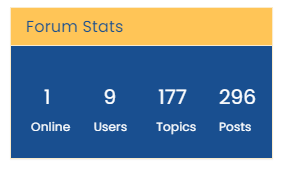
CSS (already applied to your forum)
.panel-heading.custom { background: #ffc557; color: #194F90; } .panel-body.custom2 { background: #194F90; color: #ffffff; } .panel-body.custom2 small { color: #ffffff; font-size: 40%; } .row.forum-stats { margin-left: 5px; margin-right: 5px; }Wow that looks great!!


-
@jac said in NodeBB customisation:
@phenomlab said in NodeBB customisation:
@jac It’ll look like this
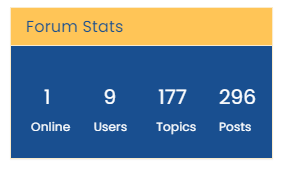
CSS (already applied to your forum)
.panel-heading.custom { background: #ffc557; color: #194F90; } .panel-body.custom2 { background: #194F90; color: #ffffff; } .panel-body.custom2 small { color: #ffffff; font-size: 40%; } .row.forum-stats { margin-left: 5px; margin-right: 5px; }Wow that looks great!!


Many thanks Mark incredibly happy with the result!

-
@jac Good. Thanks for letting me know.
-
@phenomlab brilliant mate





 . Thanks again.
. Thanks again. -
I wonder if the slider can be customised with CSS?
Looking to add colour thoughout here and there without overdoing it of course.
-
@jac Can can customise anything with CSS…
-
@phenomlab very happy to hear this



-
@jac said in NodeBB customisation:
@phenomlab very happy to hear this



Yes, but the key here is to not over egg…
-
@phenomlab Absolutely, I’m just looking to do subtle changes which I think you have achieved so far, can’t thank you enough for the help given via Sudonix

 .
. -
Is there any way to chance the colour of these at all?
-
@jac I was thinking the boxes to have a blue background with white icons, and for the reply arrow to be a yellow background colour with a white or blue arrow icon.
-
@jac yes, but the css classes used by these are also used elsewhere which may result in undesirable behavior elsewhere.
-
@phenomlab hmm! I see, it’s a tough one then!?
-
-
-
-
-
-
NodeBB Discord Plugins
Unsolved Customisation -
NodeBB Design help
Solved Customisation -