@phenomlab forget it, look likes good with your codes.
nodebb-plugin-customize error
-
Ich habe darüber versucht das cover image von der gruppe selbst anzupassen so wie du es mit dem profil cover gemacht hast, because I couldn’t do that with css
[MOD-EDIT]: I tried to adapt the cover image of the group itself like you did with the profile cover, because I couldn’t do that with css
backround-size: auto;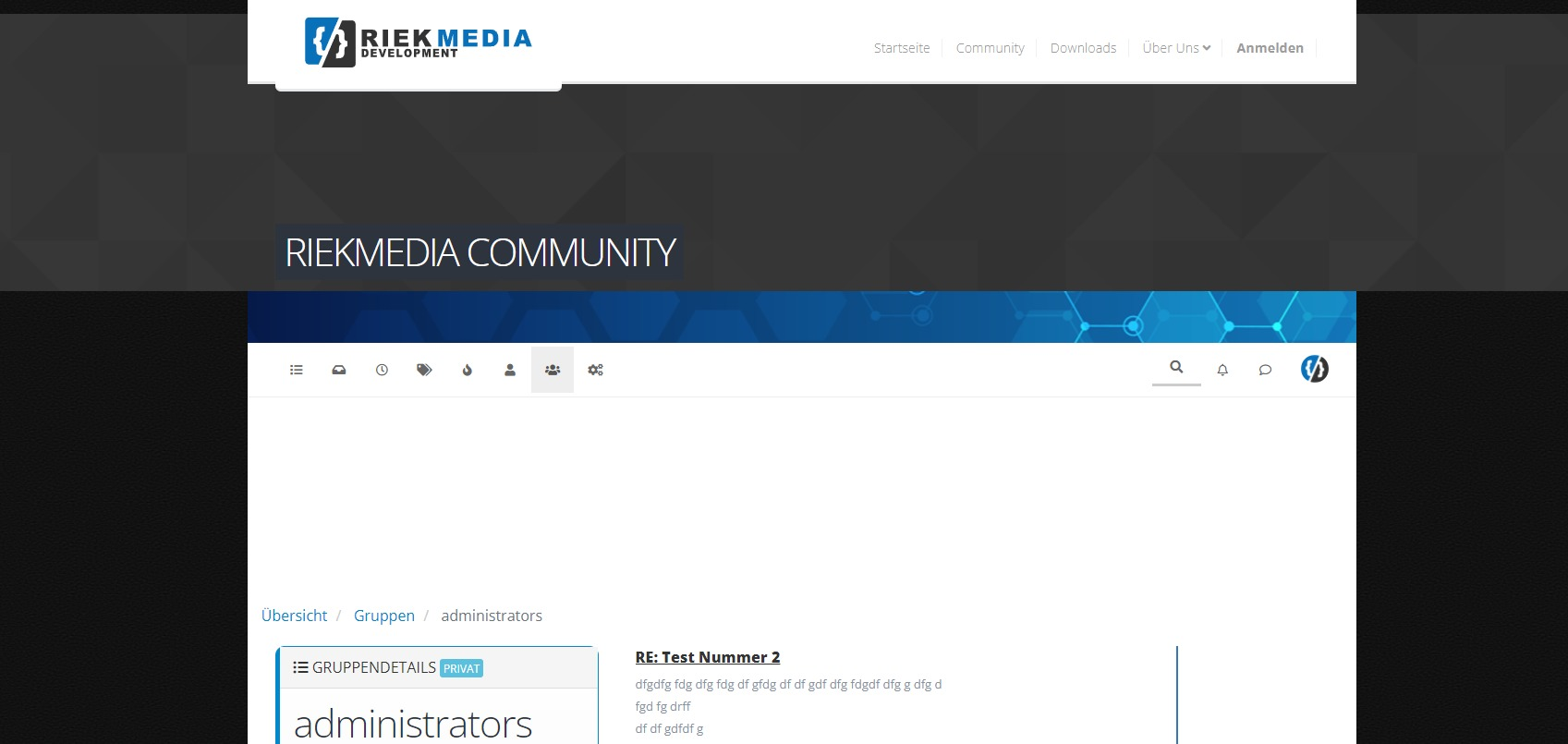
-
@riekmedia You could use negative CSS for this ?
.groups.list { margin-top: -10px; }Adjust
-10pxto the negative value you want -
@phenomlab
You get me wrong, it’s not just about me, it’s about the picture above. The dark gray default cover picture.I’m trying to fit the picture to the width, height
We had the same problem with our own profile, so if you remember, we solved it with backround-size auto.
I am now trying to do the same with the cover pictures of the groups. Go on a group on it with a browser then you will see it live. That shatters the whole theme

Look at the screenshoot.
My Profile cover fixed
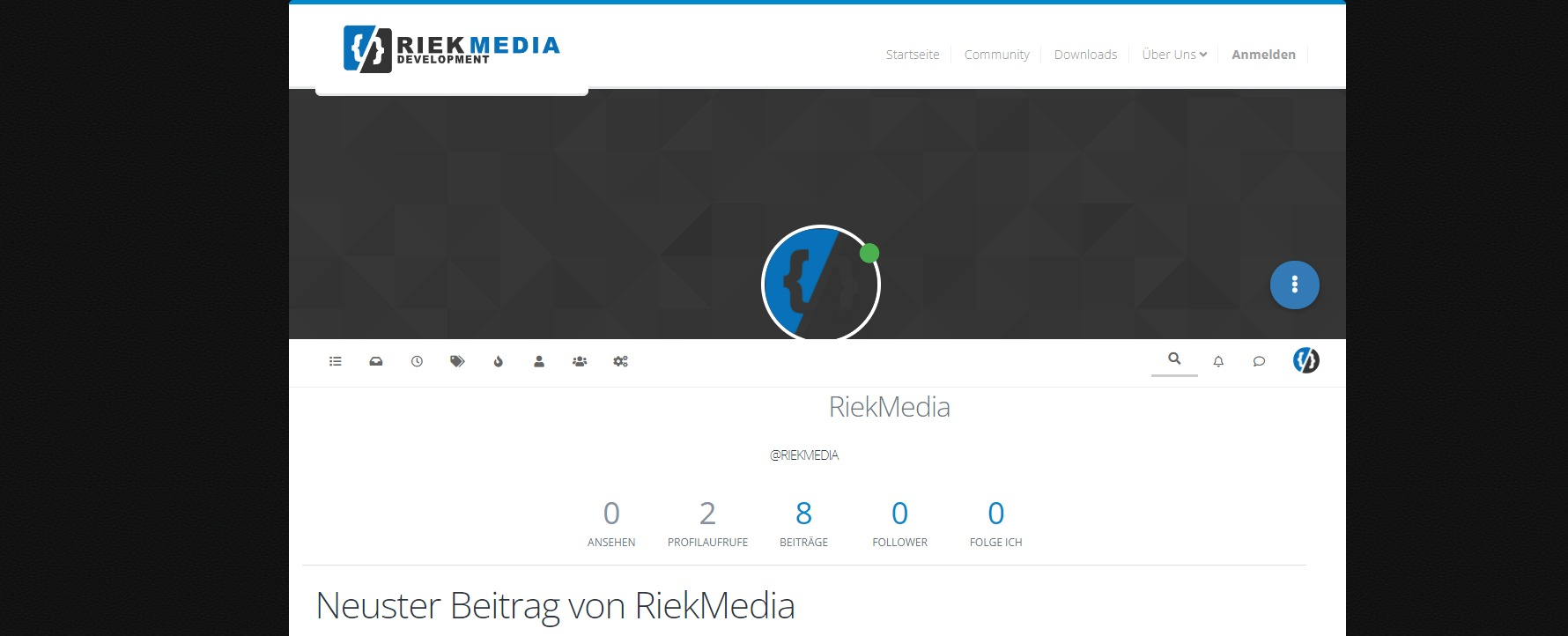
Groupdetails cover not fixed
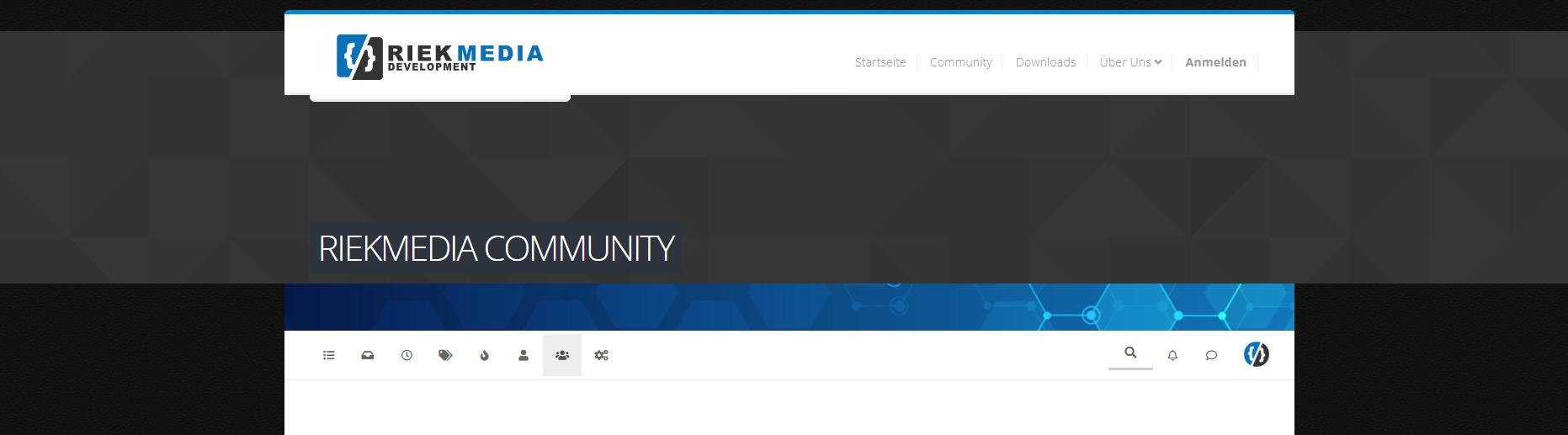
And I don’t mean the group list but the group details
-
@riekmedia First things first

You may notice that in the profile page, you cannot click the dropdown menu (the button with the three dots)
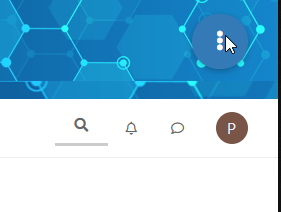
Clicking this button does nothing because the element sits behind the image meaning it is no longer clickable. The below CSS will fix that
.btn-group.account-fab { z-index: 1000; }For the Groups issue, try this. Note that the
background-imagesection of this will remove the actual image added by NodeBB, but will leave yours intact.@media (min-width: 992px) { .groups.details [component="groups/cover"] { background-size: auto; background-image: none !important; } } [component="groups/container"] { margin-top: 0px !important; } -
@phenomlab it work, thanks

-
 undefined phenomlab has marked this topic as solved on
undefined phenomlab has marked this topic as solved on
Did this solution help you?
-
NodeBB v3 Vote Icon
Solved Customisation -
-
Plugin reaction Bug
Solved Customisation -
-
-
-
NodeBB Footer
Solved Customisation -