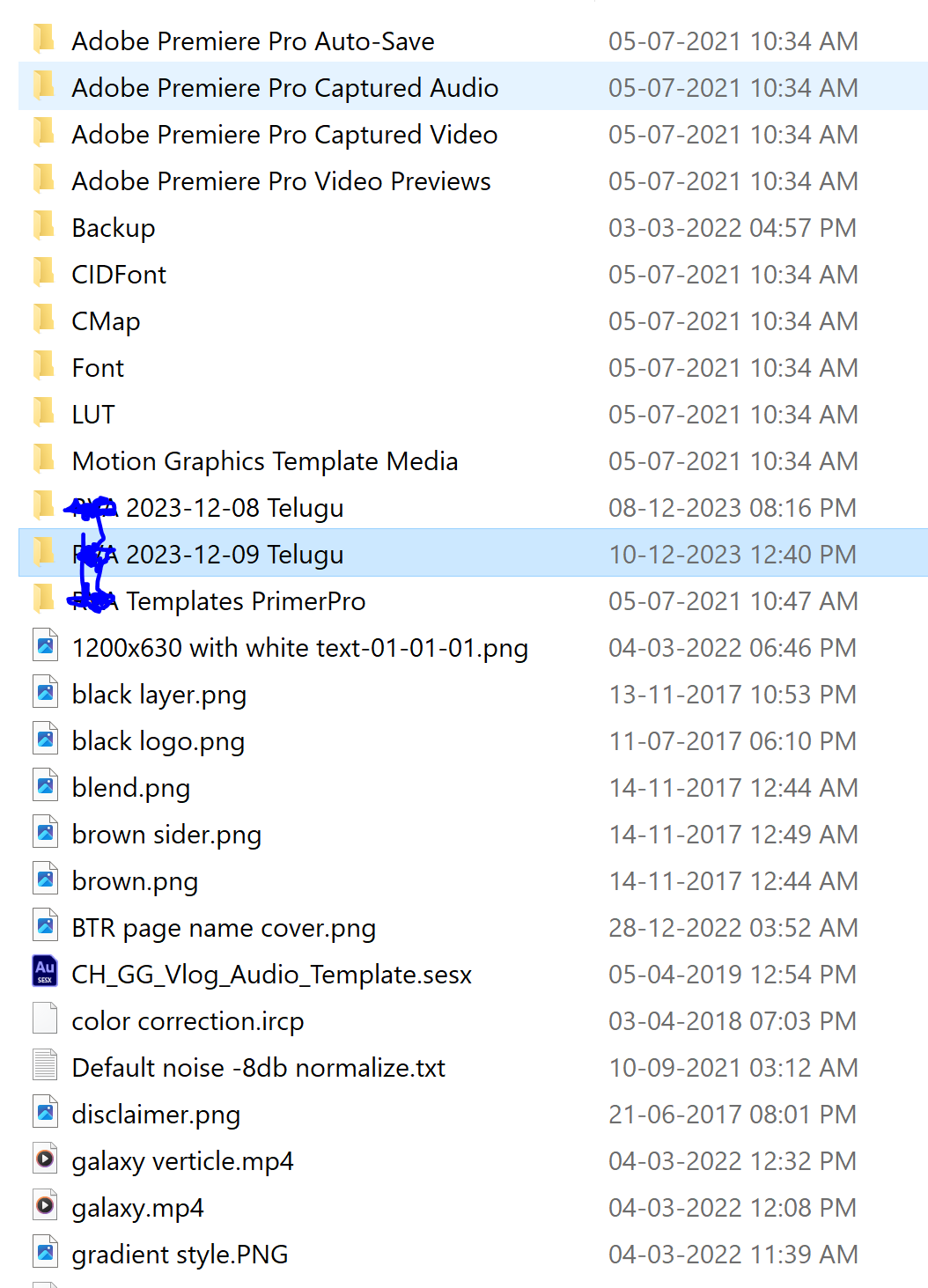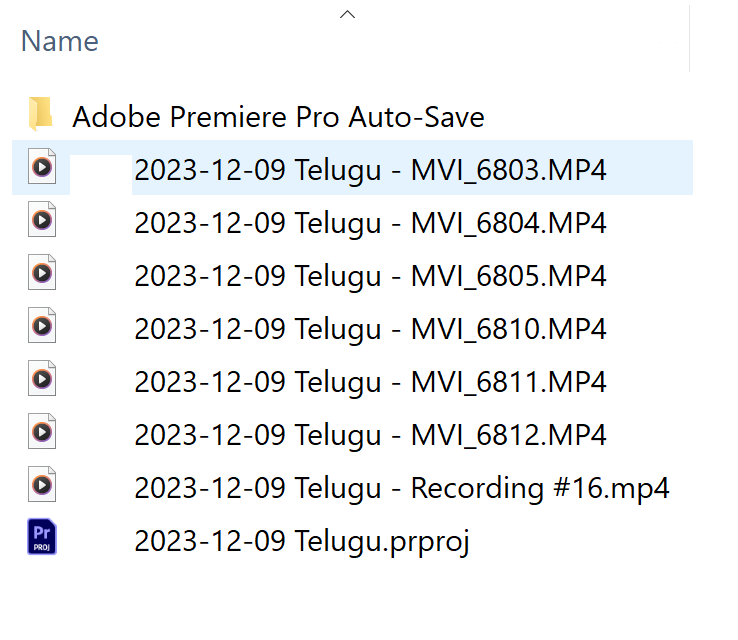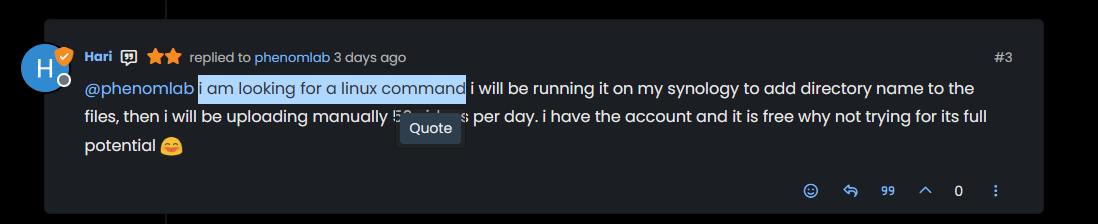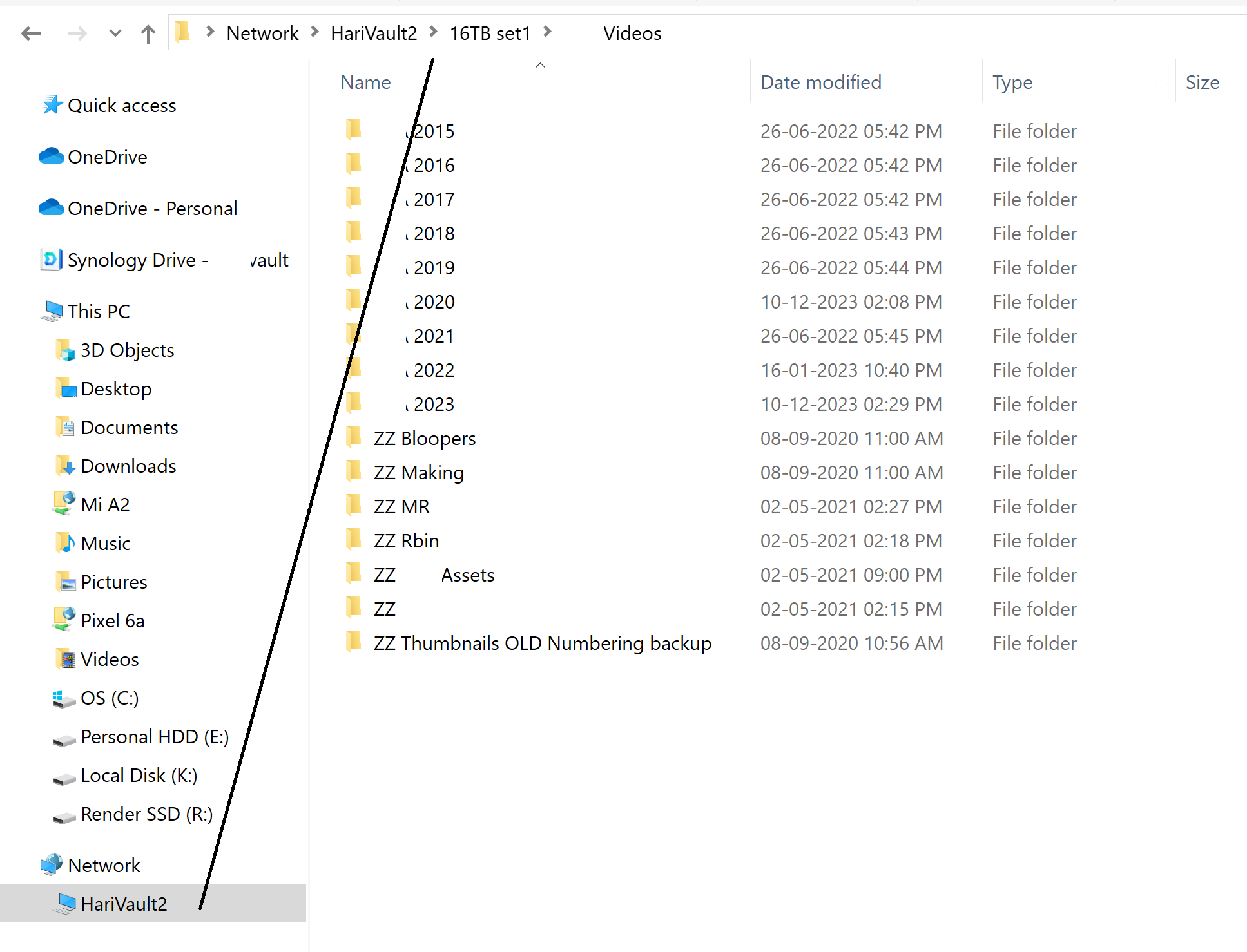@Panda said in Wasting time on a system that hangs on boot:
Why do you prefer to use KDE Linux distro, over say Ubuntu?
A matter of taste really. I’ve tried pretty much every Linux distro out there over the years, and whilst I started with Ubuntu, I used Linux mint for a long time also. All of them are Debian backed anyway 😁
I guess I feel in love with KDE (Neon) because of the amount of effort they’d gone to in relation to the UI.
I agree about the lead and the OS statement which is why I suspect that Windows simply ignored it (although the Device also worked fine there, so it clearly wasn’t that faulty)