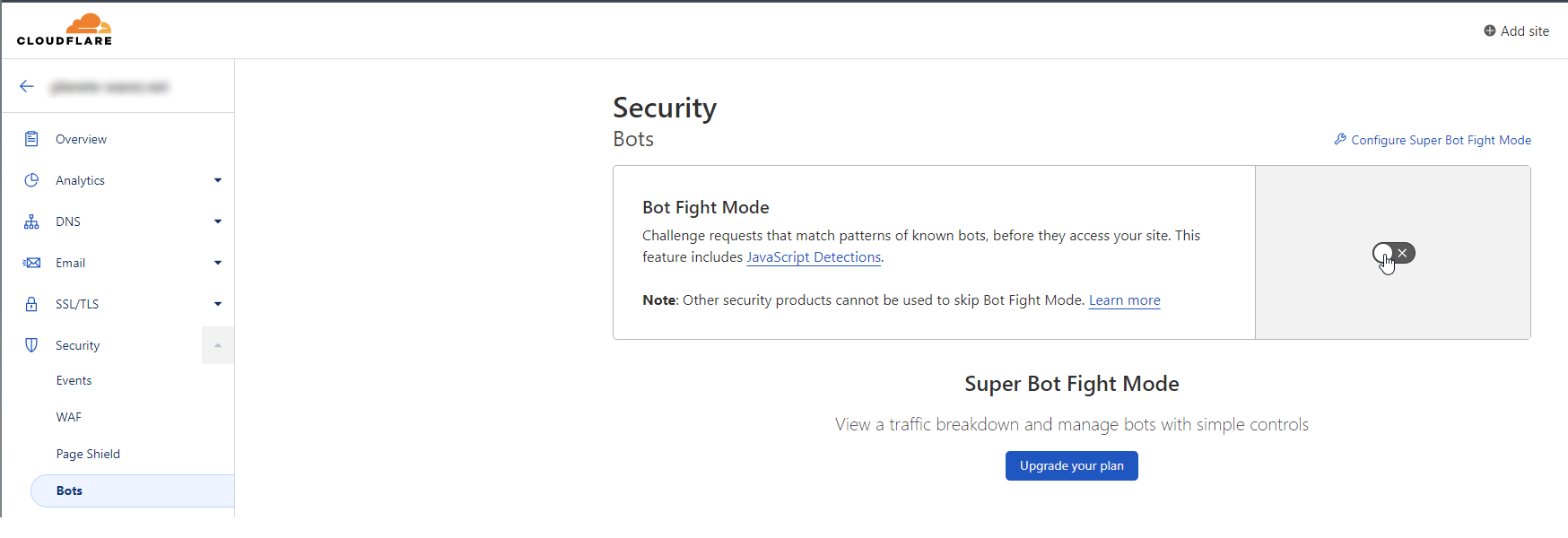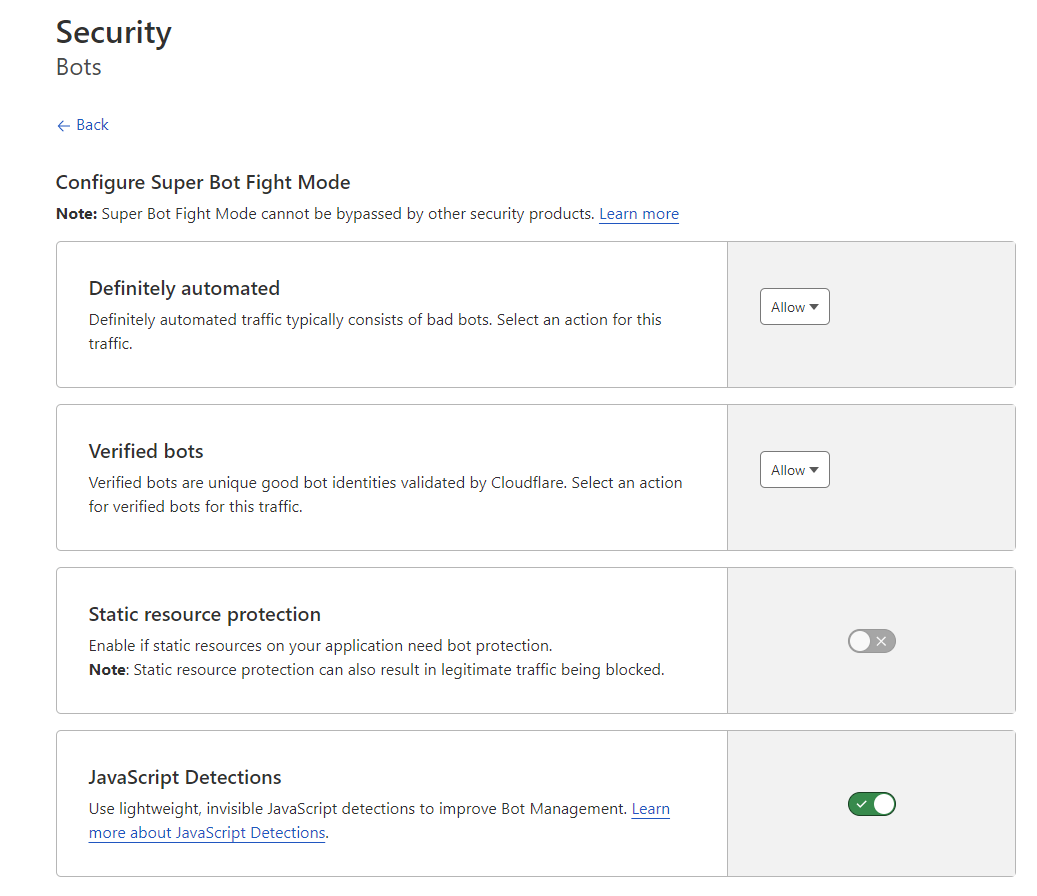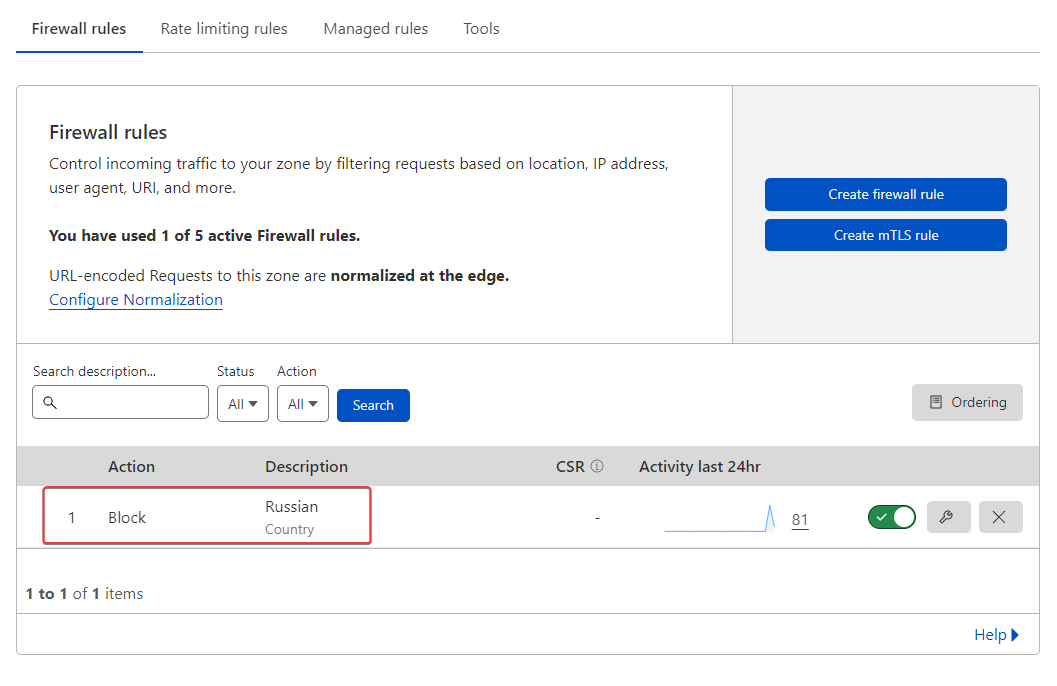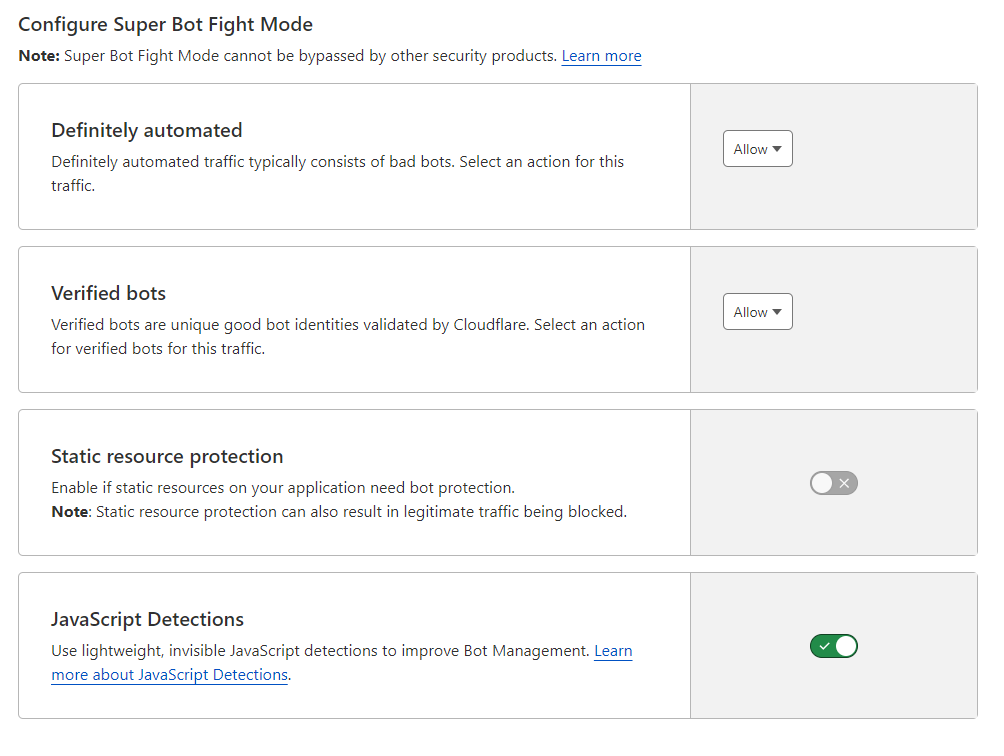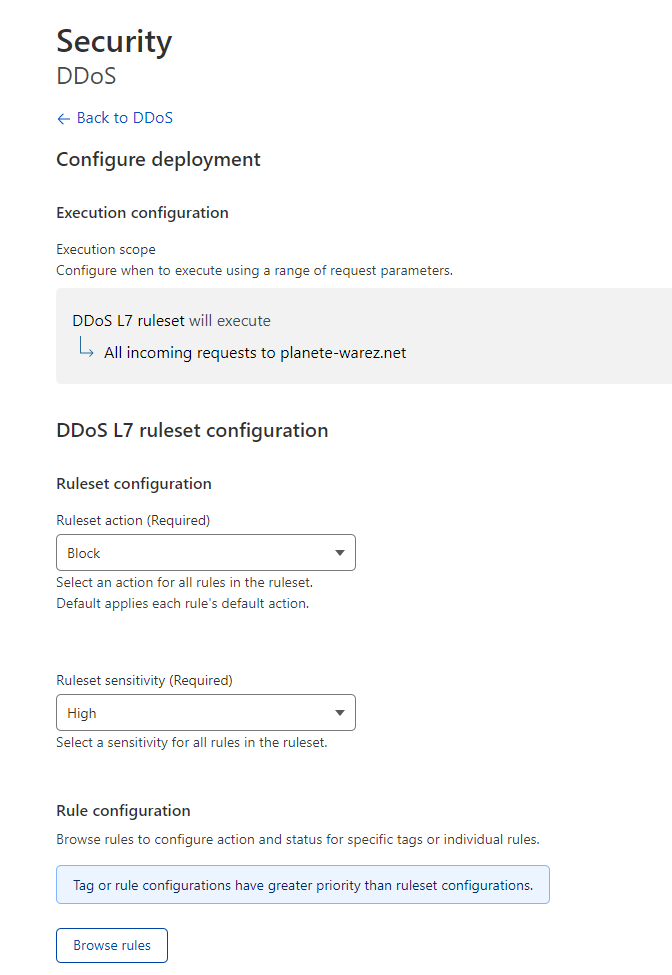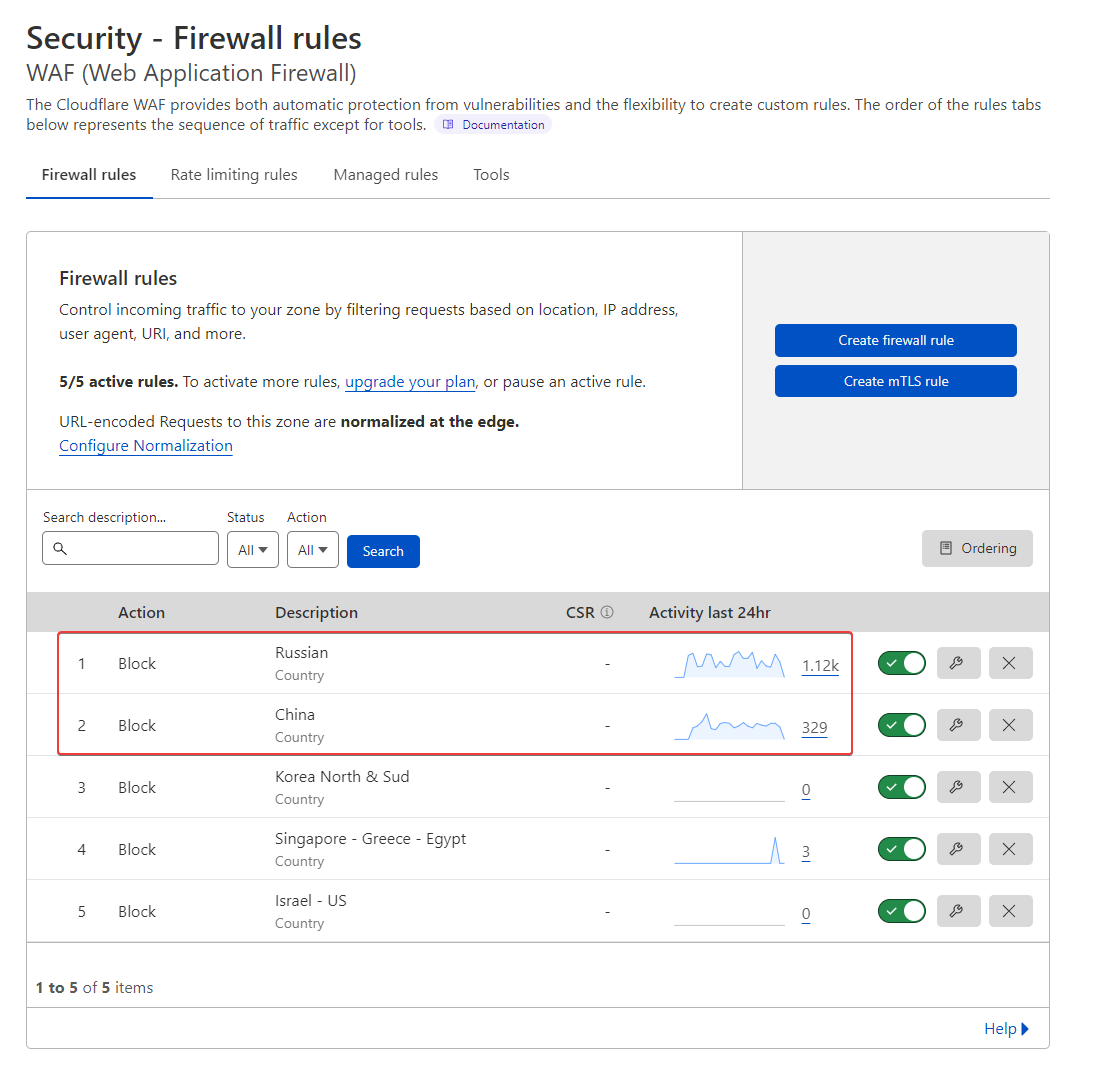@Panda It’s the best it’s ever been to be honest. I’ve used a myriad of systems in the past - most notably, WordPress, and then Flarum (which for SEO, was absolutely dire - they never even had SEO out of the box, and relied on a third party extension to do it), and NodeBB easily fares the best - see below example
https://www.google.com/search?q=site%3Asudonix.org&oq=site%3Asudonix.org&aqs=chrome..69i57j69i60j69i58j69i60l2.9039j0j3&sourceid=chrome&ie=UTF-8#ip=1
However, this was not without significant effort on my part once I’d migrated from COM to ORG - see below posts
https://community.nodebb.org/topic/17286/google-crawl-error-after-site-migration/17?_=1688461250365
And also
https://support.google.com/webmasters/thread/221027803?hl=en&msgid=221464164
It was painful to say the least - as it turns out, there was an issue in NodeBB core that prevented spiders from getting to content, which as far as I understand, is now fixed. SEO in itself is a dark art - a black box that nobody really fully understands, and it’s essentially going to boil down to one thing - “content”.
Google’s algorithm for indexing has also changed dramatically over the years. They only now crawl content that has value, so if it believes that your site has nothing to offer, it will simply skip it.