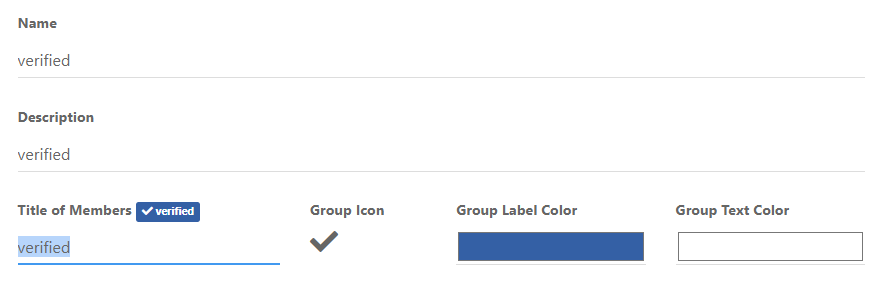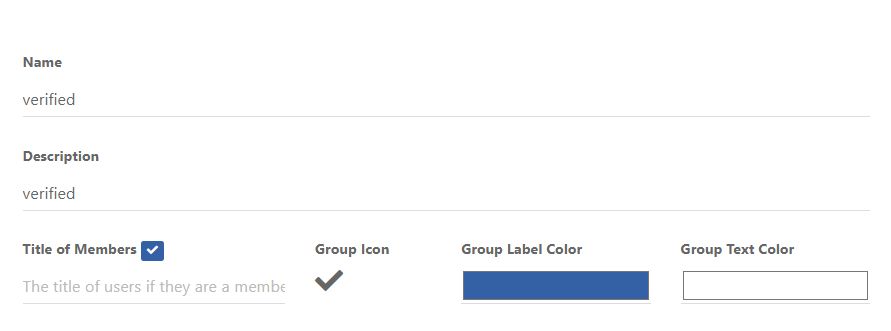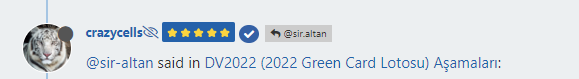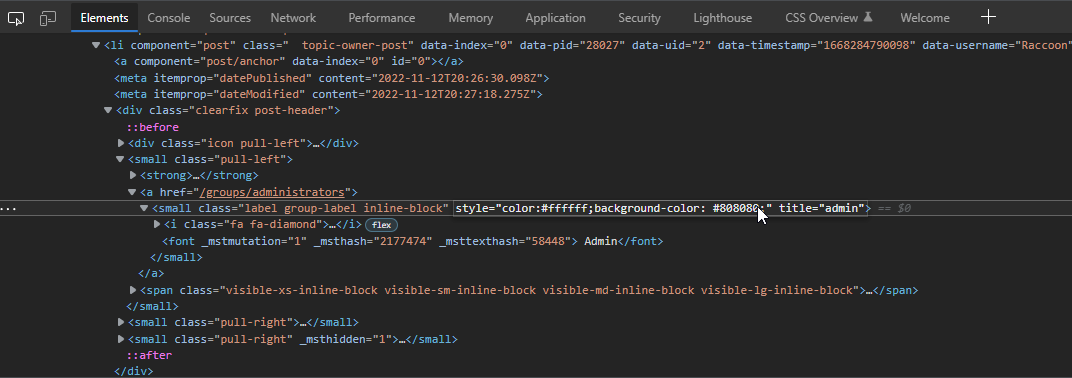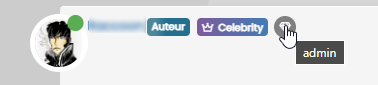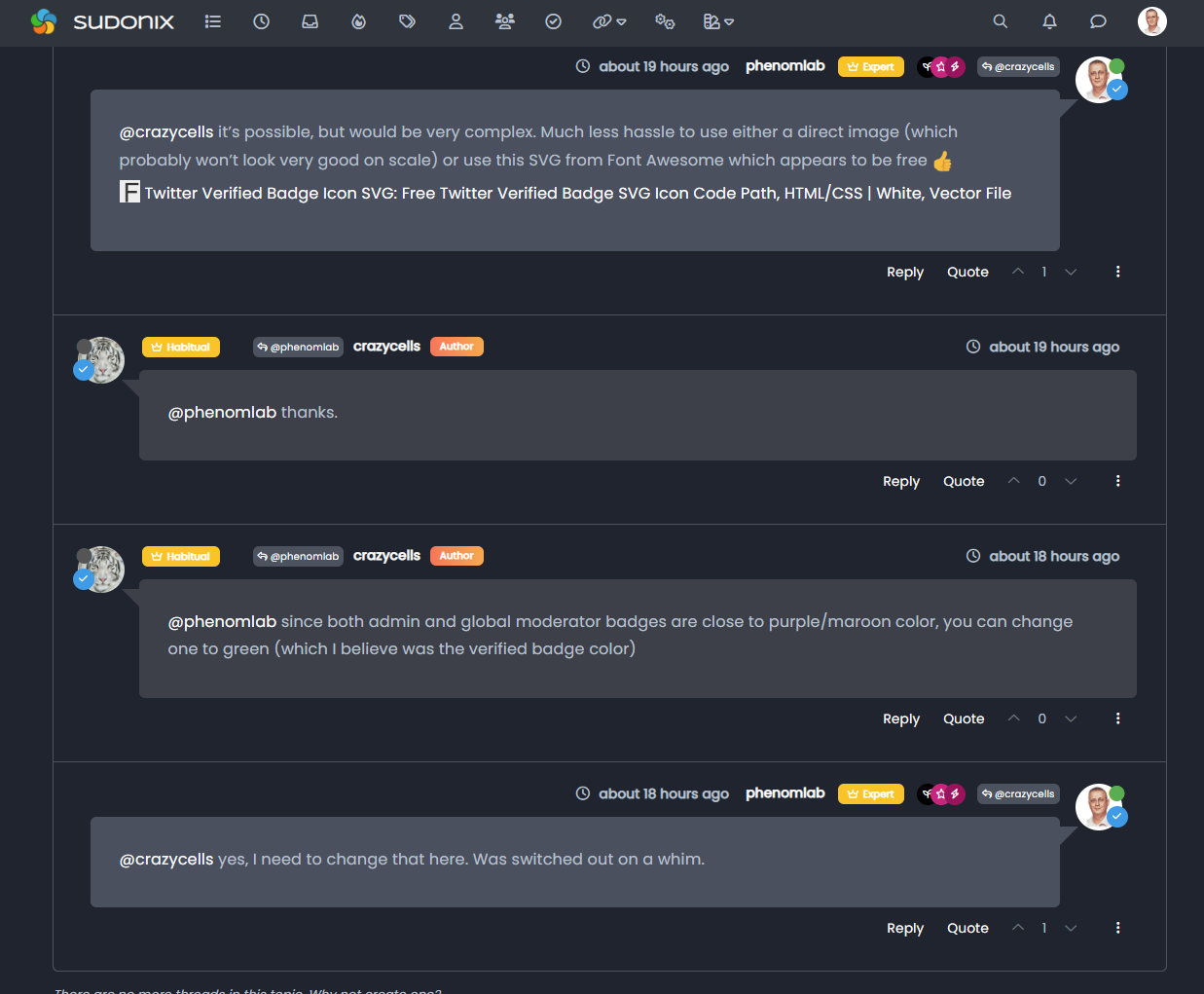@crazycells Let’s try this
In /forum/admin/manage/groups/verified, remove the highlighted section
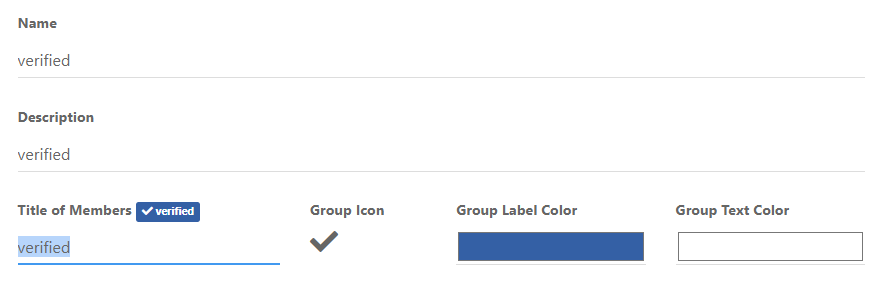
We are then left with no text, but a clearer looking icon
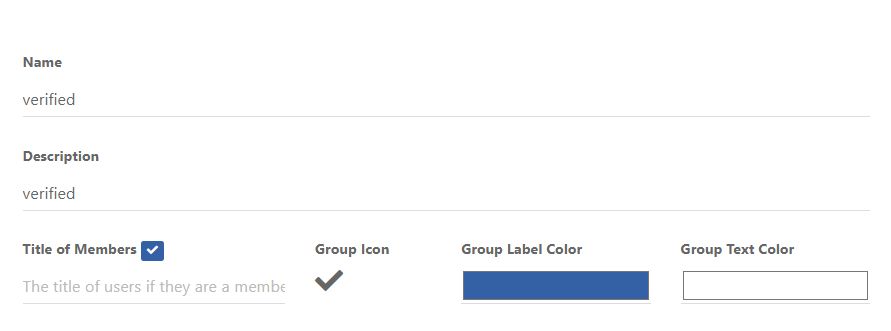
Now remove the previous CSS blocks I provided here
Add replacement CSS
.post-header a[href*="/forum/groups/verified"] {
margin-right: 3px;
margin-top: 1px;
border-radius: 50%;
line-height: 20px;
display: inline-block;
vertical-align: middle;
text-align: center;
overflow: hidden;
}
small.label.group-label.inline-block i {
margin-top: 1px;
margin-left: 0px;
vertical-align: middle;
justify-content: center;
display: flex;
}
.post-header a[href*="/forum/groups/verified"] .group-label {
min-width: 20px;
display: flex;
justify-content: center;
}
.group-label {
vertical-align: -6px;
}
You should land up with something like this
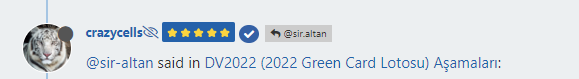
As you can see, this forces the stars out of alignment, but I don’t think this is too much of a sacrifice, and could be remediated with additional targeted CSS if need be.
Essentially, because NodeBB doesn’t provide an id field (which would be a lot easier), we have to use wildcard CSS such as .post-header a[href*="/forum/groups/verified"] but make it targeted in the sense that it will only fire if it is part of the post stream, hence .post-header at the beginning.
We then use .post-header a[href*="/forum/groups/verified"] .group-label to target the actual label (but only when we have a wildcard match in the CSS) meaning we can set a minimum width so that the circle doesn’t look quashed (we need to validate this on Firefox though as additional CSS might be required due to how the webkit engine will render this in contrast to mozilla).
Finally, we use .group-label to force alignment in terms of height to prevent it wandering out of the inline-block.
This is already active on your forum, so nothing for you to do but (hopefully) admire 
Let me know.
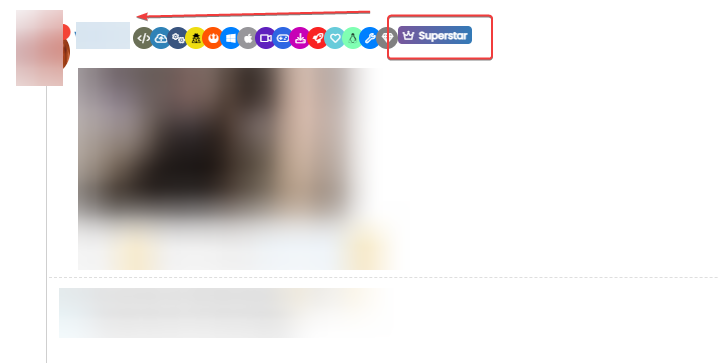
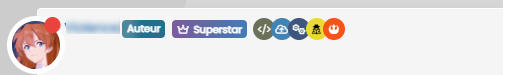


 You’re the best always
You’re the best always