You might want to also review this post
https://sudonix.org/topic/389/mongodb-backup-script
Hi,
A little while ago there was a problem with this plugin (for me at least) whereby the cards were vertical. I think that @phenomlab you basically downgraded the plugin to the previous version not the latest. How do I do that please?
I will try myself this time so I at least learn 
Also you helped me with the tenor gif icon missing. You have yours here. Mine is blank again.
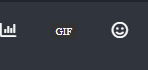
I can attempt to fix if you point me in the right place. As always. Thank you.
@Sampo2910 said in Recent Cards Plugin:
How do I do that please?
You can use the CLI for this, for example
npm install nodebb-plugin-recent-cards@2.0.22
You can replace the @2.0.22 with any version you like (as long as it exists)
@Sampo2910 said in Recent Cards Plugin:
Also you helped me with the tenor gif icon missing.
Yes, the CSS for that isn’t great as it really should be using a Font Awesome icon, but uses text.
It’s here
.fa-tenor-gif::before {
content: 'GIF';
font-size: 1rem;
font-family: sans;
background: #333;
color: #fff;
padding: .25rem .5rem;
border-radius: .5em;
position: relative;
top: -.2rem;
}
Perfect. Thank you 
@phenomlab for sliding by finger, it should be 2.0.23
@crazycells that’s a good point. Thanks