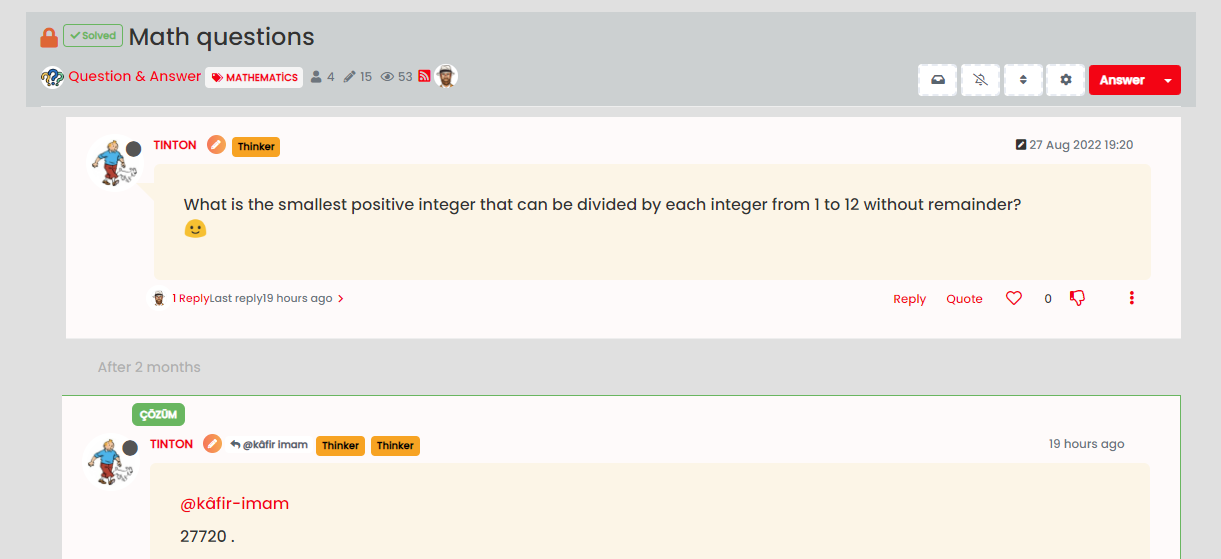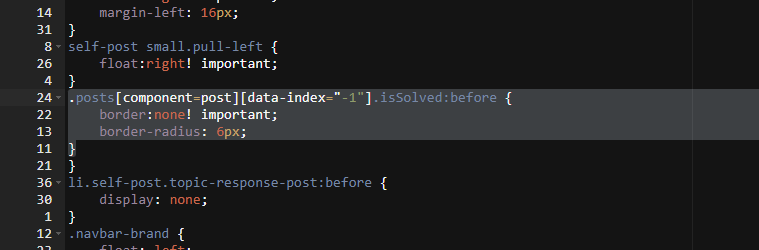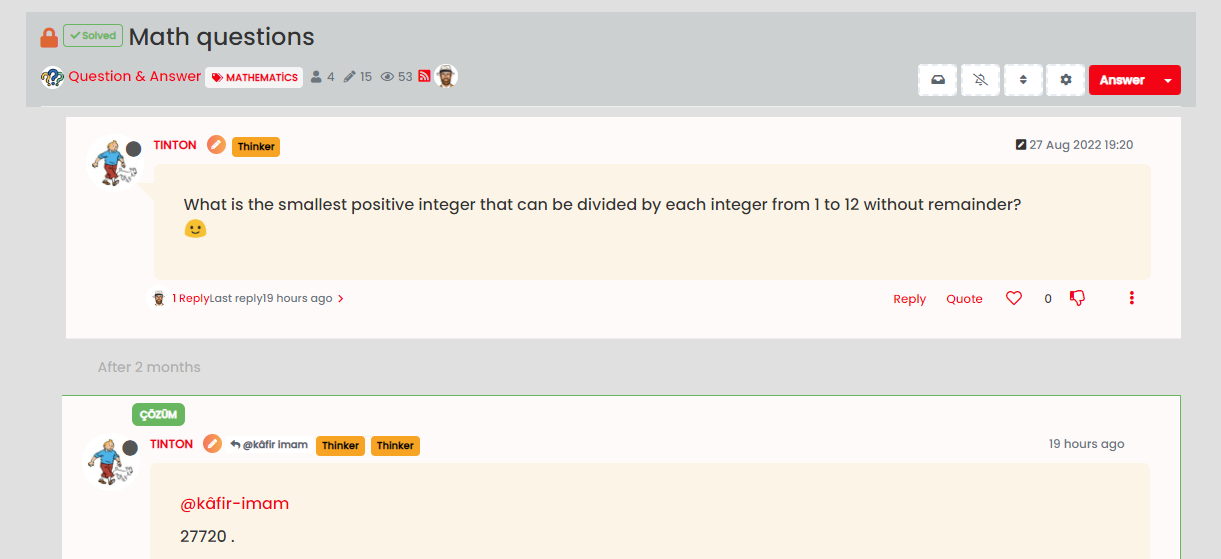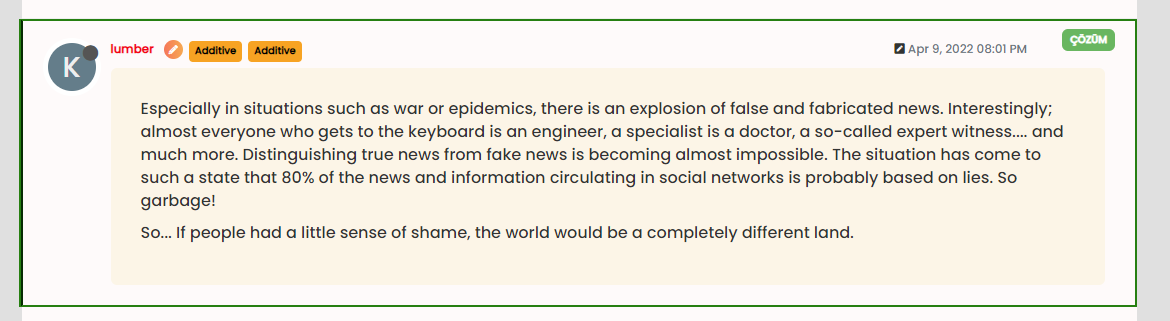@Panda said in Email validation NodeBB:
Did you configure that as a custom change to the usual quote icon. How do you do that?
I notice on NodeBB site its a solid blue quotes
Yes, I changed it. NodeBB by default users the free font awesome library whereas I use the pro (paid) version SDK have access to a wider set of icons, and at different thicknesses etc. The change of colour is just simple CSS.