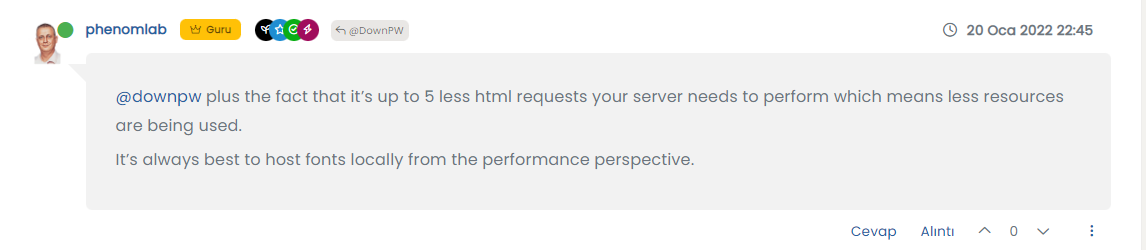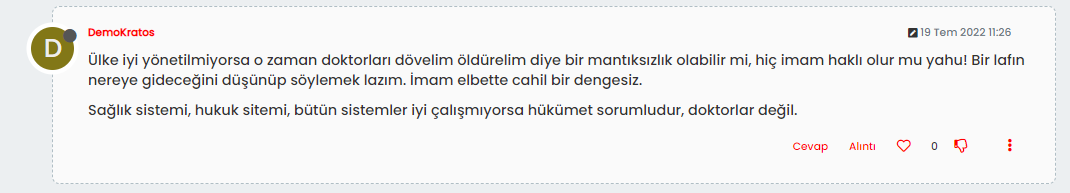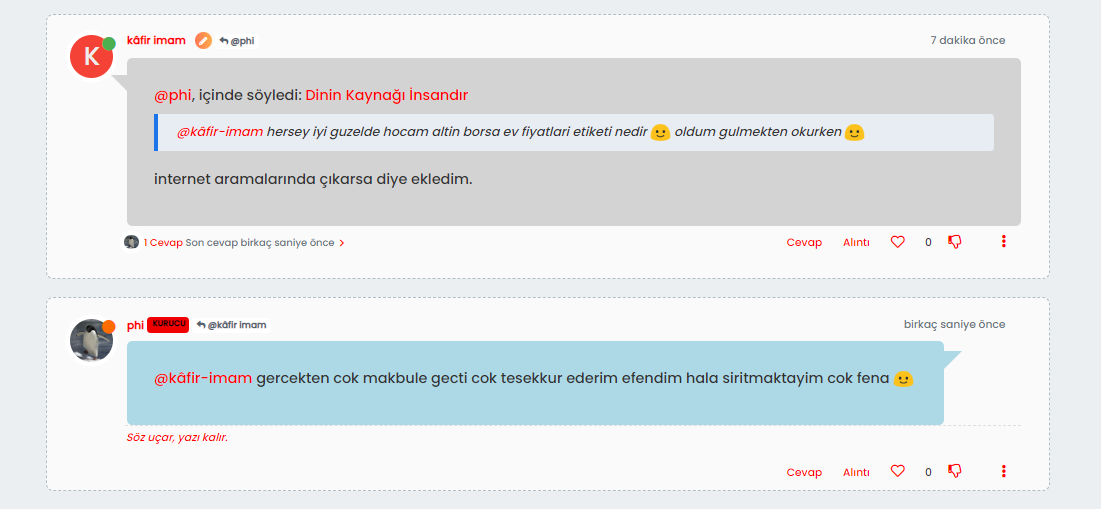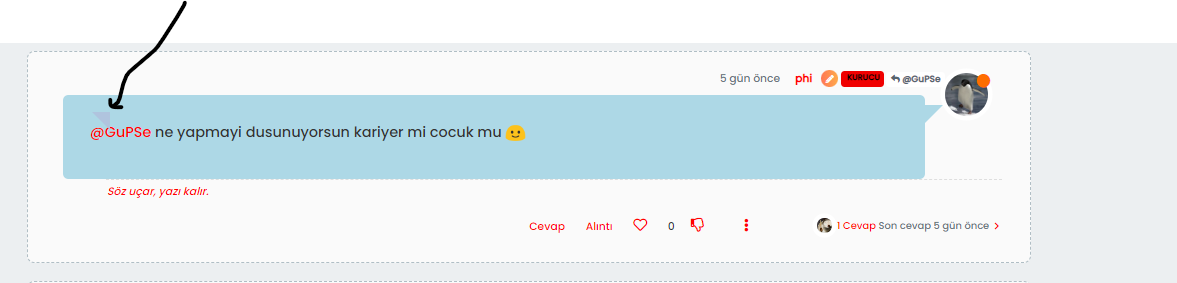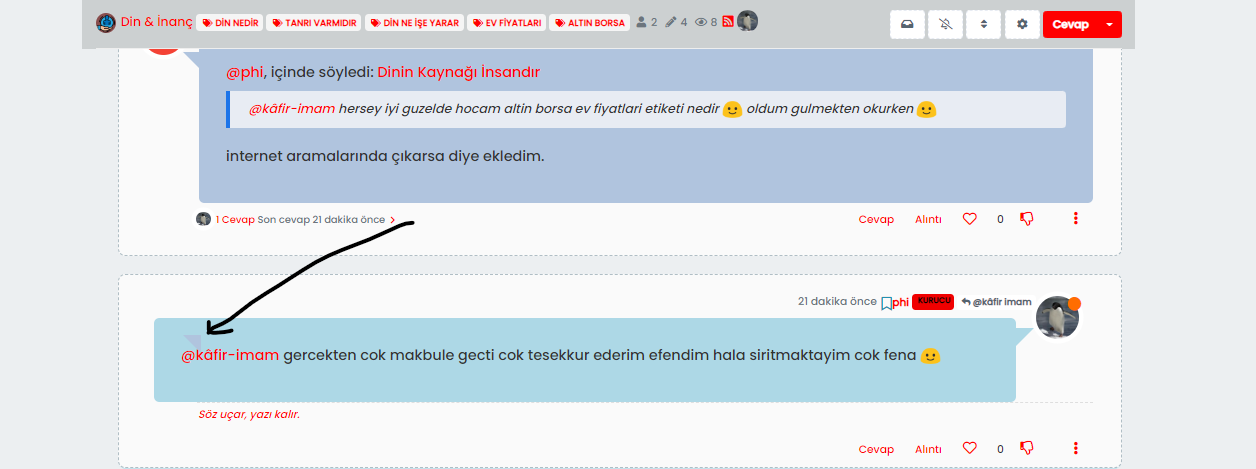@cagatay Something like this?

Add this to your custom CSS (obviously change colours to suit taste)
@media (min-width: 1200px) {
li.topic-owner-post .content, li.topic-response-post .content {
background: lightgrey;
padding: 30px;
border-radius: 6px;
}
.topic .posts.timeline .timeline-event>div:not(.content), .topic .posts.timeline>[component=post]>div:not(.content) {
margin-left: 2.5rem;
}
[data-index="0"] .content[component="post/content"]:before, .topic-owner-post:before, .topic-response-post:before {
border-left: 20px solid transparent;
border-top: 20px solid lightgrey;
top: 66px;
content: "";
position: absolute;
left: 70px;
}
li.self-post .content:not(.isSolved [component="post/content"])[itemprop="text"] {
background: lightblue;
padding: 30px;
border-radius: 6px;
margin-right: 8.5rem !important;
}
li.self-post .content:not(.isSolved [component="post/content"]):after, li.self-post.topic-owner-post:first-child:after {
border-right: 20px solid transparent;
border-top: 20px solid var(--self-post);
top: 66px;
content: "";
position: absolute;
right: 90px;
left: unset !important;
border-bottom: none !important;
bottom: unset !important;
}
li.self-post.topic-response-post .pull-left {
float: right !important;
}
li.self-post .content:not(.isSolved [component="post/content"]):after, li.self-post.topic-owner-post:first-child:after {
border-right: 20px solid transparent;
border-top: 20px solid lightblue;
top: 58px;
content: "";
position: absolute;
right: 95px;
left: unset !important;
border-bottom: none !important;
bottom: unset !important;
}
}
Add this to your custom JS
$(window).on('action:ajaxify.loaded', function(data) {
$(document).ready(function() {
if (!$('li[component="post"]').hasClass('.topic-owner-post') || (!$('li[component="post"]').hasClass('.self-post'))) {
console.log("Adding required classes for messenger type view");
$('li[component="post"]').addClass('topic-response-post');
}
});
});
$(window).on('action:ajaxify.end', function(data) {
$(document).ready(function() {
if (!$('li[component="post"]').hasClass('.topic-owner-post') || (!$('li[component="post"]').hasClass('.self-post'))) {
console.log("Adding required classes for messenger type view");
$('li[component="post"]').addClass('topic-response-post');
}
});
});