@phenomlab forget it, look likes good with your codes.
NodeBB changing color of the text
-
hello guys, how can I change the color of the text from the profile? this one ->Joined about 6 hours ago Last Online 4 minutes ago - Email google@gmail.com
thanks!
-
@marusaky This ought to to it
a.permalink, a.permalink:active, a.permalink:focus, a.permalink:hover { color: #ffffff; } -
@marusaky Try this
.account .profile .profile-meta strong { color: #ffffff; } -
@phenomlab said in NodeBB changing color of the text:
@marusaky Try this
.account .profile .profile-meta strong { color: #ffffff; }yep, it’s working, thank you very much… do you also have one for when someone posts something at it appears on the main page @phenomlab posted a minute ago, it’s a little hard to see it on blue-dark theme, and I need one more if it’s possible for Latest posts made by user and there on the profiles are the topics with RE: it appears to dark, again… I don’t know why…
 thanks again for your help, it’s very helpful to me
thanks again for your help, it’s very helpful to me -
@marusaky Do you mean this ?
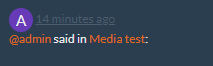
-
@phenomlab yep, but the time
-
@marusaky This ought to to it
a.permalink, a.permalink:active, a.permalink:focus, a.permalink:hover { color: #ffffff; } -
@phenomlab said in NodeBB changing color of the text:
@marusaky This ought to to it
a.permalink, a.permalink:active, a.permalink:focus, a.permalink:hover { color: #ffffff; }works great, thanks a lot
-
 undefined phenomlab has marked this topic as solved on
undefined phenomlab has marked this topic as solved on
Did this solution help you?
-
NodeBB v3 Vote Icon
Solved Customisation -
-
-
-
-
[NODEBB] CSS Style Sheets SelectBox
Locked Solved Customisation -
NodeBB Discord Plugins
Unsolved Customisation -
NodeBB Design help
Solved Customisation