Updated git for above change
https://github.com/phenomlab/nodebb-harmony-threading/commit/14a4e277521d83d219065ffb14154fd5f5cfac69
Hi @phenomlab , we have the dark theme on the left menu, however, it is very close to the top. How can I lower its position?
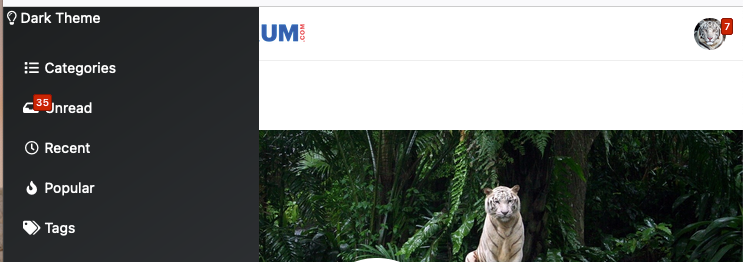
What is your URL ?
you can test that ?
@media (max-width: 767px) {
.fa.fa-lightbulb-o {
padding-top: 25px;
}
}
@DownPW thanks. it works.
how can I move that to the right?
@media (max-width: 767px) {
.fa.fa-lightbulb-o {
padding-top: 25px;
margin-left: 15px;
}
}
@DownPW great! thanks a lot… this code solves my problem.