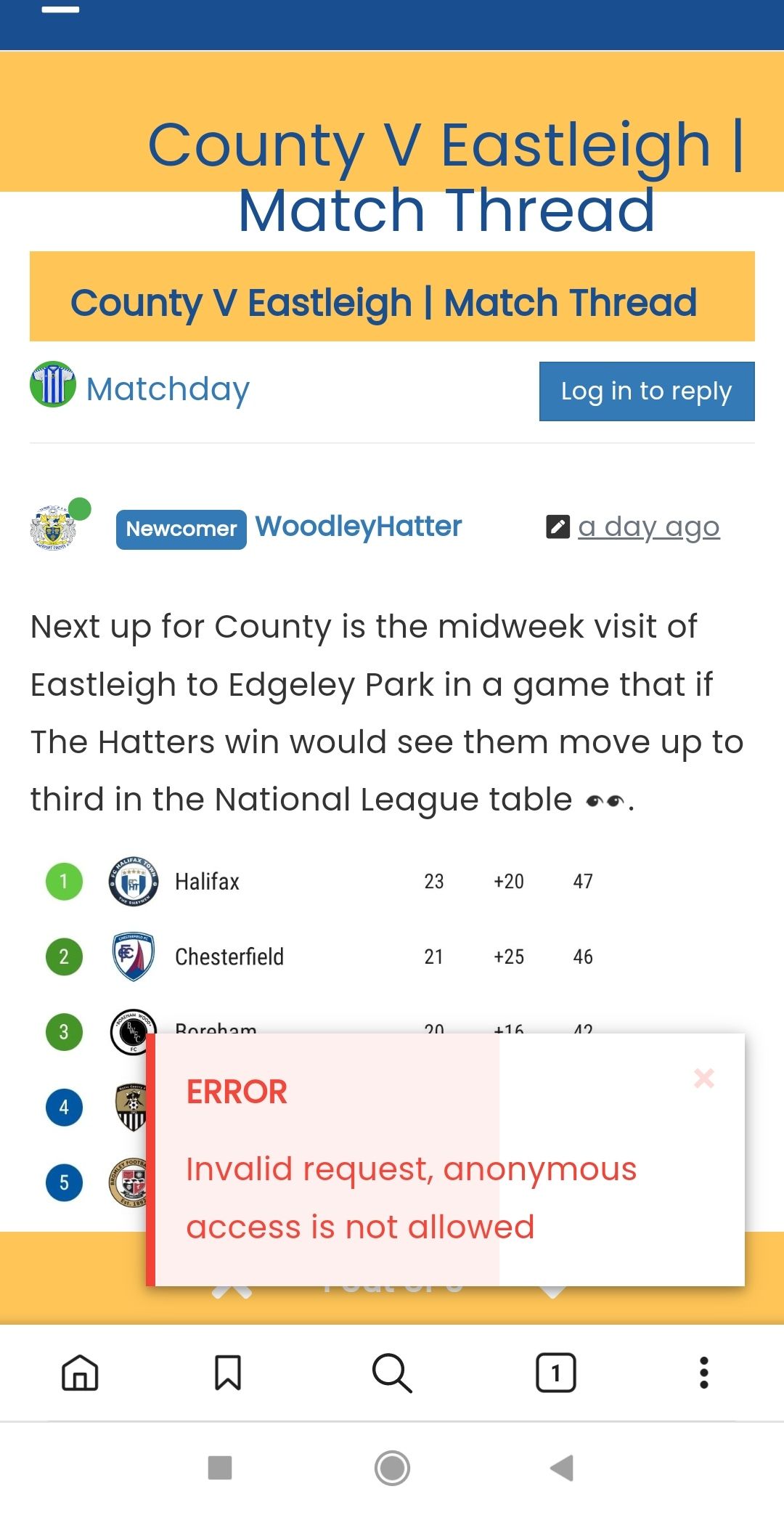@phenomlab yes i did.
i deleted one of plugin then it started to work normally.
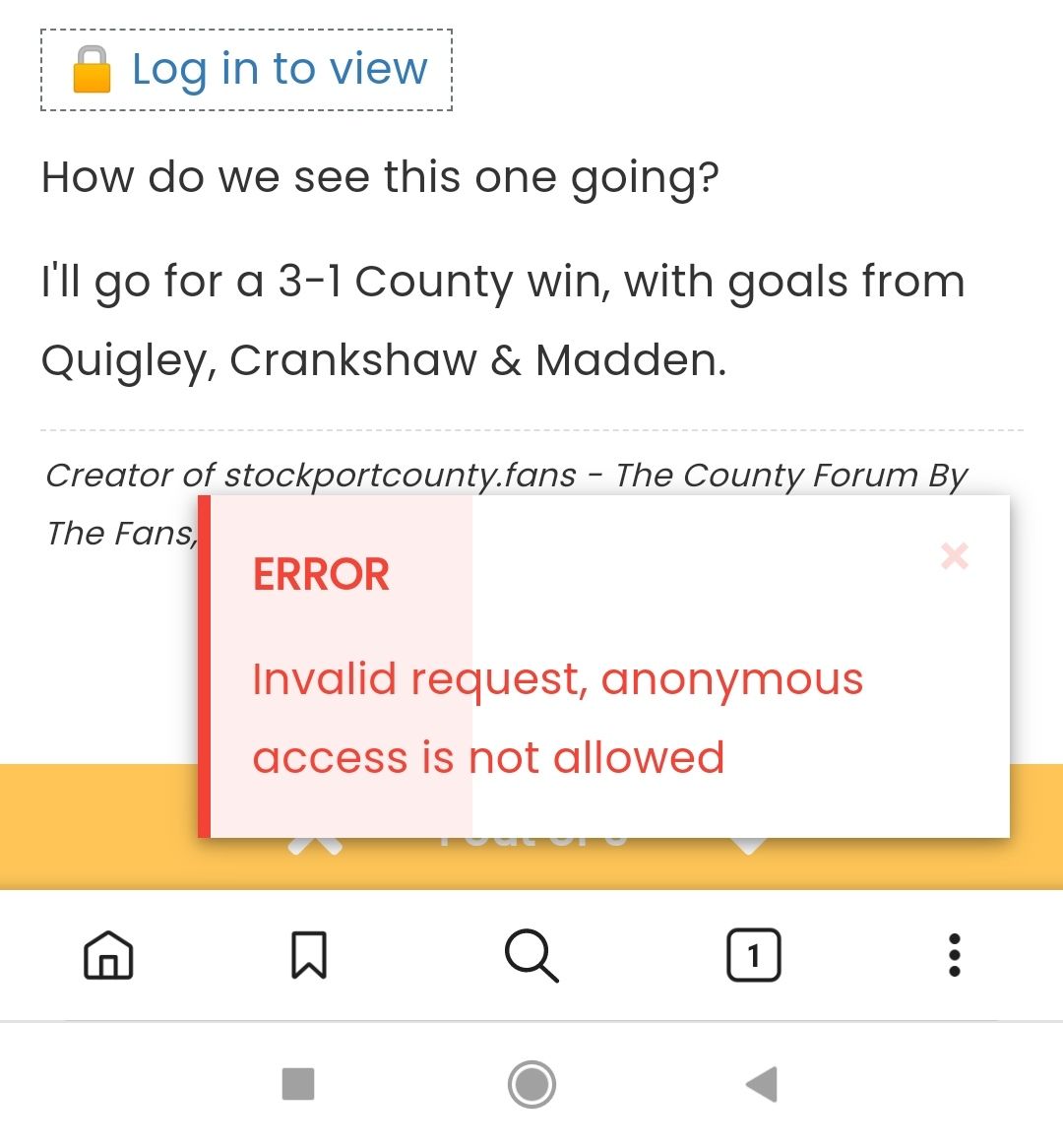
I think it is because it’s set to not show the attachment to users that aren’t logged in but if anything it will put users off when the red error message shows.
@jac This isn’t a bug, but a feature design of NodeBB. Agreed that it may put people off, so you’d need to adjust the uploads permissions accordingly.
@phenomlab said in Error shows as visitor views post:
@jac This isn’t a bug, but a feature design of NodeBB. Agreed that it may put people off, so you’d need to adjust the uploads permissions accordingly.
probably a case of disabling the feature.
but if anything it will put users off when the red error message shows.
I suppose a counter argument here could well be that it’ll entice the user to sign up of they are serious about wanting to see the attachments. There are hundreds of forums that take this route out of the box.
@phenomlab said in Error shows as visitor views post:
but if anything it will put users off when the red error message shows.
I suppose a counter argument here could well be that it’ll entice the user to sign up of they are serious about wanting to see the attachments. There are hundreds of forums that take this route out of the box.
Absolutely mate 
@jac just checked this again and although the image now shows I am still seeing the error message?