@Panda It’s been raised multiple times, but only for the open source version, and not hosted.
NodeBB customisation
-
@phenomlab said in NodeBB customisation:
@jac No problems. I’ll close this thread as soon as we’re done. It currently exists as a showcase for how you’ve modified your NodeBB install to get it to look how you desire. This would then serve as a guide for others looking to go down the same rabbit hole.
Great idea!
Mamy thanks again

-
Looking to add a line / divider under eachother comment to seperate them properly, is this possible?
Many thanks.
-
@jac Something like this ?
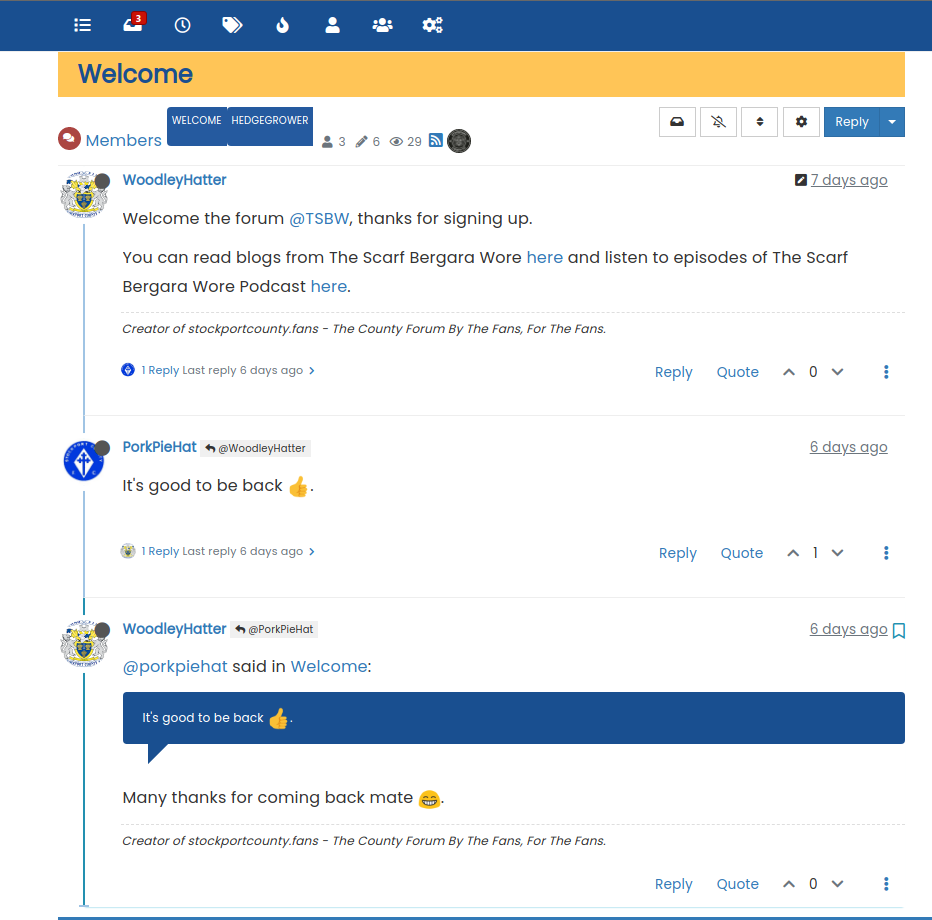
.topic .posts.timeline .timeline-event:not(:last-child), .topic .posts.timeline>[component=post]:not(:last-child) { border-bottom: 1px solid #eeeeee; } -
@phenomlab said in NodeBB customisation:
@jac Something like this ?
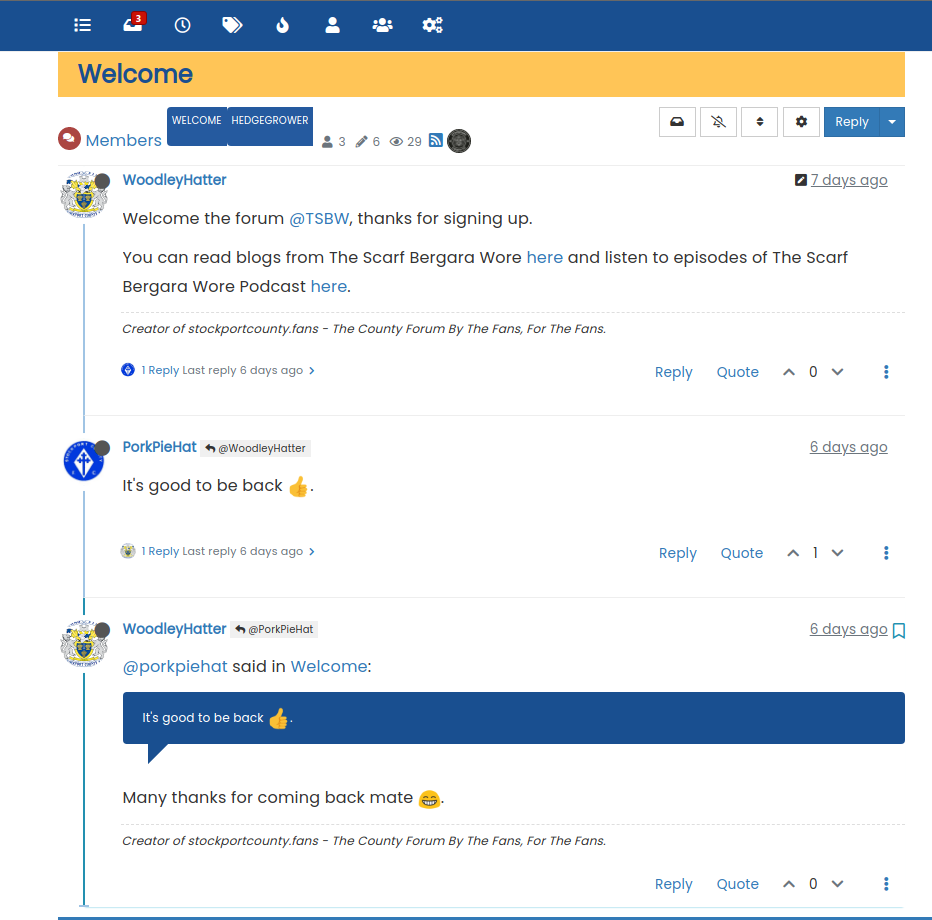
.topic .posts.timeline .timeline-event:not(:last-child), .topic .posts.timeline>[component=post]:not(:last-child) { border-bottom: 1px solid #eeeeee; }Thanks Mark, I’ll apply this when I can.
As for the tags in the screenshot are they generally big or it is the screenshot that is playing tricks?
 .
. -
@jac said in NodeBB customisation:
are they generally big or it is the screenshot that is playing tricks?
They’re big. I noticed that. It’s because of the tags page we recently changed to get the Stockport colour layout. Use this to fix it
.tag-list .tag { height: 26px; border-radius: 4px; margin-left: 5px; } -
@phenomlab said in NodeBB customisation:
@jac said in NodeBB customisation:
are they generally big or it is the screenshot that is playing tricks?
They’re big. I noticed that. It’s because of the tags page we recently changed to get the Stockport colour layout. Use this to fix it
.tag-list .tag { height: 26px; border-radius: 4px; margin-left: 5px; }Many thanks mate, that has fixed the issue
 .
. -
Is there a way to change the colour of the online status?
Many thanks
 .
. -
@jac are you referring to the green dot ? What would you like to change ?
-
-
@jac Ok, but I’m not sure this is going to be a good idea. On/Off typically aligns itself to “traffic light” colours, so if anything, it should be green and red (or grey for “offline”).
-
@phenomlab said in NodeBB customisation:
@jac Ok, but I’m not sure this is going to be a good idea. On/Off typically aligns itself to “traffic light” colours, so if anything, it should be green and red (or grey for “offline”).
That’s a fair point mate, probably just change the offline to red then if possible at all?
Many thanks mate.
-
@jac with the css the offline point changes from gray to red
.status.offline { color:red; } -
@riekmedia said in NodeBB customisation:
@jac with the css the offline point changes from gray to red
.status.offline { color:red; }Many thanks for the code that has worked.

 .
.I’ll not be much help technical wise I’m afraid on here but it’s great to see others posting and helping out too
 .
. -
Is there any way to style this widget at all?
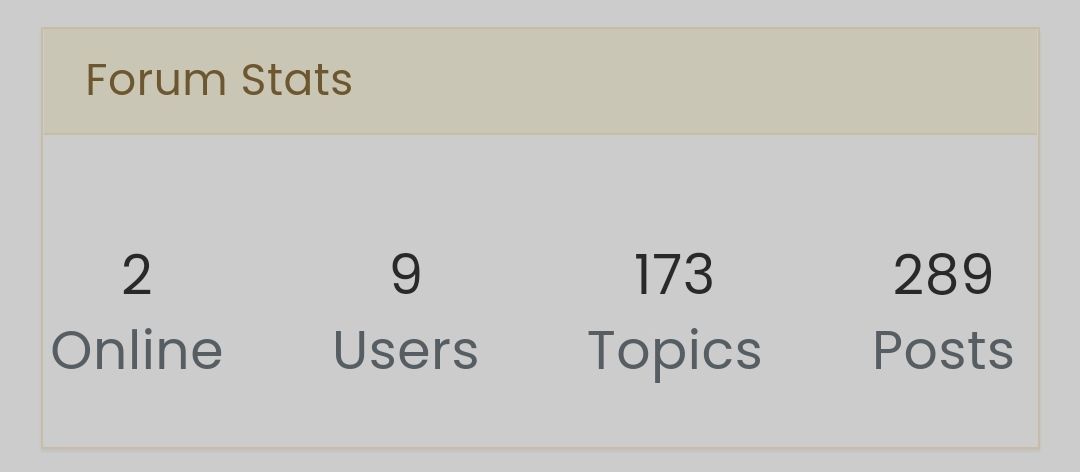
Image uploaded successfully


 .
. -
@jac yes, there is. What do you have in mind ?
-
Unsure if it’s possible but for the title background to be in yellow that’s used throughout the forum and then the main background to be blue with white font?
I’m unsure if this is poss for individual widgets however if this can be achieved that would look great!
Many thanks.
-
Basically I’m looking to improve and edit things where I can, so little changes here and there that I think will make a difference
 .
. -
@jac said in NodeBB customisation:
I’m unsure if this is poss for individual widgets
Not “out of the box” but absolutely possible with the use of ID attributes once added to the widgets themselves.
-
@phenomlab that definitely sounds great if it is possible
 .
. -
@phenomlab said in NodeBB customisation:
@jac said in NodeBB customisation:
I’m unsure if this is poss for individual widgets
Not “out of the box” but absolutely possible with the use of ID attributes once added to the widgets themselves.
Interested to see how this would look.
-
-
-
-
-
-
-
NodeBB Footer
Solved Customisation -