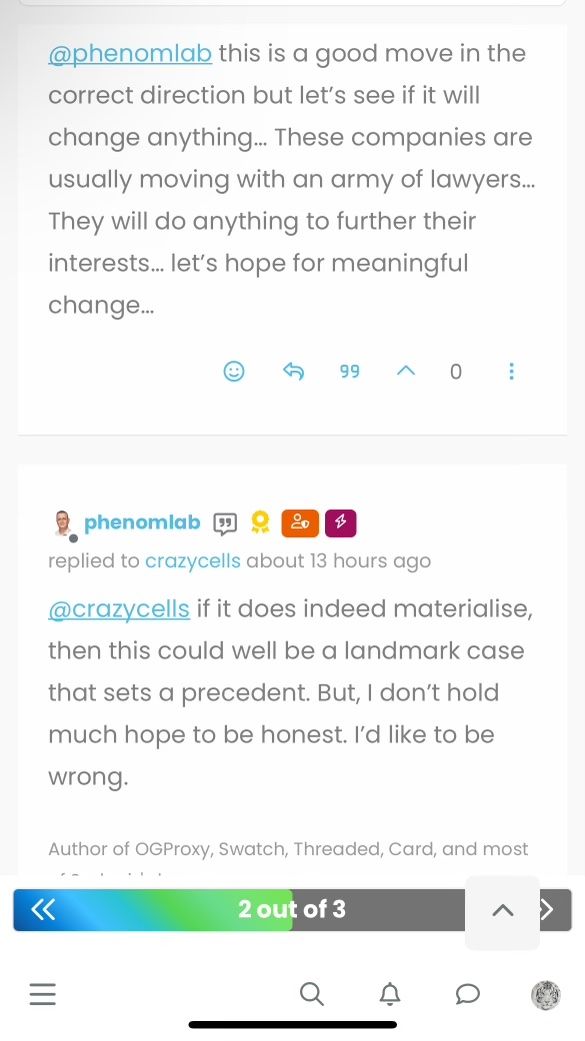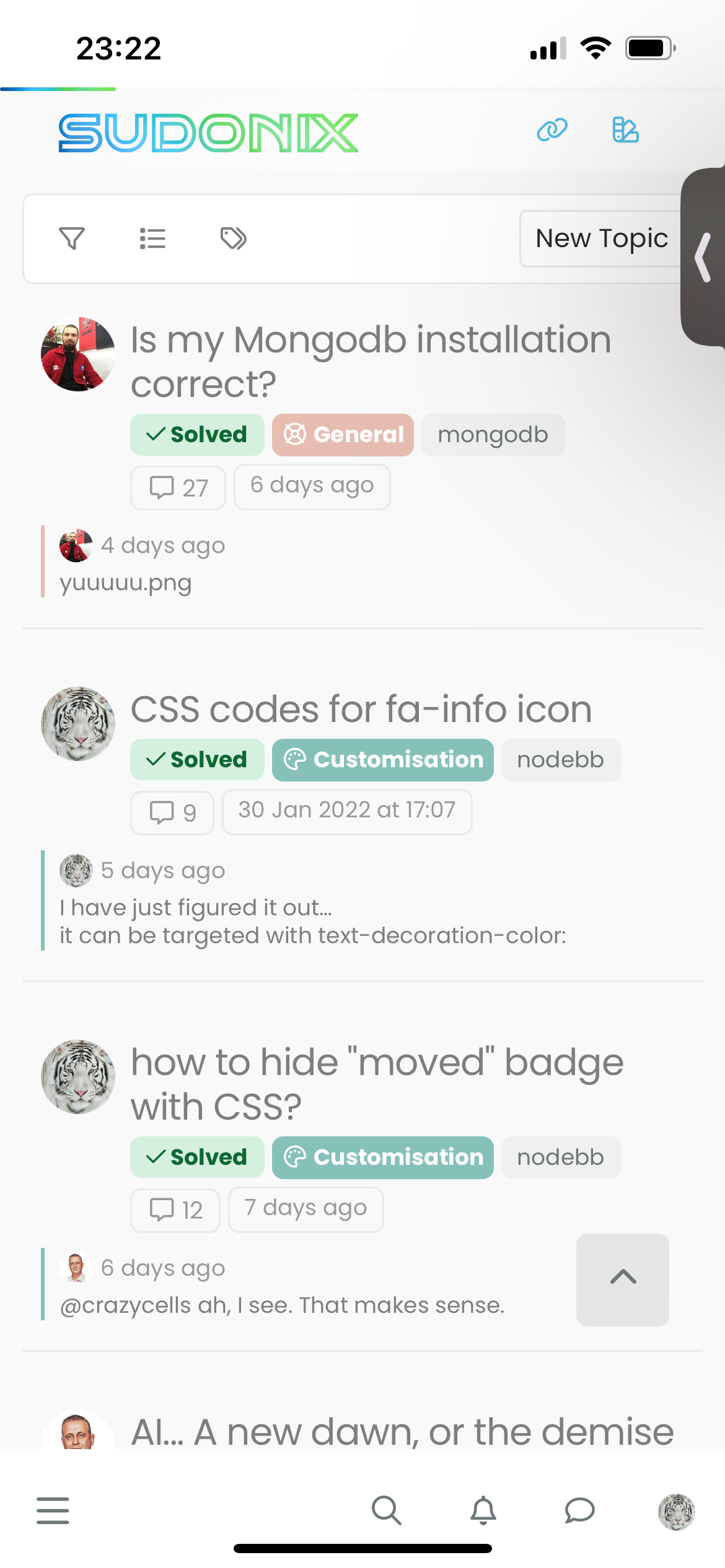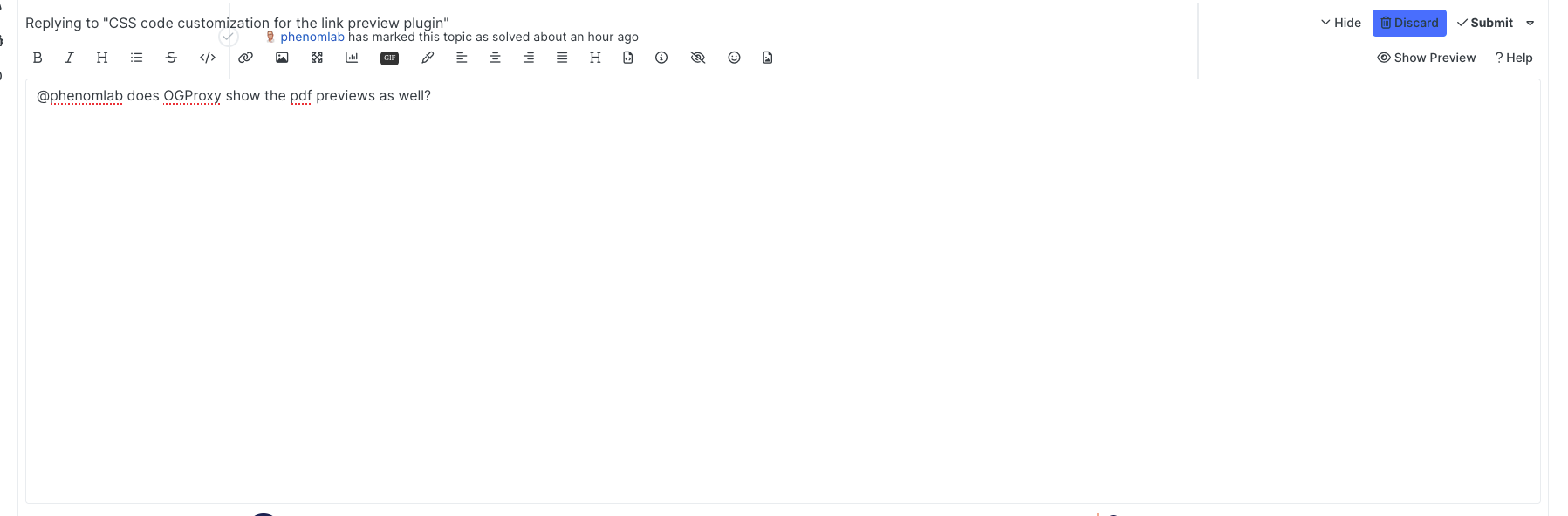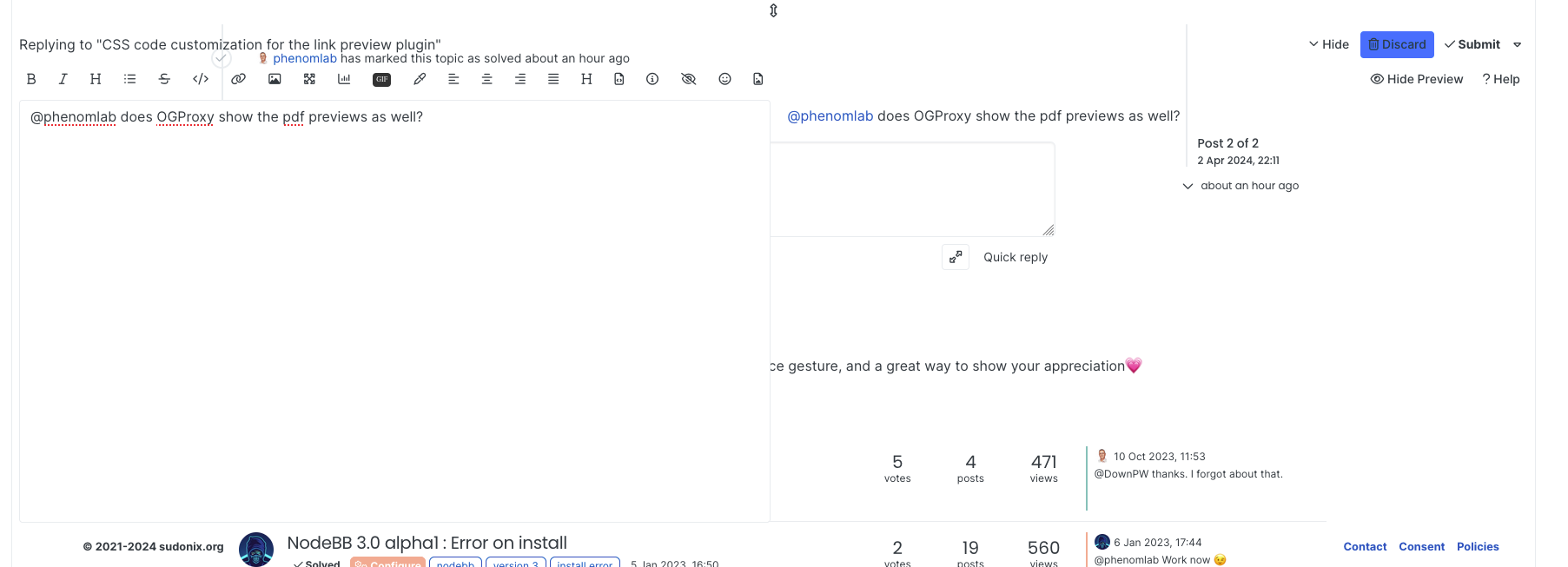@eveh It’s not a GIF, no. It’s actually a webp file so made much smaller, and uses keyframes to control the rotation on hover. You can easily make your own though 🙂
The CSS for that is as below
@keyframes rotate180 {
from {
transform: rotate(0deg);
}
to {
transform: rotate(180deg);
}
}
@keyframes rotate0 {
from {
transform: rotate(180deg);
}
to {
transform: rotate(0deg);
}
}
Your milage may vary on the CSS below, as it’s custom for Sudonix, but this is the class that is used to control the rotate
.header .forum-logo,
img.forum-logo.head {
max-height: 50px;
width: auto;
height: 30px;
margin-top: 9px;
max-width: 150px;
min-width: 32px;
display: inline-block;
animation-name: rotate180, rotate0;
animation-duration: 1000ms;
animation-delay: 0s, 1000ms;
animation-iteration-count: 1;
animation-timing-function: linear;
transition: transform 1000ms ease-in-out;
}
 I am aware how sensitive you are about GDPR compliance… You are probably the one who is the most careful regarding GDPR within the NodeBB community. I was simply trying to understand the cause of this problem, receiving notifications from your forum at any time is perfectly fine with me
I am aware how sensitive you are about GDPR compliance… You are probably the one who is the most careful regarding GDPR within the NodeBB community. I was simply trying to understand the cause of this problem, receiving notifications from your forum at any time is perfectly fine with me