@Panda said in Fixed background to nodebb forum:
Chatgpt told me the ::before method.
Go figure 😛
Hi @phenomlab , how are you?
I have an info icon because of the glossary plugin, however, the icon is not at the place where I want it to be… I made it smaller with this code, however, I also want to change its position, I think I prefer it further above, on the upper right corner of the word. Do you know which codes should I use?
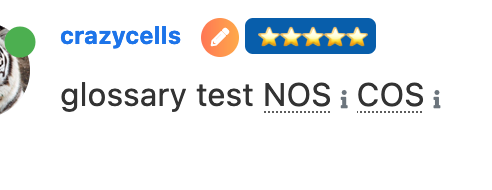
.glossary-wrapper {
.fa-info {
font-size: .500em;
}
}
@crazycells hi. Can you supply your site url so I can have a look ? Either here or via PM if you’d prefer.
@crazycells Something like this would probably do it. Sadly, it requires position: absolute and you will need to play around with this to get the desired effect you are looking for, but it does work
.glossary-wrapper .fa-info {
font-size: .5em;
display: inline-block;
position: absolute;
margin-left: -5px;
}
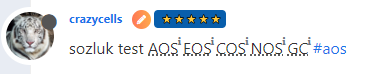
@phenomlab yes, thanks a lot. this works 
hi @phenomlab , I have a follow up question about the glossary plugin… is there any way to target the underlying “…” I want them smaller and maybe will change the color… I could not identify the specific class to target…
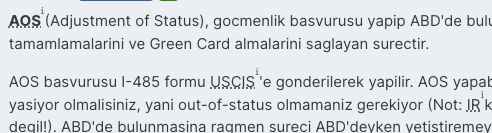
@crazycells You can find that here
.glossary-wrapper .glossary-word {
text-decoration: underline;
text-decoration-style: dotted;
}
Specifically, you want to either remove or change the text-decoration-style value 
@phenomlab thank you very much 
@phenomlab it looks like I am going with wavy… at least it does not interfere with the visibility of the word…
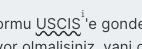
is there any way to target the wave line only, and not the word? I am trying to change the color of the wavy line, but the code changes the color of the word too…
I have just figured it out…
it can be targeted with text-decoration-color:
I was mistakenly using color