@Panda yes, for some reason, that is the case. If you need an urgent response, it’s probably better to post here because of the time difference.
Chevron up before & after
-
Hi,
How to colored red one of when user up or down rapped?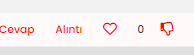
-
@cagatay please try this:
span.votes { .fa-chevron-up:before { content: "\f004"; font-weight: 400; } .upvoted .fa-chevron-up:before { content: "\f004"; font-weight: 900; color: red; } } -
@cagatay this will be a simple state change based on CSS. Do you want a different colour for downvote and upvote ?
-
@phenomlab i want that for example the heart will red color mean all inside when uptoved.
-
@cagatay you want the heart to become red filled when someone upvotes ? CSS on its own won’t be enough for this. It’ll require a
jsbased trigger to accomplish this. -
@phenomlab said in Chevron up before & after:
@cagatay you want the heart to become red filled when someone upvotes ? CSS on its own won’t be enough for this. It’ll require a
jsbased trigger to accomplish this.maybe something like this might work?
This is what we use for “thumbs up” and “thumbs down” icons…
span.votes { .fa-chevron-up:before { content: "\f164"; font-weight: 400; padding-right: 5px; margin-left: 20px; } .upvoted .fa-chevron-up:before { content: "\f164"; font-weight: 900; padding-right: 5px; margin-left: 20px; } .fa-chevron-down:before { content: "\f165"; font-weight: 400; padding-left: 5px; } .downvoted .fa-chevron-down:before { content: "\f165"; font-weight: 900; padding-left: 5px; } } -
@cagatay actually, I just realised you’re using the heart icon for upvote - apologies - I thought that this was the reactions plugin.
In this case, CSS would in fact work.
-
@crazycells i use them (I want the heart and hand sign to have a red color inside after they are empty, with a hollow red edge before being pressed, and a full red when pressed)
[Mod change - please post in English - translated]
span.tag:before { content: "\f02c"; font-family: "Font Awesome 5 Free"; margin-right: 3px; margin-left: 2px; font-weight: 600; font-size: 9px; vertical-align: 0; } .fa-chevron-up:before { font-family: 'Font Awesome 5 Free'; font-weight: 300; font-size: 16px; content: '\f004'; margin-right: 4px; vertical-align: -1px; color: red; } .topic [component="post/upvote"].upvoted i::before { content: "\f004"; color: red; } .fa-chevron-down:before { font-family: 'Font Awesome 5 Free'; font-weight: 300; font-size: 16px; content: '\f165'; margin-right: 4px; vertical-align: -1px; color: red; } -
@cagatay please try this:
span.votes { .fa-chevron-up:before { content: "\f004"; font-weight: 400; } .upvoted .fa-chevron-up:before { content: "\f004"; font-weight: 900; color: red; } } -
@crazycells up is working but i used same code changed as down type but the image is hidden while voted.
span.votes { .fa-chevron-down:before { content: "\f165"; font-weight: 400; } .upvoted .fa-chevron-down:before { content: "\f165"; font-weight: 900; color: red; } } -
@cagatay I believe the bottom
.upvotedshould be.downvoted -
@crazycells you are right
 thank you.
thank you. -
 undefined cagatay has marked this topic as solved on
undefined cagatay has marked this topic as solved on
Did this solution help you?
-
NodeBB upgrade now cant post
Solved Bugs -
-
-
-
Podcast Share NodeBB
Solved Configure -
-
Nvidia shield & router
Solved Configure -